Loading ...
Loading ...
Loading ...
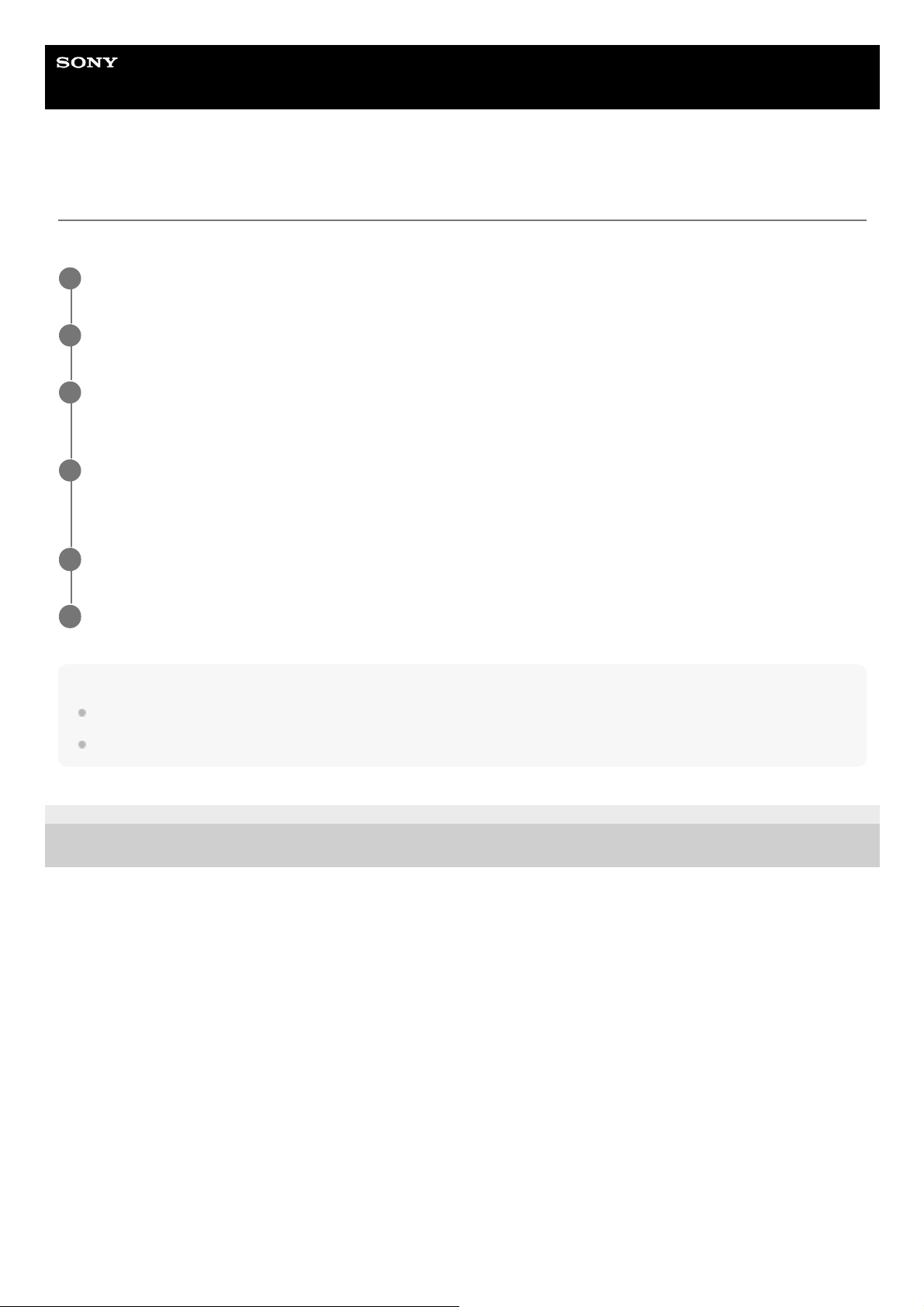
Help Guide
Interchangeable Lens Digital Camera
ILME-FR7 / ILME-FR7K
Removing a Lens
Remove a lens using the reverse procedure of attaching the lens.
Note
Grasp the lens securely in your hand to prevent the lens from falling.
If another lens will not be attached immediately, always attach the body cap.
5-041-957-11(1)
Copyright 2022 Sony Corporation
Check that the pin/tilt is locked.
1
Turn the clamp lever for the lens support pedestal attachment screw counterclockwise to loosen the lock.
2
Remove the lens support pedestal attachment screw on the lens support unit and move it to a position that
does not interfere with the lens.
3
Unlock the camera head and slide the camera head to the frontmost position.
For details, see steps 3 to 5 in “Attaching a Lens.”
4
Press and hold the lens release button and turn the lens counterclockwise while supporting the lens.
5
With the mount marks (white) of the camera and the lens aligned, pull out the lens toward the front.
6
93
Loading ...
Loading ...
Loading ...
