Loading ...
Loading ...
Loading ...
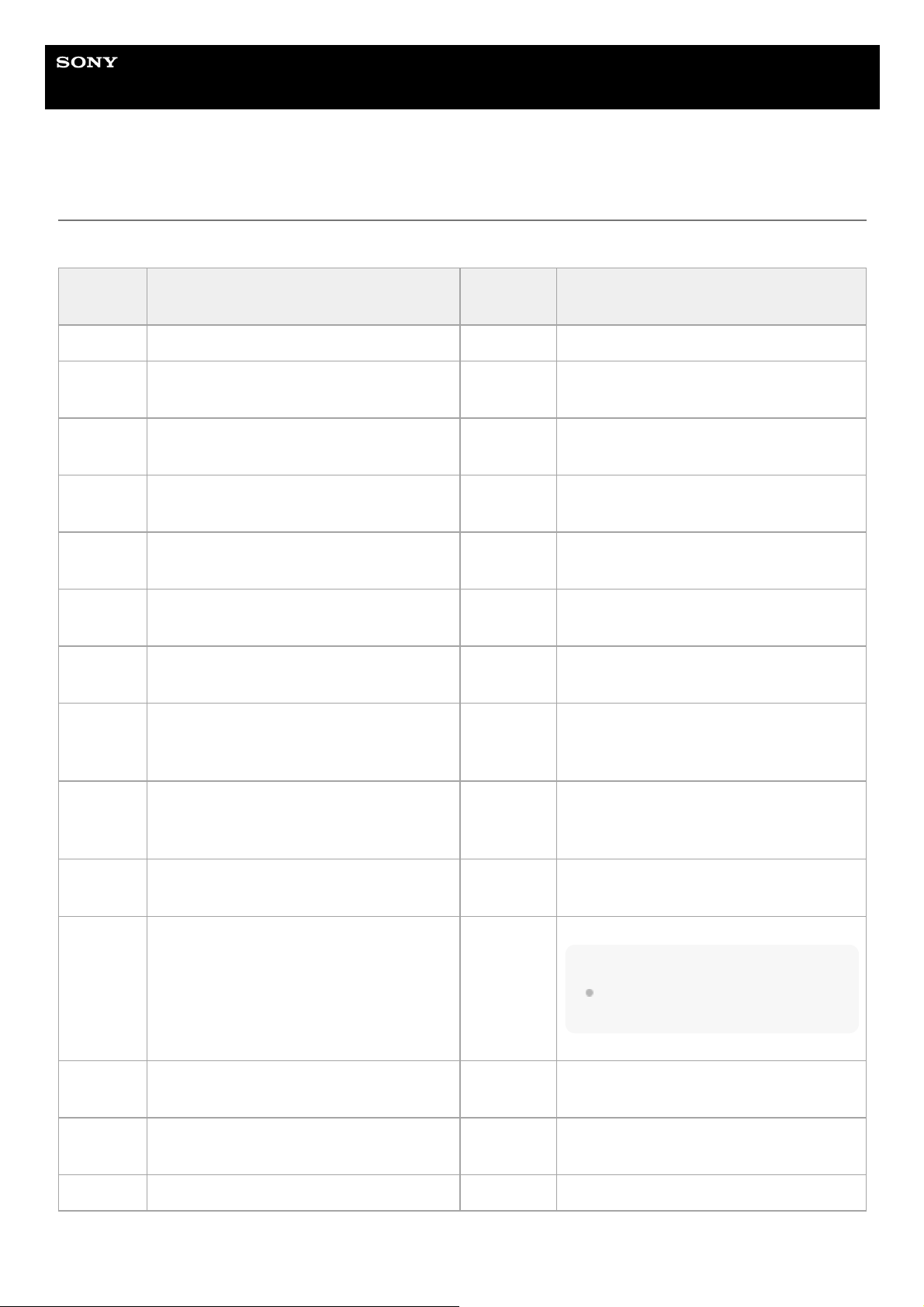
Help Guide
Interchangeable Lens Digital Camera
ILME-FR7 / ILME-FR7K
Marker
Sets marker display settings.
Item Sub-item setting
Factory
default
Description
Setting On / Off On Turns the display of all markers on/off.
Color
White / Yellow / Cyan / Green / Magenta /
Red / Blue
White Selects the marker signal color.
Center
Marker
1 / 2 / 3 / 4 / Off Off Selects the center marker.
Safety
Zone
On / Off Off Turns the safety zone marker on/off.
Safety
Area
80% / 90% / 92.5% / 95% 90%
Selects the size of the safety zone marker
(as a percentage of total screen size).
Aspect
Marker
Line / Mask / Off Off Selects the type of aspect marker.
Aspect
Mask
0 to 15 12
Sets the level of the video signal outside
the marker.
Aspect
Safety
Zone
On / Off Off Turns the aspect safety zone marker on/off.
Aspect
Safety
Area
80% / 90% / 92.5% / 95% 90%
Selects the size of the aspect safety zone
marker (as a percentage of total screen
size).
Aspect
Select
1:1 / 4:3 / 13:9 / 14:9 / 15:9 / 16:9 / 17:9 /
1.66:1 / 1.85:1 / 2.35:1 / 2.39:1 / Custom
2.39:1
Sets the mode when displaying the aspect
marker.
Custom
Aspect
Ratio
Enter an arbitrary value. 01.00:01.00
Sets the aspect ratio to an arbitrary value.
Note
Enabled when [Aspect Select] is set to
[Custom].
Guide
Frame
On / Off Off Turns the guide frame display on/off.
100%
Marker
On / Off Off Turns the 100% marker on/off.
User Box On / Off Off Turns the user box marker display on/off.
321
Loading ...
Loading ...
Loading ...
