Loading ...
Loading ...
Loading ...
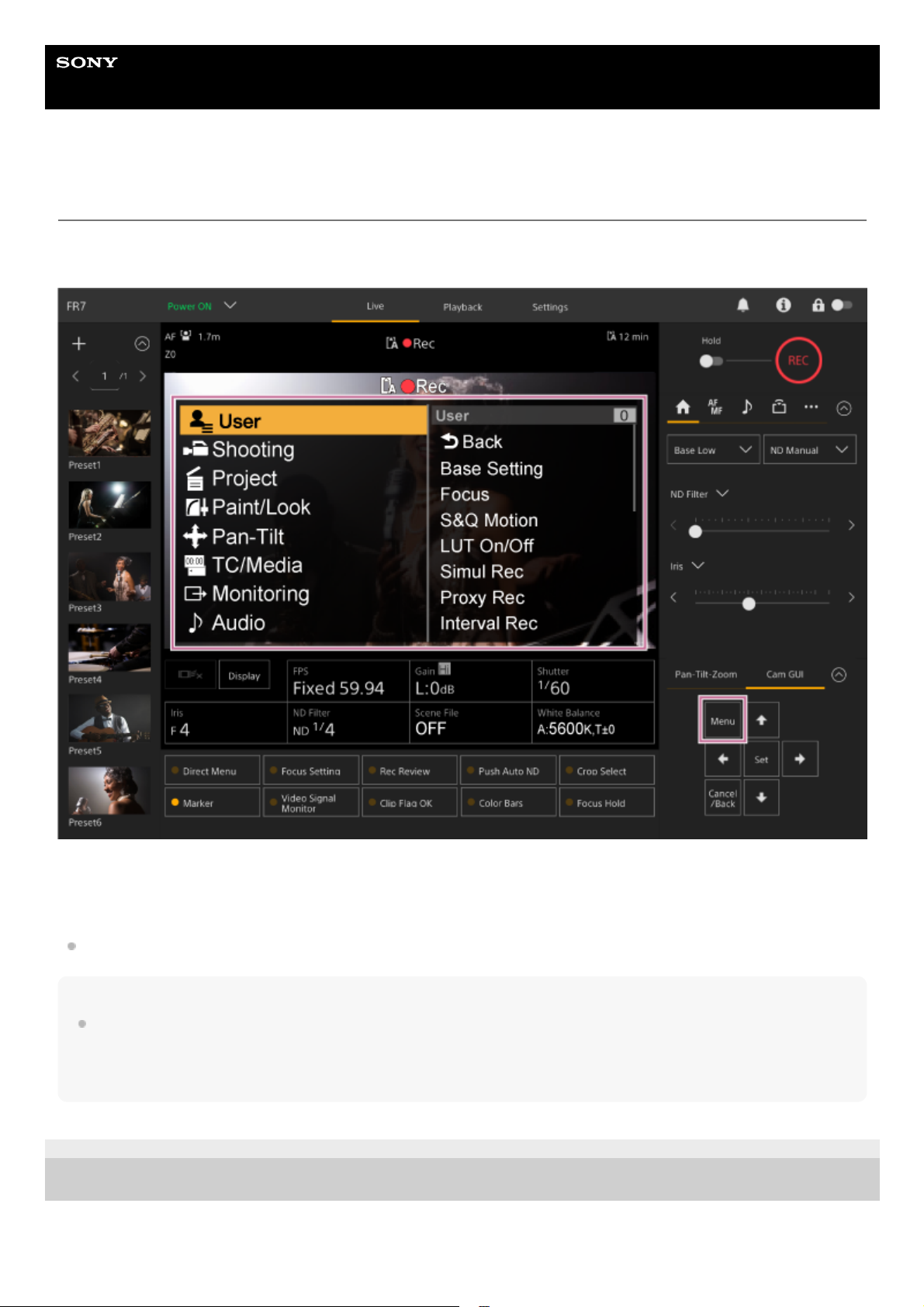
Help Guide
Interchangeable Lens Digital Camera
ILME-FR7 / ILME-FR7K
Camera Menu
Press the [Menu] button in the GUI control panel of the live operation screen to display the camera menu in the camera
image panel.
You can configure the settings required for shooting and playback using the camera menu.
Press the [Menu] button while the camera menu is displayed to hide the camera menu.
The camera menu is operated using the GUI control panel.
For details about the camera menu, see “Camera Menu and Detailed Settings.”
Note
When [Monitoring] > [Output Display] > [HDMI/Stream] is set to Off in the web menu (disables information overlay on the screen
display), the camera menu is no longer displayed in the camera image panel. However, be aware that menu operations in the
GUI control panel are still active. To avoid inadvertent operation, take care to not perform any menu operations using the GUI
control panel when [HDMI/Stream] is set to Off.
5-041-957-11(1)
Copyright 2022 Sony Corporation
55
Loading ...
Loading ...
Loading ...
