Loading ...
Loading ...
Loading ...
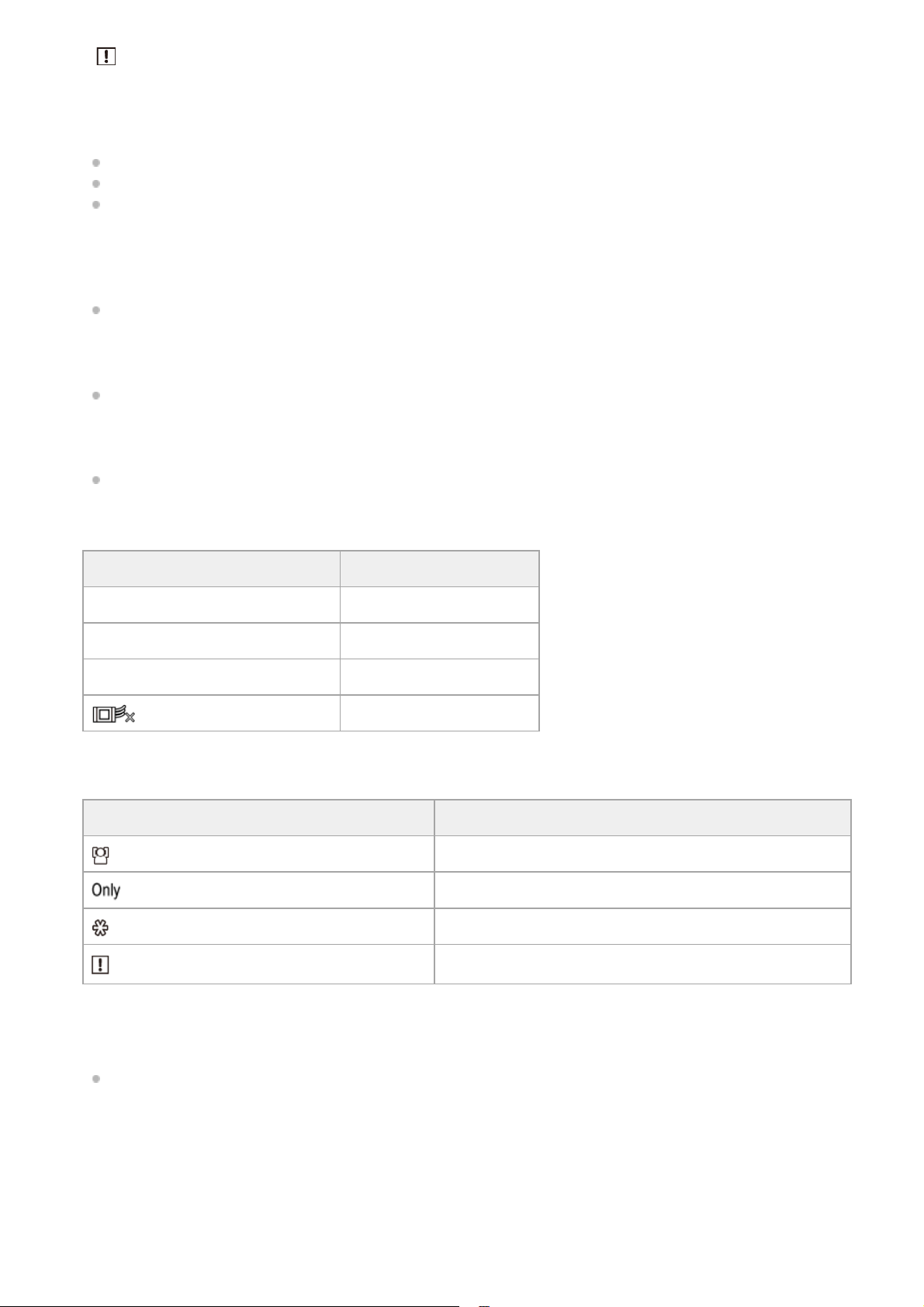
A (mismatch) mark is displayed if there is a mismatch between the image circle size of the lens and the effective
picture size imager scan mode setting.
When Imager Scan Mode is set to FF, a “C” mark is displayed in modes with narrower angle of view (cropped).
Cropping occurs in the following modes.
When the recording format is 3840×2160 and S&Q Motion frame rate is 100 fps or 120 fps
When [Codec] is set to RAW or RAW & XAVC-I and the RAW output format is 3840×2160
For details about the imager scan mode, see “Setting the imager scan mode” in “Configuring Basic Operation.”
RAW output operation status indicator
Displays the output status of the RAW signal.
For details about RAW, see “Recording RAW Video.”
6.
Slow & Quick Motion shooting frame rate indicator
For details about Slow & Quick Motion, see “Slow & Quick Motion.”
7.
Focus position indicator
Displays the focus position.
8.
Focus mode indicator
Face/eye detection AF
For details about face/eye detection AF, see “Tracking Using Face and Eye Detection (Face/Eye Detection AF).”
9.
Display Meaning
Focus Hold Focus Hold mode
MF MF mode
AF AF mode
(Realtime tracking AF mode) Realtime tracking AF mode
Display Meaning
(Face/eye detection AF) Indicates face/eye detection AF is active
(face/eye only AF) Indicates face/eye only AF is active
(saved tracking face) Indicates a tracking face has been saved
(AF paused icon during face/eye detection AF)
Indicates that AF was paused during face/eye detection AF
*
Displayed when there is no saved tracking face and a face is not detected, or when there is a saved tracking face but the tracking target
face is not detected.
*
Zoom position indicator
Displays the zoom position in the range 0 (wide angle) to 99 (telephoto) (if a lens that supports zoom position display
is attached).
You can also change the indicator to a bar display or focal length display using the [Technical] > [Lens] > [Zoom
Position Display] setting in the camera menu.
The following items are added to the display when Clear Image Zoom is enabled.
10.
57
Loading ...
Loading ...
Loading ...
