Loading ...
Loading ...
Loading ...
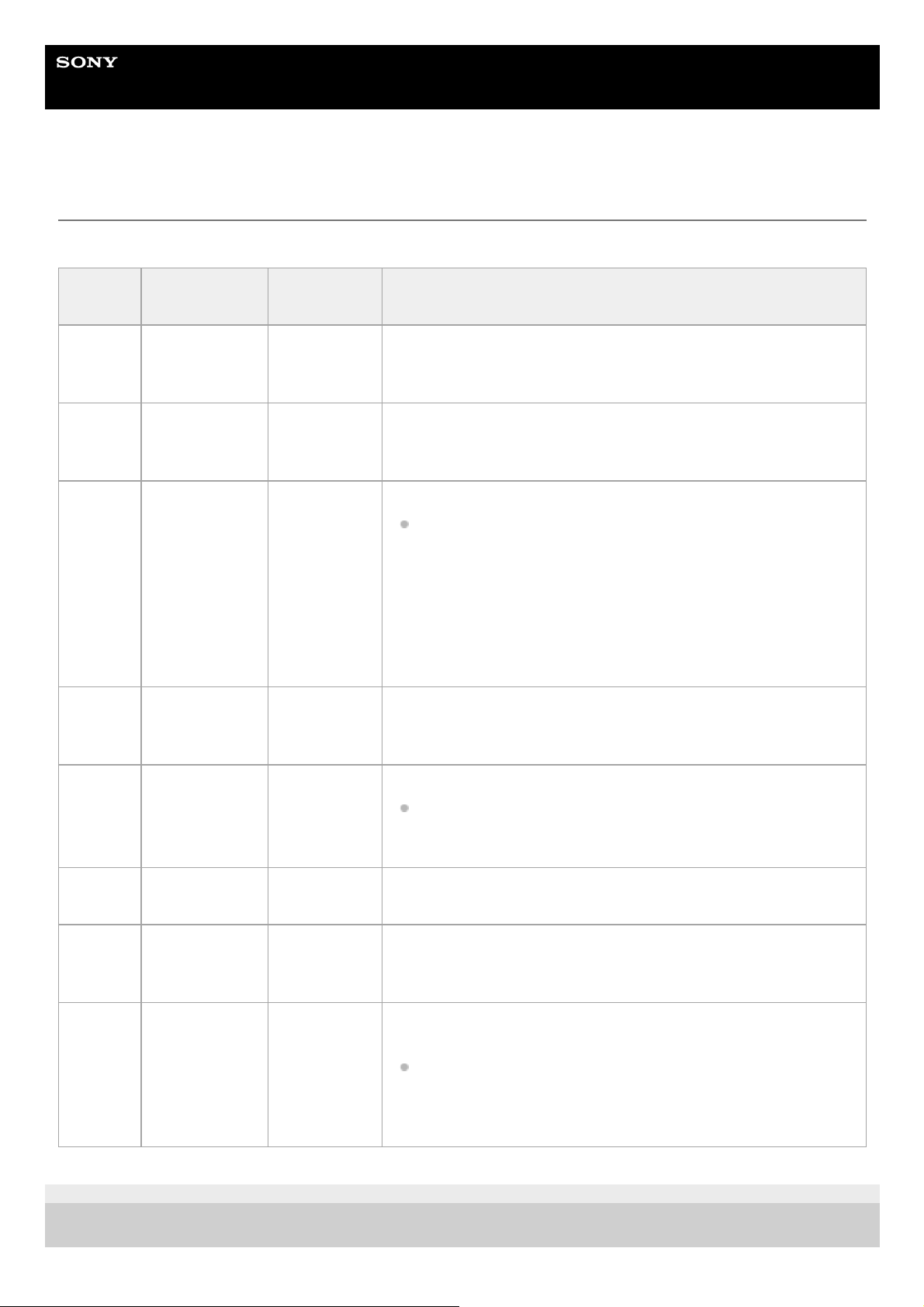
Help Guide
Interchangeable Lens Digital Camera
ILME-FR7 / ILME-FR7K
Focus
Sets focus settings.
5-041-957-11(1)
Copyright 2022 Sony Corporation
Item
Sub-item
setting
Factory
default
Description
AF
Transition
Speed
1(Slow) / 2 / 3 /
4 / 5 / 6 /
7(Fast)
5
Sets the speed of the focus drive for when the subject changes during
auto focus.
AF Subj.
Shift
Sens.
1(Locked On) /
2 / 3 / 4 /
5(Responsive)
5(Responsive) Sets the sensitivity for changing subject focus during auto focus.
Focus
Area
Wide / Zone /
Flexible Spot
Wide
Sets the target area for auto focus and push auto focus (AF).
See “Adjusting the Focus Automatically (Auto Focus)” and
“Setting the Auto Focus Area/Position (Focus Area).”
Wide: Searches for a subject over a wide angle of the image when
focusing.
Zone: Automatically searches for a focus point within the specified
zone.
Flexible Spot: Focuses on a specified position in the image.
Focus
Area (AF-
S)
Flexible Spot Flexible Spot Sets the target area for push auto focus (AF-S).
Face/Eye
Detection
AF
Face/Eye Only
AF /
Face/Eye
Priority AF / Off
Face/Eye
Priority AF
Enables/disables face detection AF.
See “Tracking Using Face and Eye Detection (Face/Eye
Detection AF).”
Push AF
Mode
AF / Single-shot
AF(AF-S)
AF Sets the push auto focus mode.
Touch
Function
in MF
Tracking AF /
Spot Focus
Tracking AF
Sets the operation when the camera image screen is touched in MF
mode.
AF Assist On / Off On
When set to On, allows you to temporarily override auto focus and set
focus manually.
See “Setting the Auto Focus Target Manually (AF Assist) Using
the Web App” and “Focusing Manually During Auto Focus Using
the Supplied Infrared Remote Control.”
283
Loading ...
Loading ...
Loading ...
