Loading ...
Loading ...
Loading ...
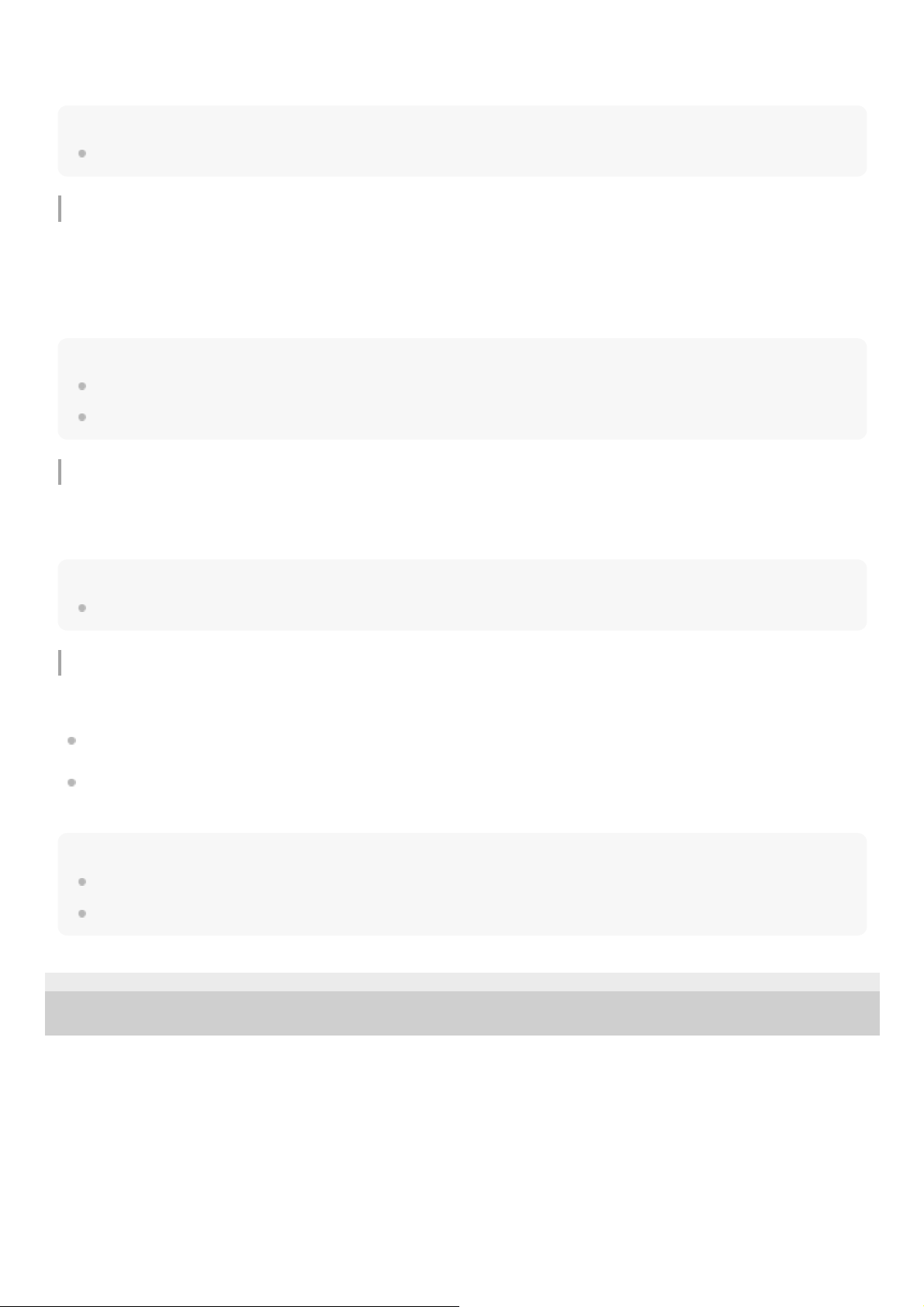
Switch using [Project] > [Rec Format] > [Frequency] in the web menu or camera menu. The unit may reboot
automatically after switching, depending on the selected value.
Note
You cannot switch the system frequency during recording or playback.
Setting the imager scan mode
You can set the effective picture size and resolution of the image sensor.
Switch using [Project] > [Rec Format] > [Imager Scan Mode] in the web menu or camera menu.
[FF]: Full-frame size.
[S35]: Super 35mm size.
Note
You cannot switch the imager scan mode during recording or playback.
When set to S35, the video format is restricted to 1920×1080.
Setting the codec
You can set the codec for recording.
Switch using [Project] > [Rec Format] > [Codec] in the web menu or camera menu.
Note
You cannot switch the codec during recording or playback.
Setting the video format
You can set the video format for recording and the output format for output from the camera.
Switch the video format for recording using [Project] > [Rec Format] > [Video Format] in the web menu or camera
menu.
Switch the output format from the SDI OUT and HDMI OUT connectors using [Monitoring] > [Output Format] in the
web menu or camera menu.
Note
You cannot switch the video format during recording or playback.
Restrictions may apply to the signal from the SDI OUT and HDMI OUT connectors, depending on the video format setting.
5-041-957-11(1)
Copyright 2022 Sony Corporation
107
Loading ...
Loading ...
Loading ...
