Loading ...
Loading ...
Loading ...
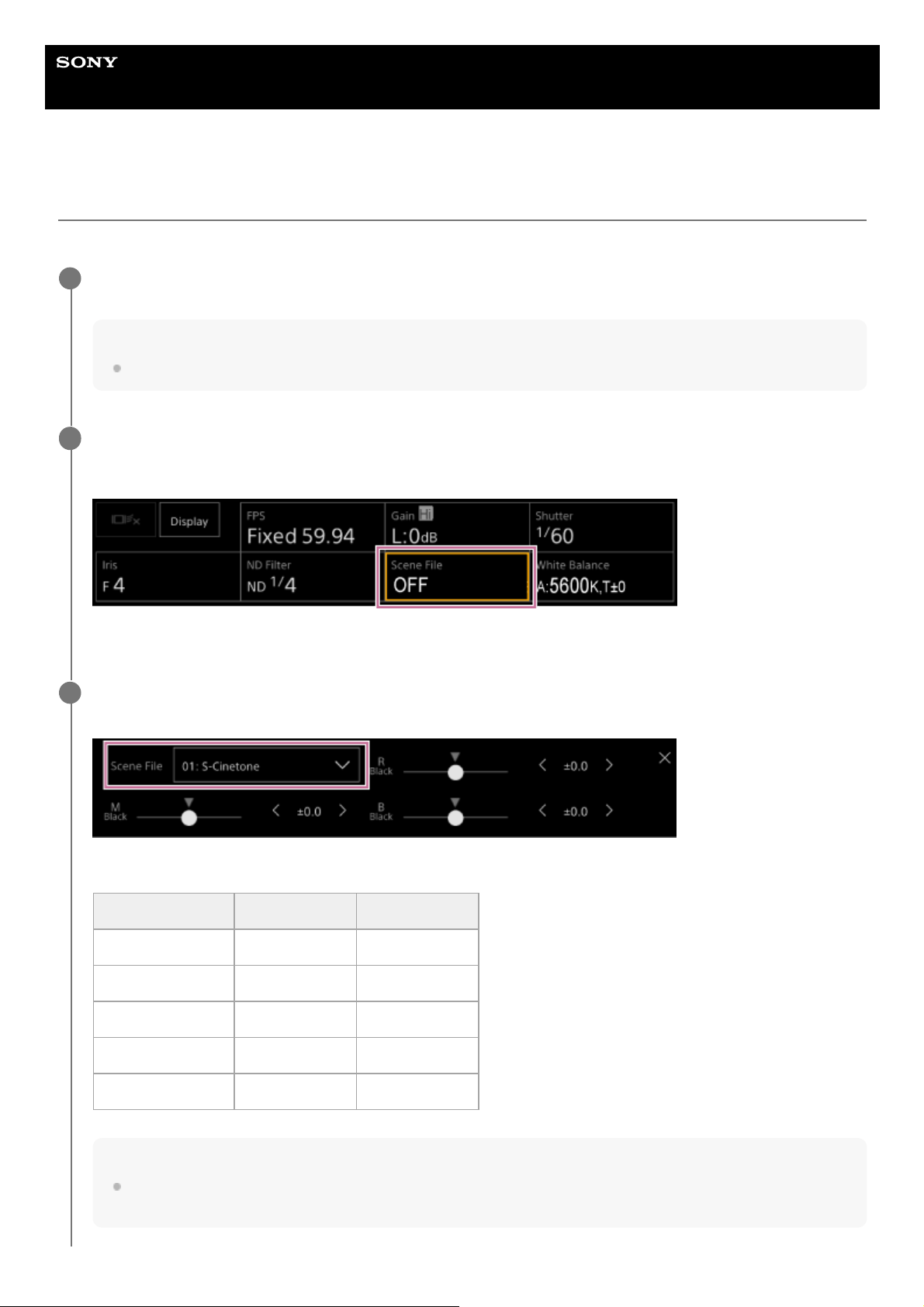
Help Guide
Interchangeable Lens Digital Camera
ILME-FR7 / ILME-FR7K
Selecting a Look
This topic describes how to select a look.
Check that [Project] > [Base Setting] > [Shooting Mode] is set to [Custom] in the web menu or camera
menu.
Hint
In [Custom] mode, the [ISO/Gain] button and [Scene File] button are displayed in the camera basic configuration panel.
1
Press the [Scene File] button in the camera basic configuration panel.
The frame of the [Scene File] button changes to orange.
The Scene File adjustment panel appears.
2
Press the [Scene File] button on the adjustment panel and select a scene file with the desired look from the
list.
The following presets are configured by factory default.
Hint
You can also select a look using [Paint/Look] > [Scene File] > [Recall] in the camera menu. You can also recall a preset
look using [Scene File] > [Preset Recall].
3
[Target Display] [SDR(BT.709)] [HDR(HLG)]
Scene file 1 [S-Cinetone] [HLG Live]
Scene file 2 [Standard] [HLG Natural]
Scene file 3 [Still] (Not registered)
Scene file 4 [ITU709] (Not registered)
Scene files 5 to 16 (Not registered) (Not registered)
219
Loading ...
Loading ...
Loading ...
