Loading ...
Loading ...
Loading ...
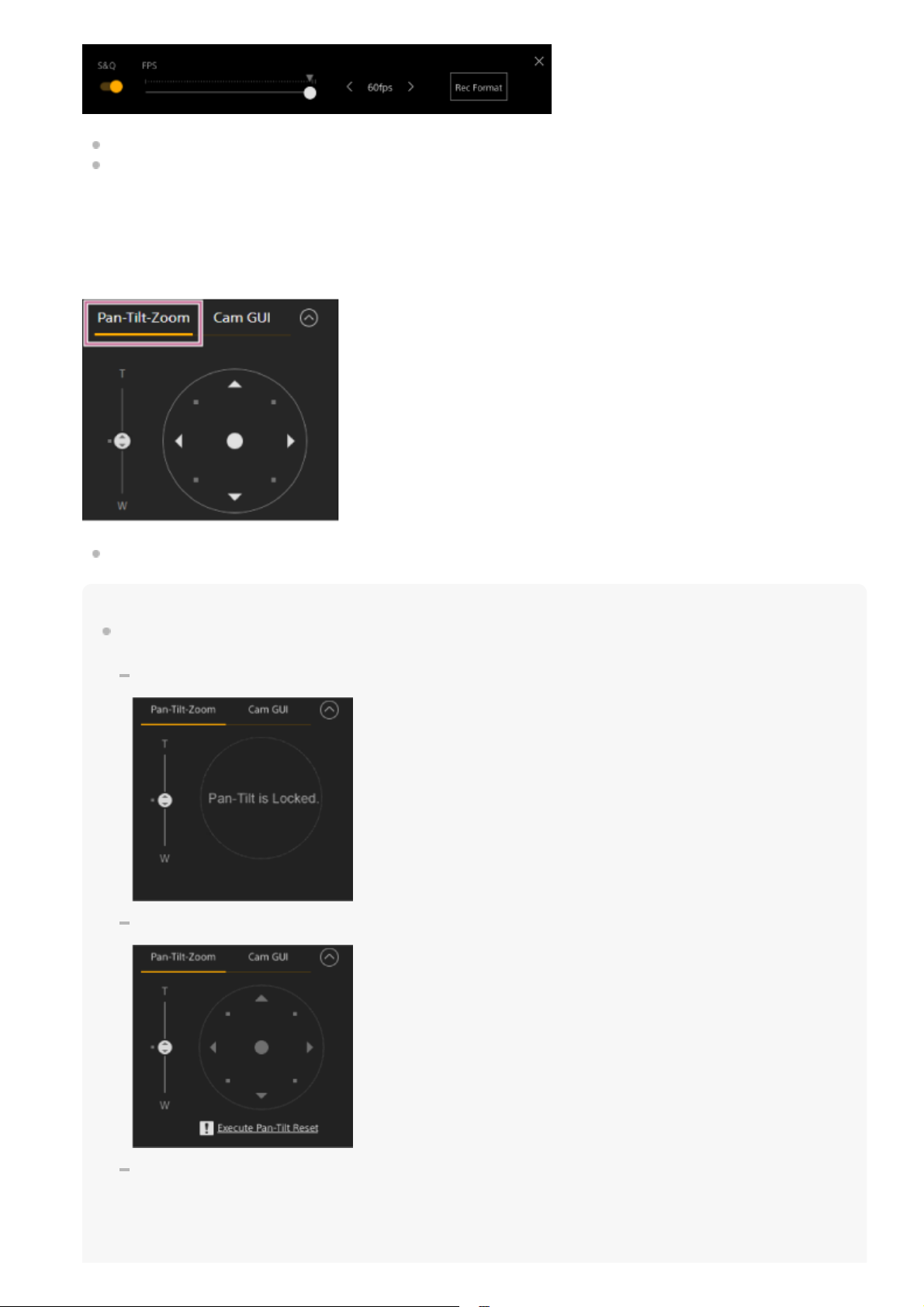
For details about assignable buttons, see “Assignable Buttons.”
For details about the camera basic configuration adjustment panel, refer to the description of each function.
Framing control panel / GUI control panel
Switch between the framing control panel / GUI control panel using the tabs at the top.
Use the framing control panel to adjust the framing. Press the [Pan-Tilt-Zoom] tab to display the framing control
panel.
For details about operation, see “Adjusting the Framing.”
Hint
The joystick part of the framing control panel is displayed as shown below when pan/tilt operation is disabled and when
pan/tilt initialization is required.
When pan/tilt operation is locked using the pan/tilt lock lever
When pan/tilt operation is not initialized
When pan/tilt operation needs to be reset
6.
46
Loading ...
Loading ...
Loading ...
