Loading ...
Loading ...
Loading ...
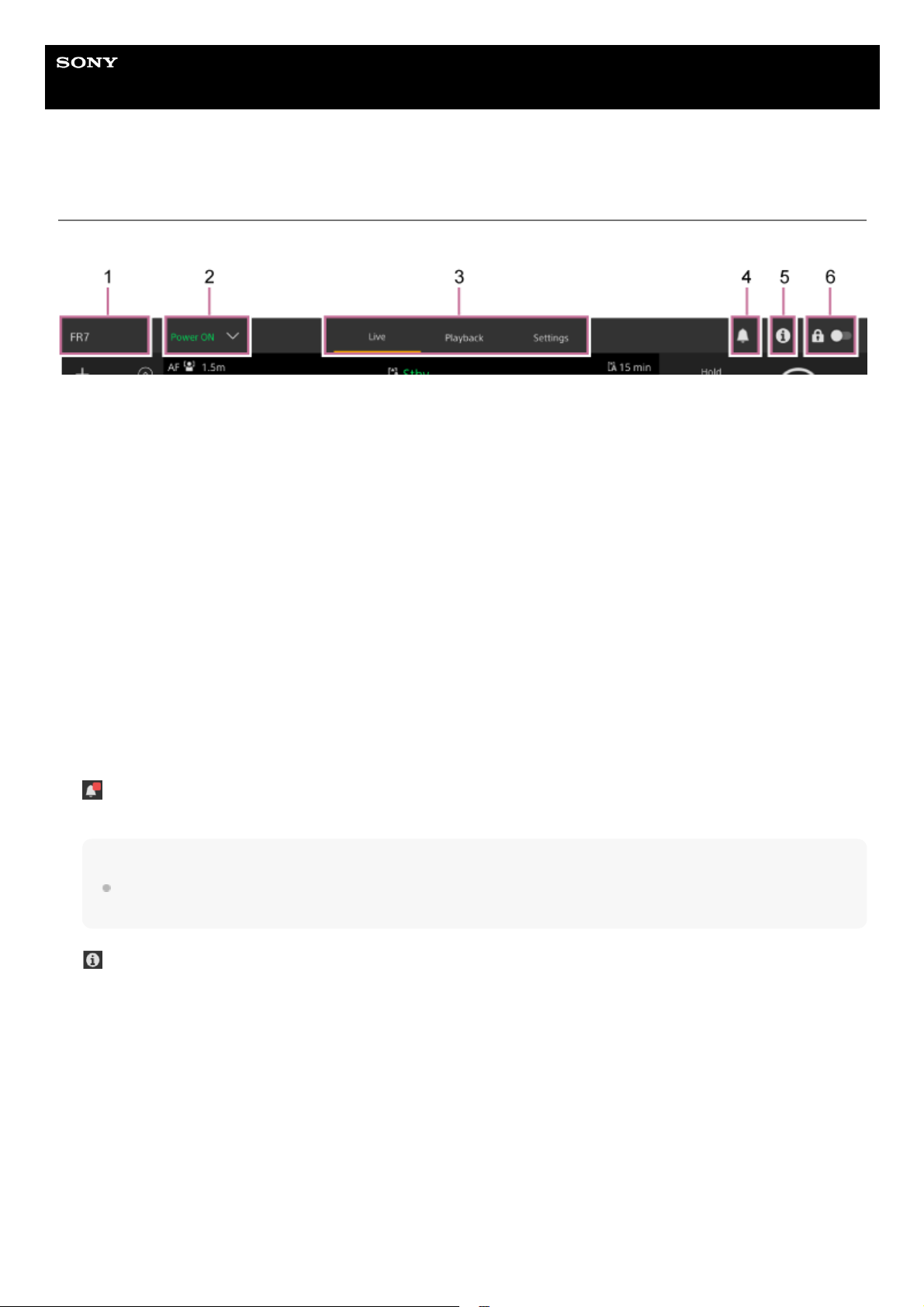
Help Guide
Interchangeable Lens Digital Camera
ILME-FR7 / ILME-FR7K
Structure of Common Area of Screens
This topic describes the structure of the common area of screens.
Camera name
Displays the name of the camera.
You can change the name using [Network] > [Camera Name] in the web menu.
The background color changes according to the external tally signal.
1.
Power switch
When the unit is turned on, [Power ON] is displayed. You can press the switch and select [Power Standby] to set the
power supply of the unit to standby state.
When [Power Standby] is displayed, you can press the switch and select [Power ON] to turn on the power supply of
the unit.
2.
Operation screen switching tabs
Press a tab to display the corresponding operation screen.
[Live] tab: Display the live operation screen.
[Playback] tab: Display the playback operation screen.
[Settings] tab: Display the settings screen (web menu).
3.
Notifications mark
When a message arrives, the mark indication changes as shown below.
(Notifications On)
Take the necessary action according to the message displayed in the camera image panel.
Note
Messages are not displayed when [Monitoring] > [Output Display] > [HDMI] is set to [Off] in the web menu. Set to [On] to
check the contents of messages.
4.
(Camera Status) button
Press the button to display camera recorded image/output image signal information and lens information on a
separate screen.
5.
41
Loading ...
Loading ...
Loading ...
