Loading ...
Loading ...
Loading ...
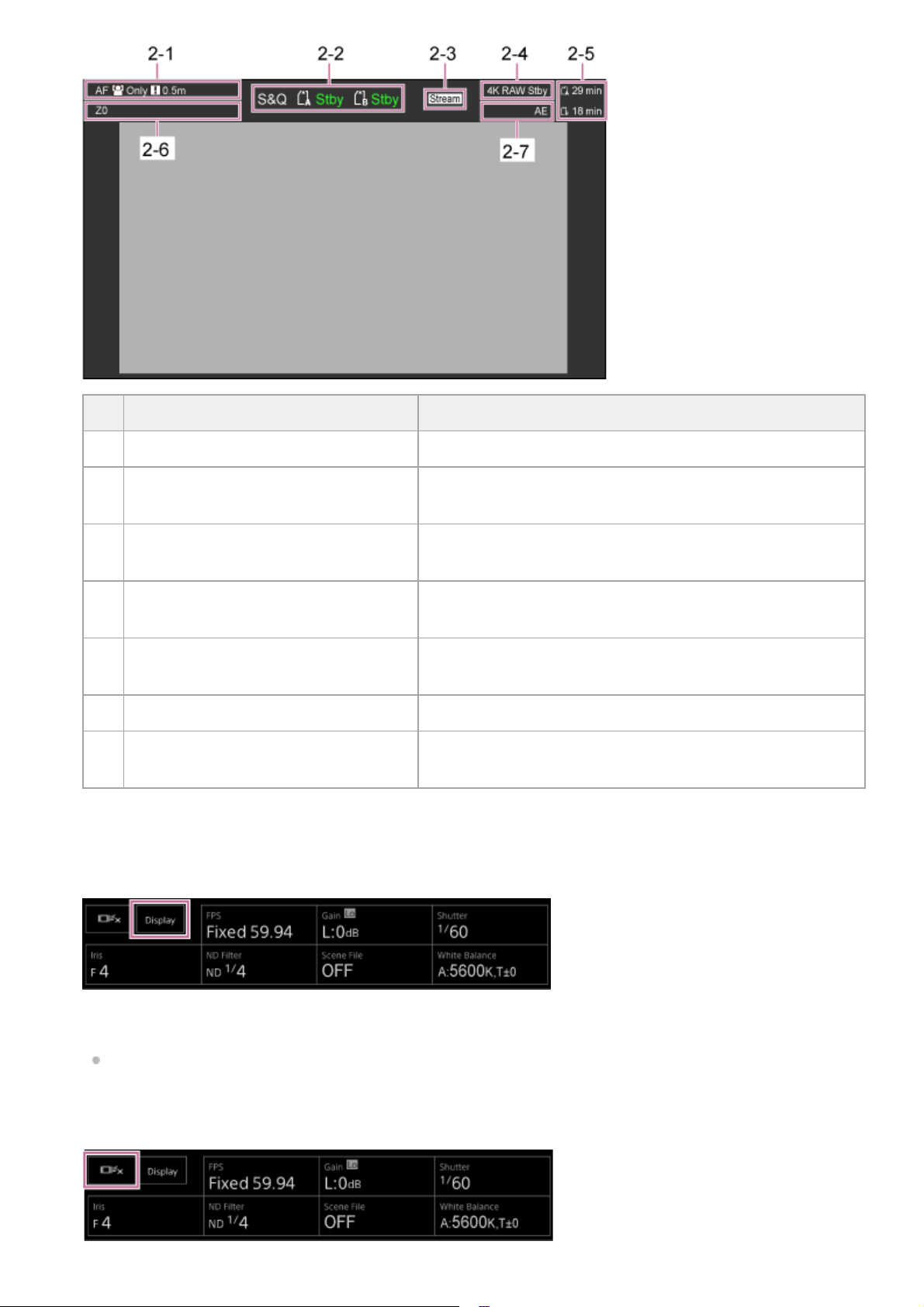
[Display] button
Press this button to display camera information on the image.
Press again while the camera information is displayed to hide the camera information.
In addition to markers, autofocus-related indicators and messages are displayed according to the status.
For details about the displayed camera information, see “Camera Screen Display.”
Realtime tracking AF stop button
Press the button to stop tracking a subject.
No. Display Description
2-1 Focus mode indicator See “Focus mode indicator” in “Camera Screen Display.”
2-2
Recording mode, slot A/B, Interval Rec
recording interval indicator
See “Recording mode, slot A/B, Interval Rec recording interval
indicator” in “Camera Screen Display.”
2-3 Streaming status indicator
Displayed during streaming (when [Stream Setting] is set to
[SRT-Caller] only)
2-4 RAW output operation status indicator
Displays the output status of the RAW signal. For details about
RAW, see “Recording RAW Video.”
2-5 Remaining media capacity indicator
See “Remaining media capacity indicator” in “Camera Screen
Display.”
2-6 Zoom position indicator See “Zoom position indicator” in “Camera Screen Display.”
2-7 AE mode/AE level indicator
Displays the AE mode/AE level indicator. For details about AE,
see “Adjusting the Brightness.”
44
Loading ...
Loading ...
Loading ...
