Loading ...
Loading ...
Loading ...
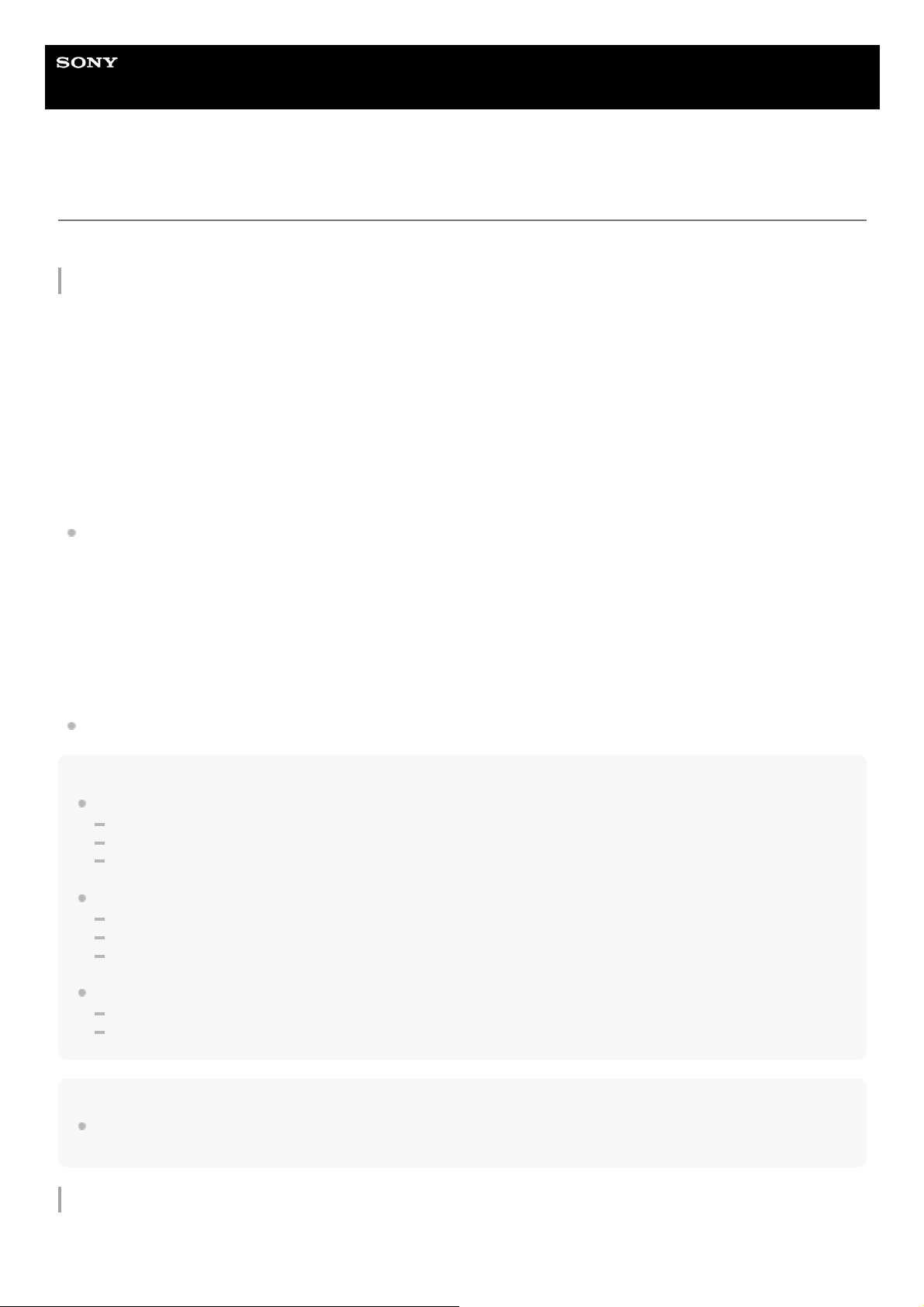
Help Guide
Interchangeable Lens Digital Camera
ILME-FR7 / ILME-FR7K
Configuring Basic Operation
This topic describes how to configure the unit for basic operations.
Setting the shooting mode
You can switch the shooting mode between “Custom mode” to create images flexibly while shooting, and “Cine EI mode”
to operate the unit similarly to a film camera with footage developed in post production.
Switch the shooting mode using [Project] > [Base Setting] > [Shooting Mode] in the web menu or camera menu.
Custom mode
In Custom shooting mode, you can select the video standard.
Switch using [Project] > [Base Setting] > [Target Display] in the web menu or camera menu.
[SDR(BT.709)]: Shooting according to HD broadcast standard
[HDR(HLG)]: Shooting according to next generation 4K broadcast standard
For details, see “Look Overview” and other topics in “Shooting with the Desired Look.”
Cine EI mode
When the shooting mode is set to Cine EI mode, select the base color space for the recording signal and output signal.
The color space selected here is the color space of the video output when [MLUT] is set to [Off].
Switch using [Project] > [Cine EI Setting] > [Color Gamut] in the camera menu.
[S-Gamut3.Cine/SLog3]: Easy to adjust color gamut for digital cinema (DCI-P3).
[S-Gamut3/SLog3]: Sony wide color gamut that covers the ITU-R BT.2020 color space.
For details, see “Shooting with Look Adjustment in Post-Production.”
Note
In Cine EI mode, the following functions cannot be adjusted automatically (tracking).
White balance
Gain
Shutter
In Cine EI mode, settings for the following functions cannot be changed.
ISO sensitivity/gain (set to base ISO sensitivity (fixed))
[Paint/Look] menu settings (excluding Base Look)
Scene File (disabled)
The following functions are available in Cine EI mode only.
Monitor LUT
Exposure Index
Hint
In Cine EI mode, shooting occurs at a base ISO sensitivity without using gain in order to maximize the performance of the image
sensor. The brightness is adjusted using lighting and the ND filter to adjust the amount of light that reaches the image sensor.
Setting the system frequency
106
Loading ...
Loading ...
Loading ...
