Loading ...
Loading ...
Loading ...
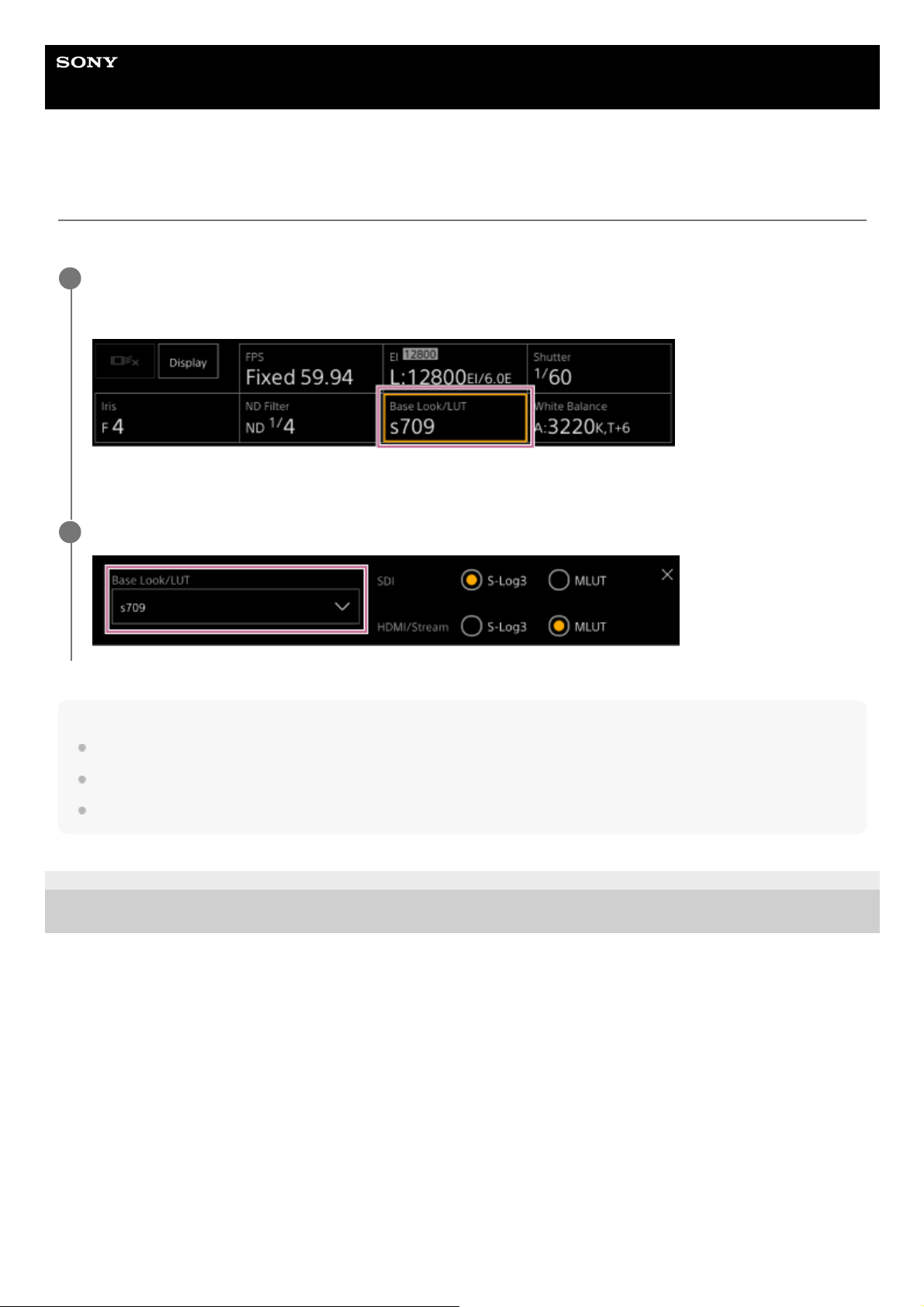
Help Guide
Interchangeable Lens Digital Camera
ILME-FR7 / ILME-FR7K
Changing a LUT
You can change the LUT to apply.
Hint
The unit provides [s709], [709(800%)], and [S-Log3] as preset LUTs.
You can also import and apply a 3D LUT file. For details, see “Importing a Desired Base Look” and “Deleting a Base Look.”
This can also be set using [Paint/Look] > [Base Look] > [Select] in the camera menu.
5-041-957-11(1)
Copyright 2022 Sony Corporation
Press the [Base Look/LUT] button in the camera basic configuration panel.
The frame of the [Base Look/LUT] button changes to orange.
The Base Look/LUT adjustment panel appears.
1
Press the [Base Look/LUT] button and select the base look to apply.
2
228
Loading ...
Loading ...
Loading ...
