Loading ...
Loading ...
Loading ...
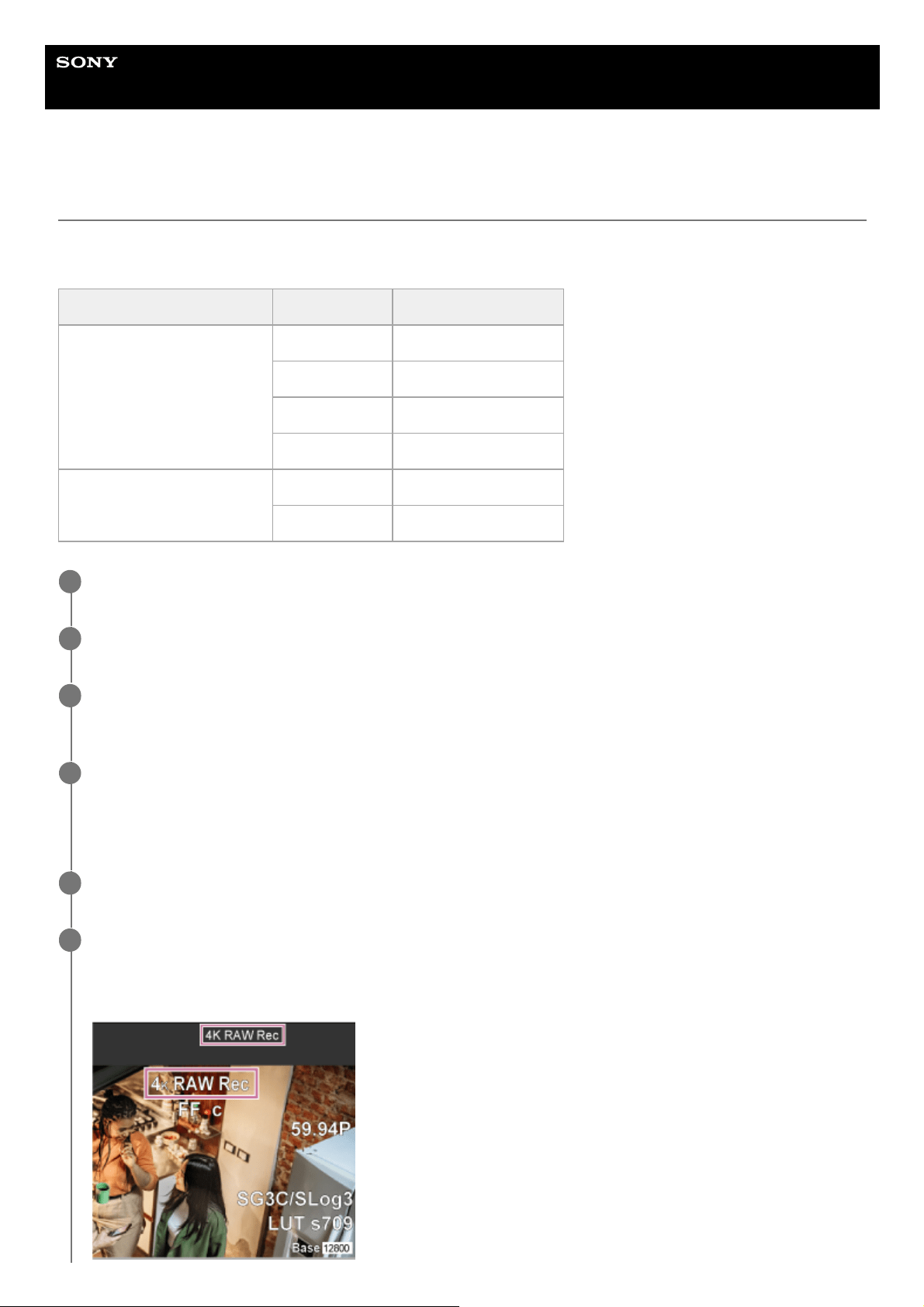
Help Guide
Interchangeable Lens Digital Camera
ILME-FR7 / ILME-FR7K
Recording RAW Video
You can record the RAW video signal output from the SDI OUT connector of the unit to a supported external recorder.
The supported RAW output formats are shown below.
System frequency [Codec] [RAW Output Format]
59.94 / 50 / 29.97 / 25 / 23.98
RAW 4096×2160
RAW 3840×2160
RAW & XAVC-I 4096×2160
RAW & XAVC-I 3840×2160
24
RAW 4096×2160
RAW & XAVC-I 4096×2160
Connect an external RAW recorder to the SDI OUT connector of the unit.
1
Set [Project] > [Base Setting] > [Shooting Mode] to [Cine EI] in the web menu or camera menu.
2
Set the angle of view (FF only) using [Project] > [Rec Format] > [Imager Scan Mode] in the web menu or
camera menu.
3
Set [Project] > [Rec Format] > [Codec] to [RAW] in the web menu or camera menu.
Selecting [RAW&XAVC-I] will simultaneously record video to the external RAW recorder and video to the memory
cards in the unit.
4
Set the resolution using [Project] > [Rec Format] > [RAW Output Format] in the web menu or camera menu.
5
Check that the external recorder is turned on, then press the record START/STOP button on the live
operation screen.
The RAW video recording status is indicated by an icon in the camera image panel.
6
231
Loading ...
Loading ...
Loading ...
