Loading ...
Loading ...
Loading ...
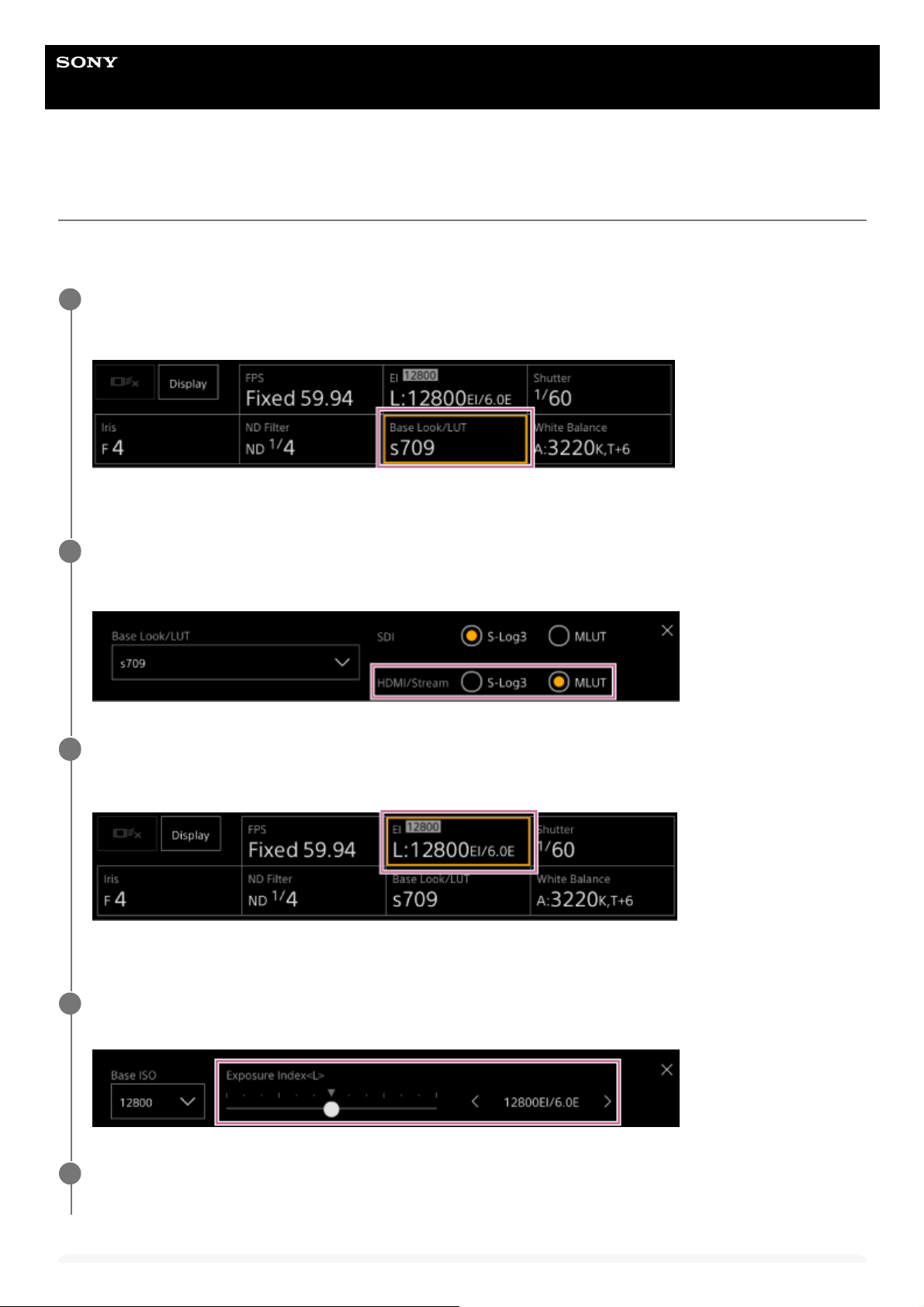
Help Guide
Interchangeable Lens Digital Camera
ILME-FR7 / ILME-FR7K
Changing the Distribution of Dark and Bright Areas in the Recorded Image
You can change the distribution of dark areas and bright areas, for example, if you want to prioritize the tone of dark
areas over bright areas, by changing the Exposure Index from the base sensitivity.
Press the [Base Look/LUT] button in the camera basic configuration panel.
The frame of the [Base Look/LUT] button changes to orange.
The Base Look/LUT adjustment panel appears.
1
Select [HDMI/Stream] > [MLUT].
A LUT is applied to HDMI output and streaming.
2
Press the [Base ISO/Exposure Index] button in the camera basic configuration panel.
The frame of the [Base ISO/Exposure Index] button changes to orange.
The Base ISO/Exposure Index adjustment panel appears.
3
Adjust the exposure index according to the desired distribution of dark and bright areas using the
[Exposure Index] slider or [Exposure Index] adjustment buttons.
4
Adjust the lighting and/or ND filter so that the camera image output from [HDMI/Stream] has the
appropriate exposure.
5
229
Loading ...
Loading ...
Loading ...
