Loading ...
Loading ...
Loading ...
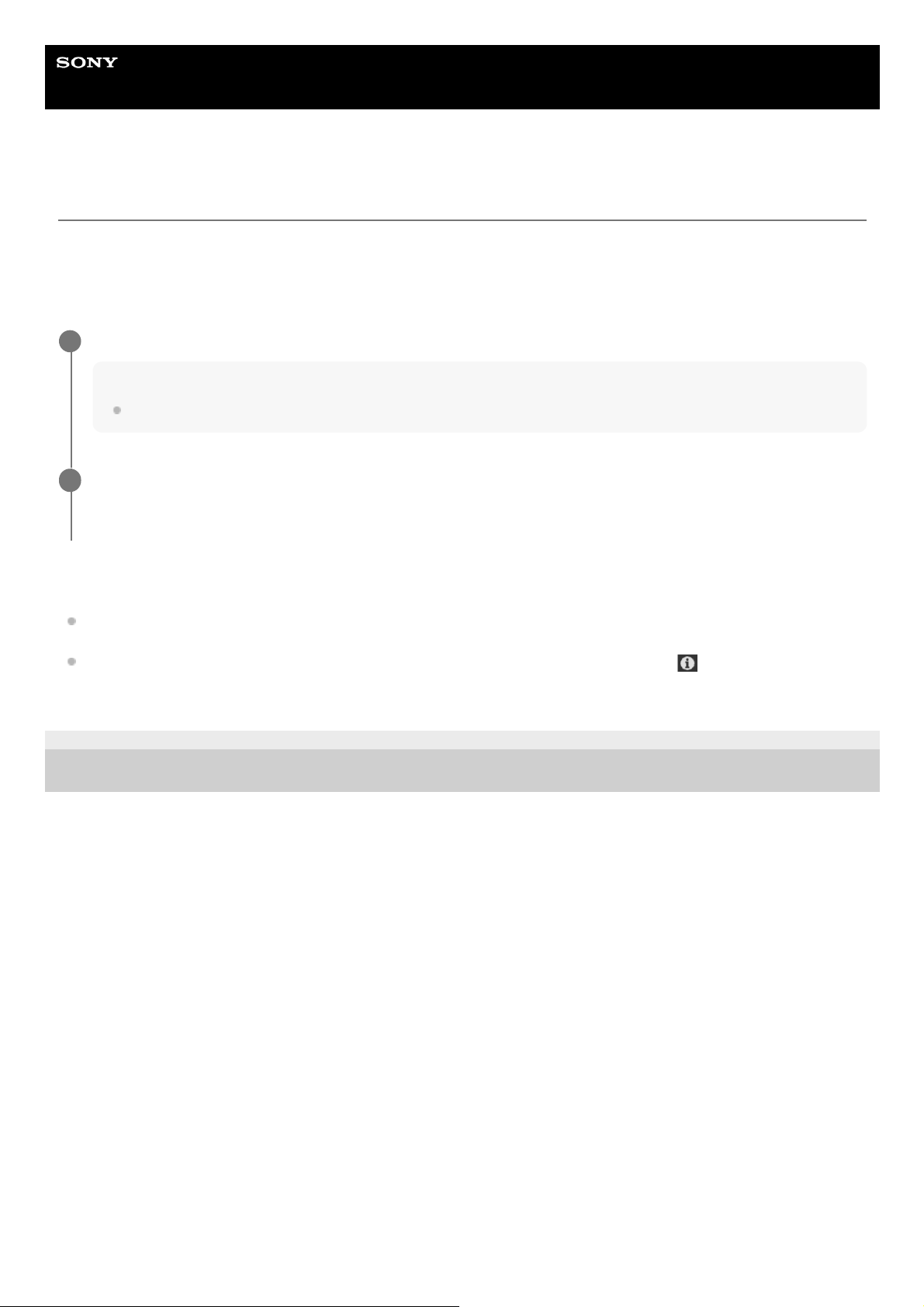
Help Guide
Interchangeable Lens Digital Camera
ILME-FR7 / ILME-FR7K
Calibrating an E-Mount Lens
Calibration corrects for differences in the zoom position due to differences in individual lenses when using an E-mount
power zoom lens.
To calculate the zoom position accurately, calibrate your lens to correct for individual differences in the lens using the
following procedure.
Calibration data
Calibration data for up to five lenses can be saved in the unit. The oldest data will be overwritten when a 6th or
subsequent lens is calibrated.
You can check whether calibration data is available for the attached lens by pressing the
(Camera Status) button
in the common area of the Web App screen and selecting [Lens] > [Calibration Data].
5-041-957-11(1)
Copyright 2022 Sony Corporation
If the lens has a SERVO/MANUAL switch, set to the SERVO position.
Note
The lens will be unable to receive zoom instructions from the unit if the switch is set to MANUAL.
1
Run the calibration using [Technical] > [Lens] > [Lens Calibration] in the camera menu.
During calibration, the zoom lens moves automatically and is measured.
2
141
Loading ...
Loading ...
Loading ...
