Loading ...
Loading ...
Loading ...
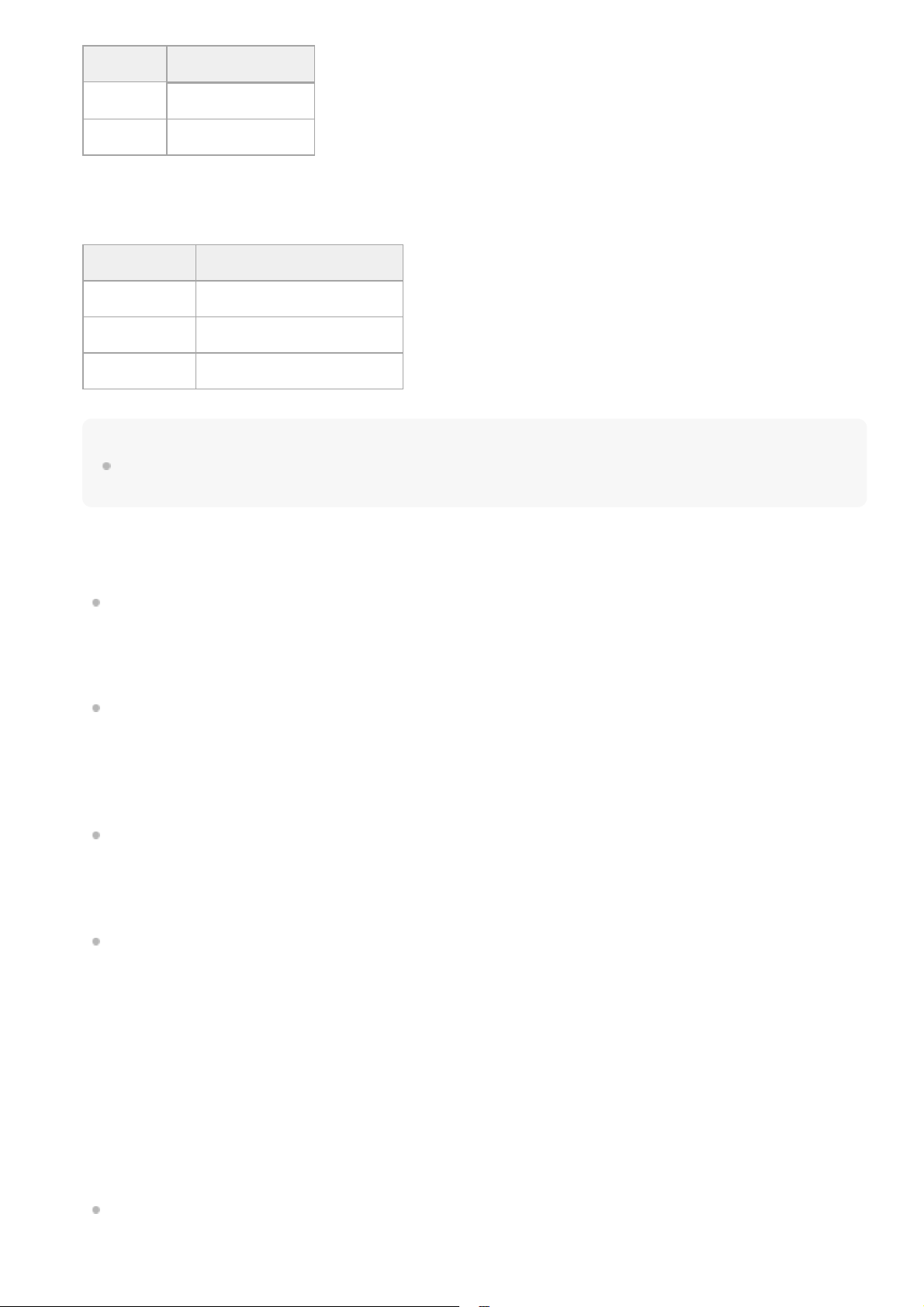
Link/ACT LED display status
Indicates the status of the network connection.
Note
When connecting this product to the Internet, connect via a system that provides a protection function, such as a router or
firewall. If connected without such protection, security issues may occur.
Display Connection speed
100 Mbps
Lit orange 1000 Mbps
Display Connection status
Not lit No link
Blinking green Link established, data active
Lit green Active link
TC IN connector
Input an external reference timecode signal.
For details, see “Locking the Timecode to Other Devices.”
4.
HDMI connector
Outputs the video from the unit as an HDMI signal.
For details, see “HDMI connector (Type A connector)” in “Connecting External Monitors and Recording Devices.”
5.
HDMI cable retaining plate mounting screw
To prevent the HDMI cable from being removed, attach the supplied HDMI cable retaining plate using the supplied
mounting screw (M2.6×6), and attach the HDMI cable using a commercially available cable tie or band.
For details about attaching the HDMI cable retaining plate, see “Connecting Cables.”
6.
OPTION connector
Use to connect a tally signal from an external device.
For details, see “Connecting a Tally Signal.”
7.
Cord clamper
Use to secure the AC adaptor cord.
8.
RESET switch
Press for at least 5 seconds using the tip of a pen or similar device to reset the settings of the unit to the factory
default values.
You can select whether to reset the network connection settings only or all settings using SETUP switch 1.
9.
OPTICAL output connector
Outputs an SDI signal converted to optical format when an SFP+ module (option) is connected.
For details, see “Outputting an Optical Fiber Signal.”
10.
SETUP switches11.
25
Loading ...
Loading ...
Loading ...
