Loading ...
Loading ...
Loading ...
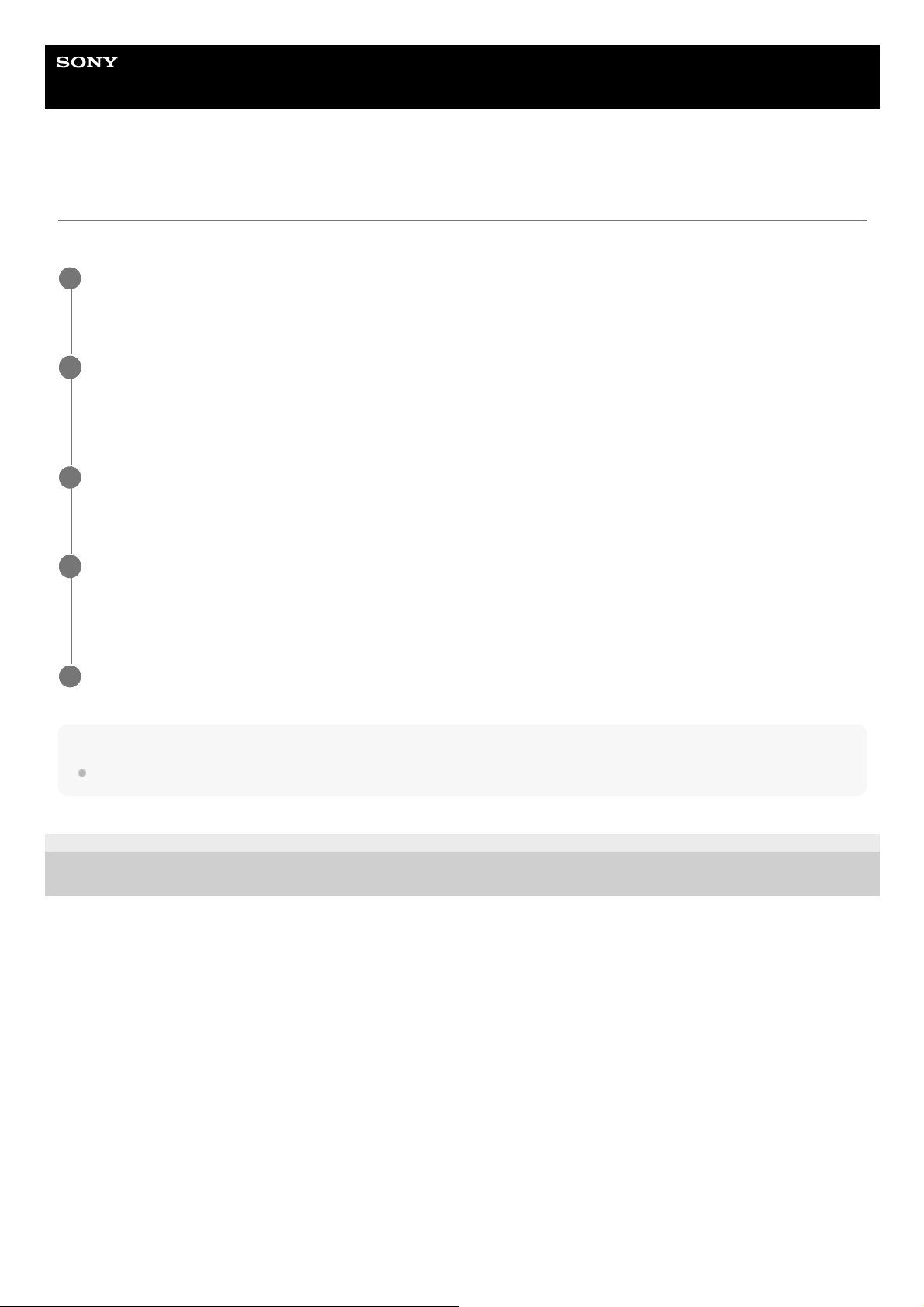
Help Guide
Interchangeable Lens Digital Camera
ILME-FR7 / ILME-FR7K
Uploading a Proxy File on a Memory Card from the Thumbnail Screen
You can upload proxy files on a memory card individually from the thumbnail screen.
Note
Up to 200 transfer jobs can be registered.
5-041-957-11(1)
Copyright 2022 Sony Corporation
Press the [Thumbnail] button on the live operation screen of the Web App.
The display changes from the camera image to the thumbnail screen.
1
Select [Thumbnail] > [Transfer Clip (Proxy)] > [Select Clip] in the camera menu.
To transfer all proxy files simultaneously, select [Transfer Clip (Proxy)] > [All Clips].
Clips can be transferred from the thumbnail screen or the filtered clip thumbnail screen.
2
Select the clip you want to transfer using the [Set] button, and press the [Menu] button.
A transfer confirmation screen appears.
3
Select [Execute].
The proxy file corresponding to the selected clip is registered as a transfer job, and uploading begins.
When the transfer job is successfully registered, the transfer result screen appears.
4
Press the [OK] button.
5
242
Loading ...
Loading ...
Loading ...
