Loading ...
Loading ...
Loading ...
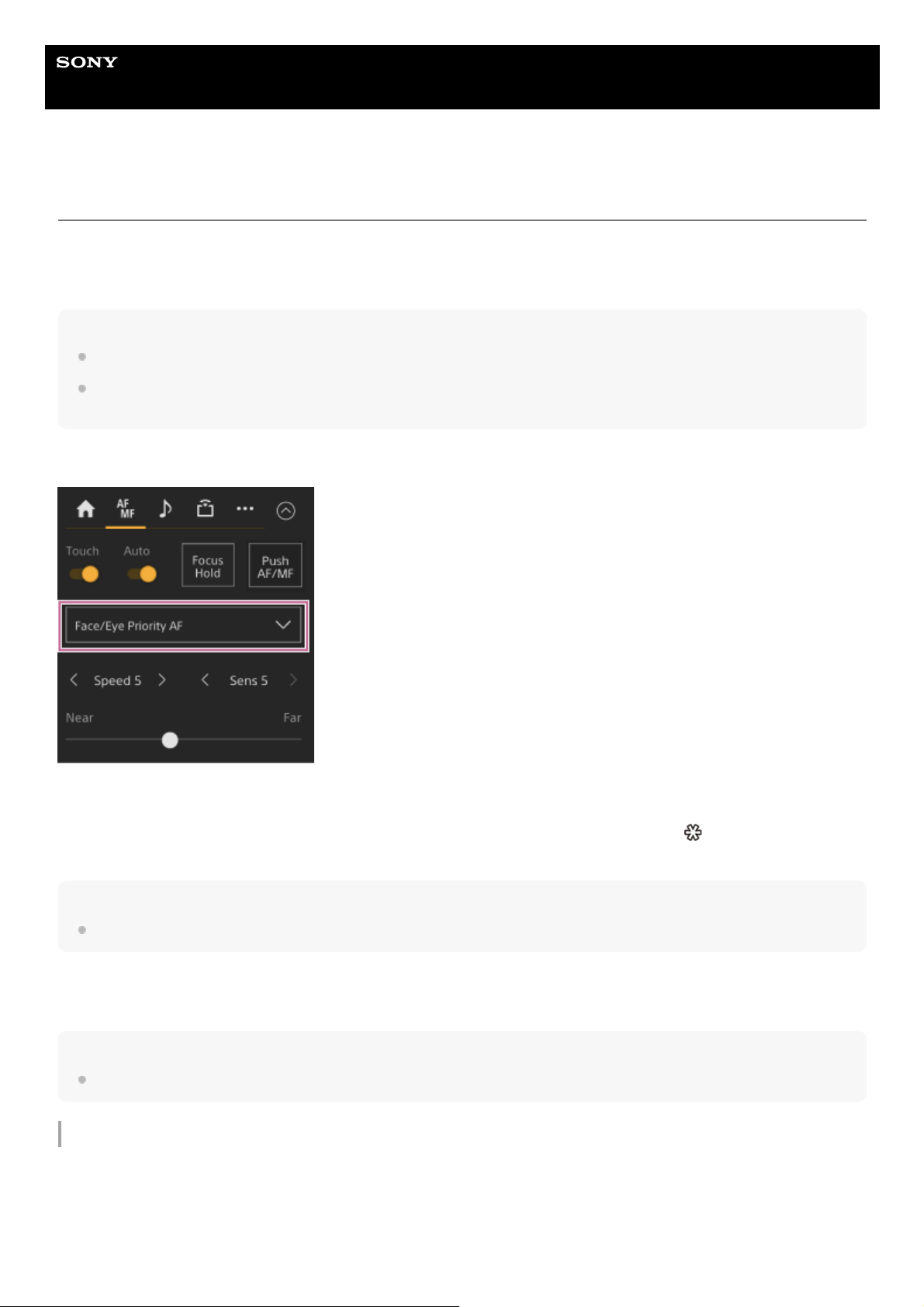
Help Guide
Interchangeable Lens Digital Camera
ILME-FR7 / ILME-FR7K
Tracking a Specified Subject (Realtime Tracking AF)
You can maintain focus on a subject by specifying the subject by touch operation or by selecting a face detection frame
in the camera control panel.
When a subject is selected, a white tracking frame is displayed and tracking starts.
Hint
Tracking occurs over the entire image area, regardless of the focus area setting.
When [Shooting] > [Focus] > [Touch Function in MF] is set to [Tracking AF] in the web menu or camera menu, realtime tracking
AF is supported even when the focus mode is MF mode.
The following actions occur for the tracking target, depending on the face/eye detection AF operating mode setting.
[Face/Eye Only AF] or [Face/Eye Priority AF]: Focusing and tracking of the specified subject.
If the tracking target is a person and a face/eye is detected, the camera focuses on that face/eye.
When a tracking target face/eye is detected, the tracking target face is saved. When saved, a
(saved tracking face
icon) is displayed.
Note
If tracking AF is started during manual focus, the tracking target face is not saved.
[AF]: Focusing and tracking of the specified subject. Face/eye detection does not occur, even if the tracking target is a
person.
Note
The realtime tracking AF function does not operate if the lens is set for manual focusing.
Starting realtime tracking AF
When a specific subject is specified as the tracking target, tracking of that target starts.
To specify by touch operation
171
Loading ...
Loading ...
Loading ...
