Loading ...
Loading ...
Loading ...
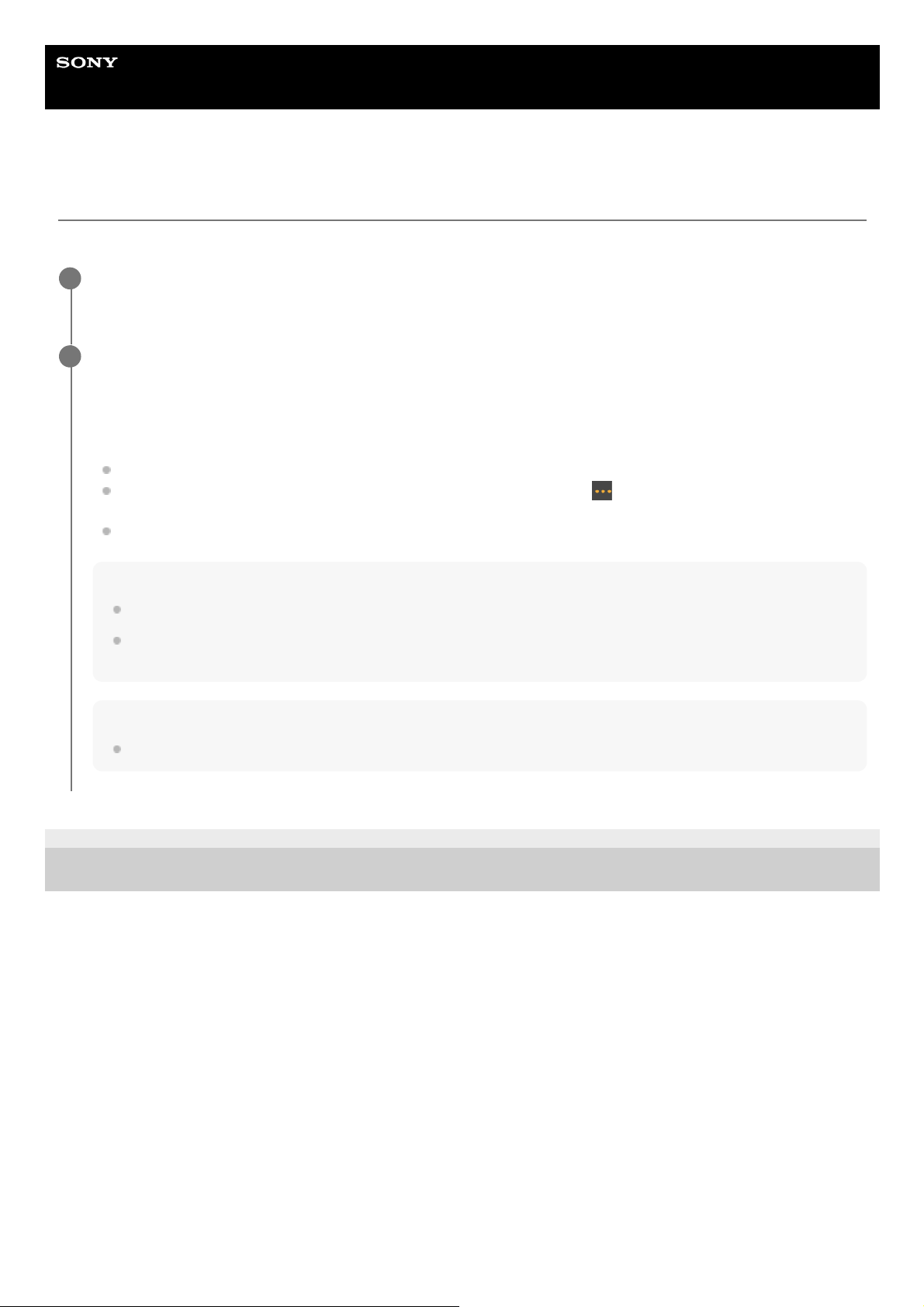
Help Guide
Interchangeable Lens Digital Camera
ILME-FR7 / ILME-FR7K
Resetting the Pan/Tilt
You can reset the pan/tilt, for example, when you replace the lens, using the following procedure.
5-041-957-11(1)
Copyright 2022 Sony Corporation
Slide the pan/tilt lock lever to the UNLOCK position and check that the pan/tilt of the camera head is
unlocked.
1
Execute the pan/tilt reset function.
Pan/tilt reset can be executed from the infrared remote control, Web App, or the RM-IP500 Remote Controller
(option).
Operation using the infrared remote control: Press the P/T RESET button.
Operation using the infrared remote control: Press the P/T RESET button.
Operation using the Web App: Press the [Pan-Tilt Reset] button on the
(Others) tab on the live operation
screen.
Operation using the RM-IP500: Refer to the operating instructions for the RM-IP500.
Note
Executing pan/tilt reset causes the camera head and lens to turn. Check that the lens is not obstructed before executing.
The unit has a function that limits the pan/tilt range, but this function is disabled when the unit is turned on or pan/tilt reset is
executed.
Hint
When pan/tilt reset is completed, the unit returns to the pre-execution position.
2
101
Loading ...
Loading ...
Loading ...
