Loading ...
Loading ...
Loading ...
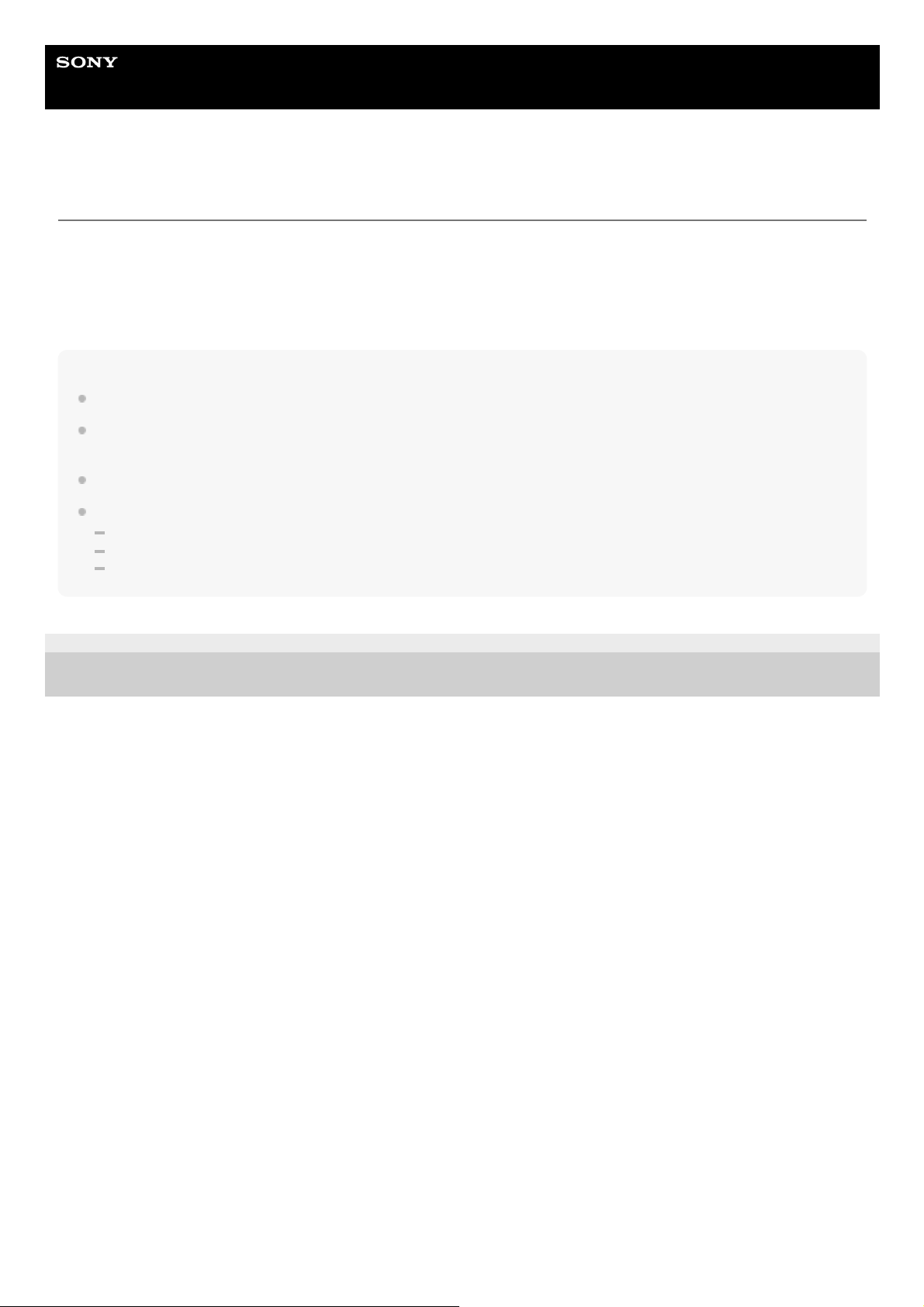
Help Guide
Interchangeable Lens Digital Camera
ILME-FR7 / ILME-FR7K
Breathing Compensation
You can set whether to perform breathing compensation for the lens using [Technical] > [Lens] > [Breathing
Compensation] in the camera menu.
This function corrects for the phenomenon in which changes in the angle of view occur as the focus position varies.
When breathing compensation is executed, a portion of the image is electronically cropped to maintain a constant angle
of view so that the breathing phenomenon does not appear.
Note
When breathing compensation is enabled, the angle of view and image quality may change slightly.
Depending on the lens, it may not be possible to correct the change in the angle of view when breathing compensation is
enabled.
Compensation is not possible when a lens that does not support breathing compensation is attached.
This function is set to Off (fixed) in the following cases.
When [Technical] > [Lens] > [Distortion Comp.] is set to [Off] in the camera menu
When [Shooting] > [S&Q Motion] > [Setting] is set to [On] in the web menu or camera menu
When [Project] > [Rec Format] > [Codec] is set to [RAW] or [RAW & XAVC-I] in the web menu or camera menu
5-041-957-11(1)
Copyright 2022 Sony Corporation
215
Loading ...
Loading ...
Loading ...
