Loading ...
Loading ...
Loading ...
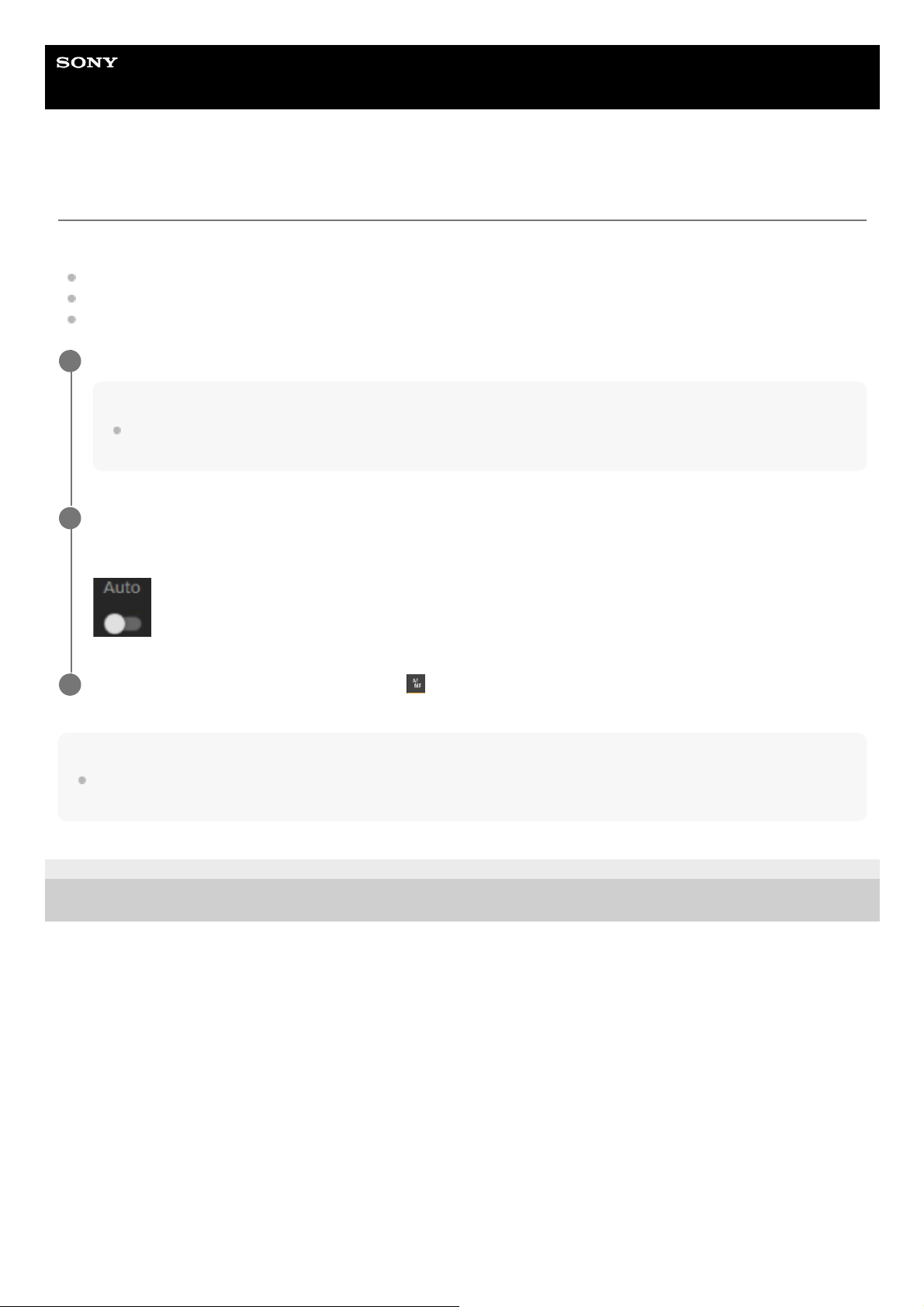
Help Guide
Interchangeable Lens Digital Camera
ILME-FR7 / ILME-FR7K
Adjusting Manually Using the Web App
You can adjust the focus manually, for example, in the following cases.
Subjects partially obscured by water droplets
Subjects with low contrast against the background
Subjects further away than nearby subjects
Hint
You can also use auto focus when manual adjustment is the main method of operation. For details, see “Setting the Auto Focus
Target Manually (AF Assist) Using the Web App.”
5-041-957-11(1)
Copyright 2022 Sony Corporation
If the lens is fitted with a focus selector switch, set the switch to the “AF/MF” or “AF” position.
Note
If the switch is set to the “Full MF” or “MF” position, lens focusing cannot be operated from the unit. See “Focus
adjustments for lenses with focus mode switch” in “Checking the Lens Switches.”
1
Slide the [Auto Focus] switch to the left position in the camera control panel to turn auto focus off.
Manual focus mode is activated.
(MF)
2
Adjust using the slider at the bottom of the
(Focus) tab.
3
150
Loading ...
Loading ...
Loading ...
