Loading ...
Loading ...
Loading ...
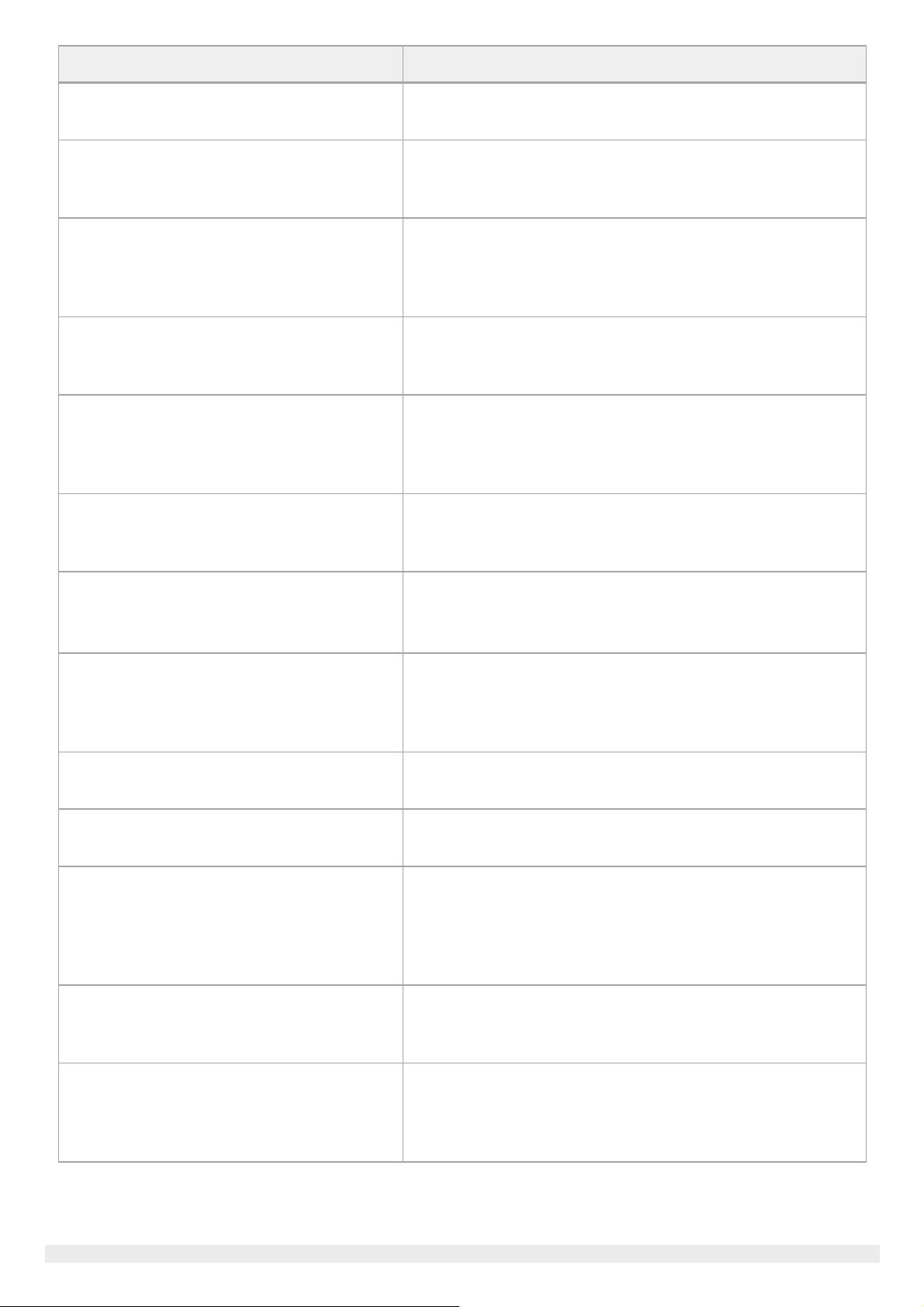
Display message Cause and Solution
Backup Battery End
Please Change
The remaining capacity of the backup battery is insufficient.
Charge the backup battery.
Unknown Media(A)
1)
Please Change
A memory card that has been partitioned or a memory card
containing more clips that can be handled by the unit was inserted.
The card cannot be used in the unit, and must be replaced.
Cannot Use Media(A)
1)
Unsupported File System
A card using a different file system or an unformatted card was
inserted.
The card cannot be used in the unit, and must be replaced or
formatted using the unit.
Media Error
Media(A) Needs to be Restored
1)
An error occurred on the memory card, and the card must be
restored.
Restore the memory card.
Media Error
Cannot Record to Media(A)
1)
The memory card may be damaged, and can no longer be used
for recording.
Playback is possible, so making a copy and replacing the memory
card is recommended.
Media Error
Cannot Use Media(A)
1)
The memory card may be damaged, and can no longer be used
for recording or playback.
The card cannot be used in the unit, and must be replaced.
Media(A) Error
1)
Recording Halted
Playback Halted
Recording and playback was stopped because an error occurred
while using the memory card.
If the problem persists, replace the memory card.
Media Reached Rewriting Limit
Change Media(A)
1)
The memory card has reached the end of its life.
Make a backup, and replace the card immediately. If you continue
using the card, the card may not be able to record or play.
For details, refer to the operating instructions for the memory card.
The specified address is invalid.
The specified address is invalid.
Check that the setting is correct.
Cannot Use Specified Port Number
The specified port number is invalid.
Check that the setting is correct.
Lens I/F Error(xx:xx)
A lens error was detected in the lens I/F communication when an
E-mount lens was attached.
Check the status of the connection with the E-mount lens.
If the problem persists, contact your Sony service representative
with the error code (five characters in parentheses).
Cannot add auto upload job of Proxy file
because maximum number of upload jobs was
reached.
The maximum number of transfer jobs has been reached.
Clear any unwanted jobs. The auto upload destination setting for
proxy files may also be incorrect. Check that the setting is correct.
Fan Stopped
Fan has stopped running.
Check that there is no dust or foreign matter.
If the error persists after removing any dust or foreign matter,
contact your Sony service representative.
“(B)” is displayed for the card in slot B.
1)
439
Loading ...
Loading ...
Loading ...
