Loading ...
Loading ...
Loading ...
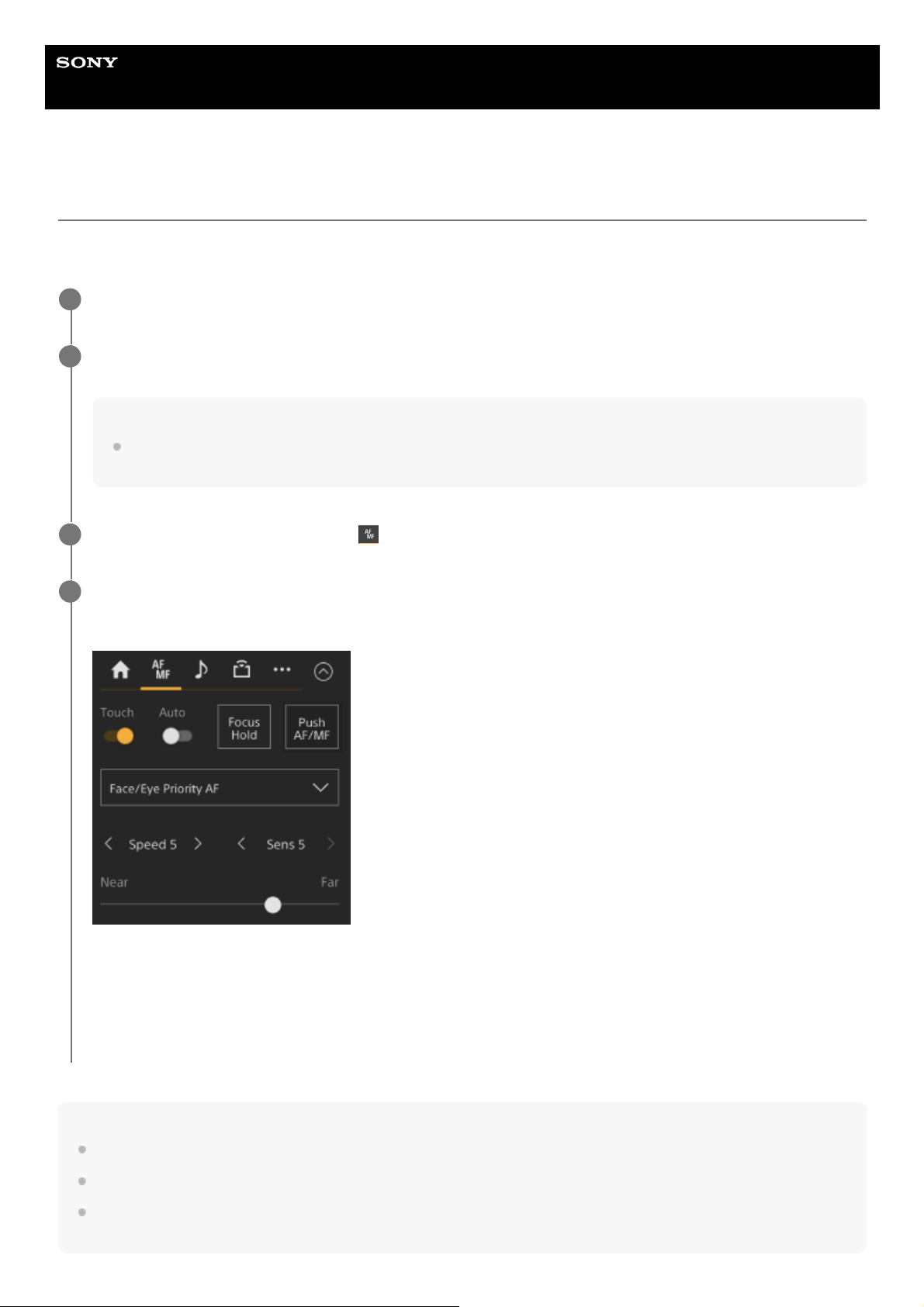
Help Guide
Interchangeable Lens Digital Camera
ILME-FR7 / ILME-FR7K
Using Single-Shot Auto Focus (Push Auto Focus (AF-S))
You can press the [Push AF/MF] button when in manual focus mode to focus automatically at high speed.
This function is convenient when you focus on a subject before shooting.
Note
The push auto focus function does not operate if the lens is set for manual focusing.
The focus area frame is not hidden when using the [Display] button.
During Clear Image Zoom operation, the [Focus Area (AF-S)] frame position cannot be set. During push auto focus operation, the
AF operation also gives priority to the center portion.
Set [Shooting] > [Focus] > [Push AF Mode] to [Single-shot AF(AF-S)] in the web menu or camera menu.
1
Specify the position for which you want to adjust the focus using [Shooting] > [Focus] > [Focus Area (AF-
S)] in the camera menu.
Hint
You can change the position by pressing an assignable button assigned with [Focus Setting] to display an orange frame
around the focus area and selecting a position using touch operation.
2
Slide the [Auto Focus] switch on the
(Focus) tab to the left position to turn it off.
3
Press the [Push AF/MF] button.
If you release the button before focusing finishes, push auto focus will stop.
During push auto focus, the focus status is displayed by the focus indicator.
On: The focus is fixed at the focus position.
Blinking: Out of focus. As the unit will not focus automatically, change the composition and focus settings to
achieve focus.
The focus returns to manual focus when you release the button.
4
154
Loading ...
Loading ...
Loading ...
