Loading ...
Loading ...
Loading ...
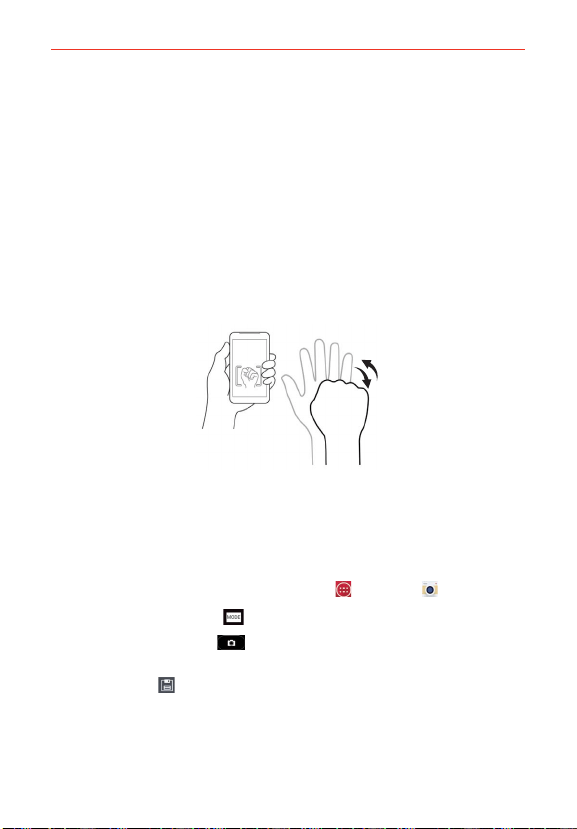
97
Entertainment
Gesture shot
The Gesture shot feature allows you to take a picture with a hand gesture
using the front camera.
To take a photo with a gesture
1. Activate the front camera lens.
2. Raise your hand, with an open palm, until the front camera detects it (a
box appears on the screen).
3. Make a fist to start a countdown before the shot is taken (allowing you
time to position yourself).
NOTE You can also take a photo by making a fist, then opening it in an open palm.
Using the Shot & Clear mode
This feature allows the camera to identify objects you may not want in your
photo. After taking the photo, tap an outlined object* to remove it, then
save the photo.
4. From the Home screen, tap the Apps Key
> Camera .
5. Tap the Shot Mode icon
> Shot & Clear.
6. Tap the Capture button
to take a picture.
7. Tap any of the outlined objects to remove them from the photo, then tap
the Save icon
.
* When taking a picture, moving objects are shown as dashed lines.
NOTES
s Take a picture after fixing the camera in one place.
s If the color of a subject is similar to the background, only a part may be detected or it
may be difficult to erase.
Loading ...
Loading ...
Loading ...