Loading ...
Loading ...
Loading ...
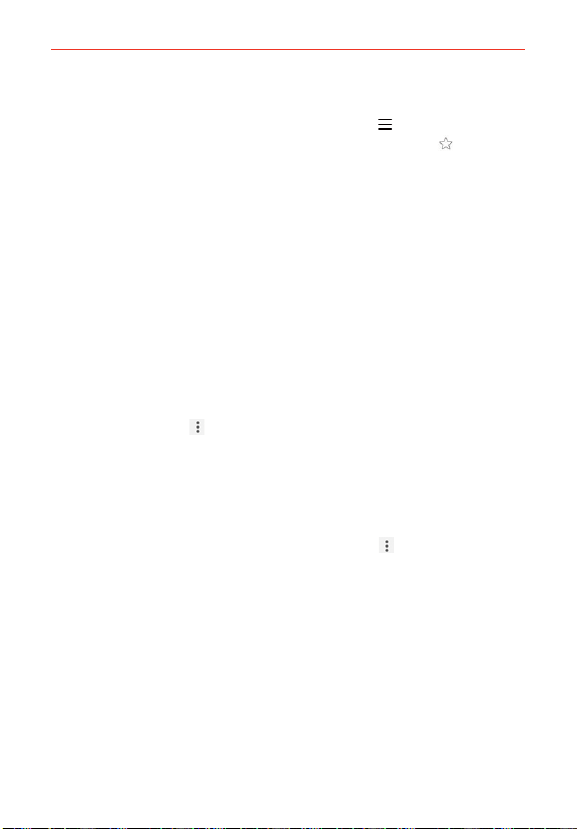
68
Web
Edit or delete bookmark
1. From the Chrome application, tap the Menu Key (in the Front Touch
Keys bar), then tap Bookmarks (or open a new tab and tap
at the
bottom of the screen).
2. Touch and hold the bookmark you want to edit or delete.
Tap Edit bookmark. Once you’re finished editing, tap Save.
Tap Delete bookmark.
TIP Sign in to Chrome to sync your bookmarks to your Google Account. Then you can
access them from any device.
Add a bookmark to your Home screen
Save time by adding bookmarks you use frequently to your Home screen
as shortcuts.
1. From the Chrome application, access the webpage you want to add as a
shortcut.
2. Tap the Menu icon
(at the upper-right corner of the screen).
3. Tap Add to home screen.
Chrome Settings
To access the settings specific to the Chrome application:
1. From the Chrome application, tap the Menu icon
(at the upper-right
corner of the screen).
2. Tap Settings.
3. Tap the setting you want.
Loading ...
Loading ...
Loading ...