Loading ...
Loading ...
Loading ...
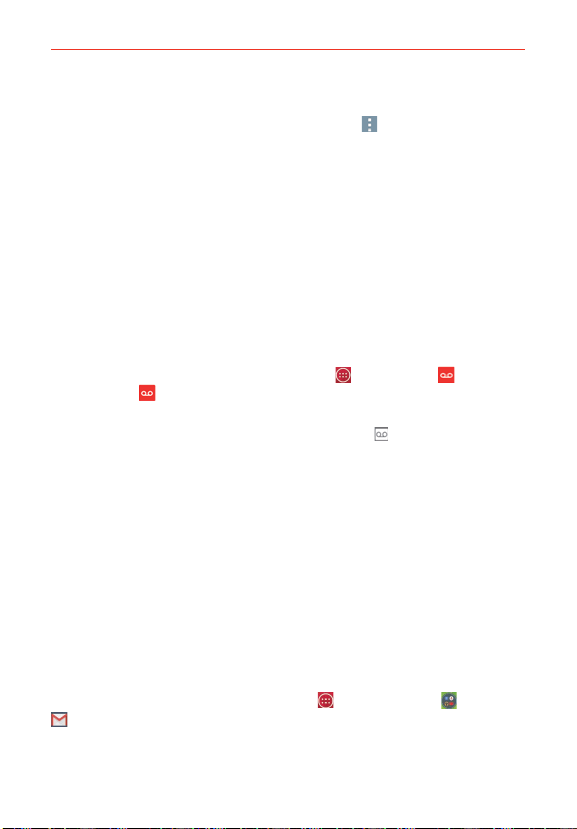
83
Communication
To add an account
From the Email application, tap the Menu icon
(at the upper-right
corner of the screen) > Settings > Add account. Then, configure the
new email account settings as necessary.
Voice Mail
The Voice Mail application allows the management of voice mail directly from
the device rather than accessing voice mail via traditional methods.
Voice Mail can display a list of your messages allowing you to choose
which message(s) to listen to or delete, without having to dial into your
mailbox and listen to voice instructions or prior messages.
To be able to use Voice Mail
1. From the Home screen, tap the Apps Key > Voice Mail or tap
Voice Mail directly on the Home screen.
NOTE Listening to voice mail and setting up your voice mail service depends on subscription to
the Voice Mail service. When you tap the Voice Mail Key
on the dialpad, the Voice
Mail application will be launched.
2. The first time you access the Voice Mail application, you will have to
subscribe to the Voice Mail service to be able to use it.
3. After subscription to the Voice Mail service, your voice mail entries will
be displayed in your Inbox.
Gmail
When you open the Gmail application, the most recent conversations are
displayed at the top of your Inbox list. All of your conversations are
displayed in your Inbox unless you delete, archive, or filter them.
To open the Gmail application
From the Home screen, tap the Apps Key > Google folder > Gmail
.
Loading ...
Loading ...
Loading ...