Loading ...
Loading ...
Loading ...
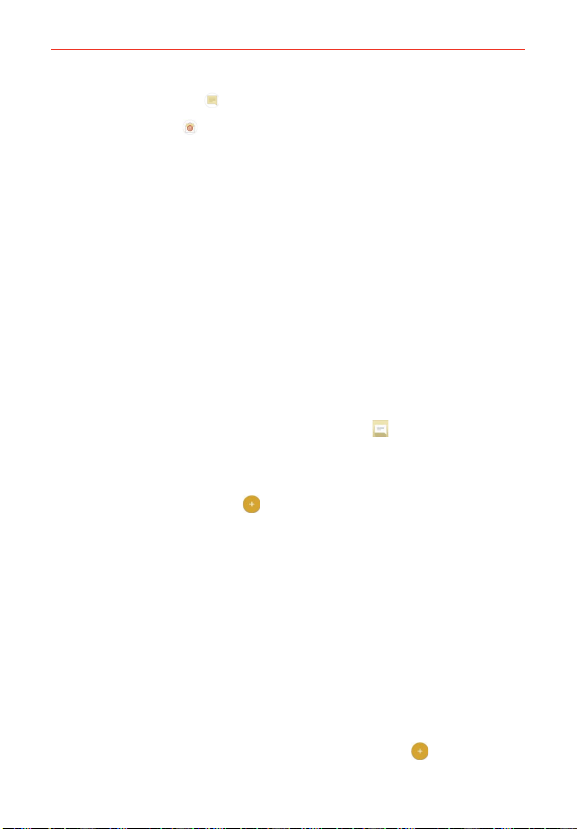
75
Communication
The Message icon starts a message.
The Email icon
starts an email.
NOTE The communication icons displayed depend on the types of information you have saved
for the contact.
Quick Contact for Android™
1. Tap a contact to view the entry details (from Contacts, Favorites,
Groups, or Recent).
2. Tap the contact’s picture on the left side of the entry to display the Quick
Contact icons.
3. Tap the icon corresponding to the type of communication you want to
start.
Messaging
To open the Messaging application
From the Home screen, tap the Messaging Key
in the Quick Keys
bar.
Using the Messaging application
Tap the New message icon
to start a new text or multimedia
message.
Tap an existing message thread to open it.
NOTE Pinch in (or spread apart) on your list of messages to resize it for easier viewing or
navigation.
To delete a message thread from the Messaging window
1. Touch and hold the message thread.
2. Tap Delete in the Context menu that opens.
3. Tap Ye s to confirm you want to delete the message thread.
To send a text message
1. On the Messaging screen, tap the New message icon .
Loading ...
Loading ...
Loading ...