Loading ...
Loading ...
Loading ...
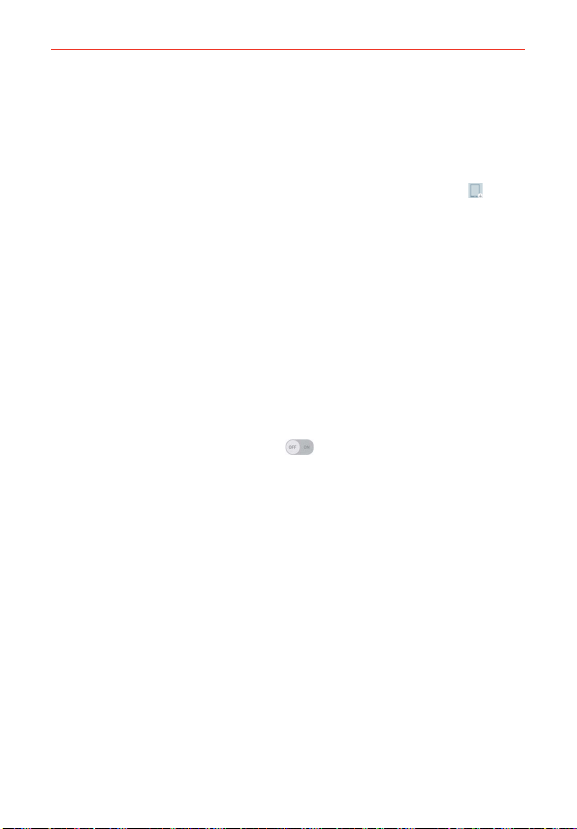
146
Settings
Content sharing: Checkmark to allow nearby devices to access
content on your phone.
YOUR PHONE
VS980 4G LTE: Tap VS980 4G LTE to edit your phone name for
Bluetooth, Wi-Fi Direct, etc., then tap Save. Tap the Image icon
to set
your phone image.
Content to share: Sets the types of content your phone is allowed to
share. Checkmark Photos, Videos, or/and Music.
Receive content: Checkmark to allow nearby devices to send content to
your phone.
NEARBY DEVICES
Allowed devices: Displays nearby devices that can access your phone.
Not-allowed devices: Displays nearby devices that can't access your
phone.
SCREEN SHARE
Miracast: Tap the Miracast switch
to toggle it On or Off. On allows
you to wirelessly mirror your phone screen and sound onto a Miracast
dongle or TV. Tap Help to view help information.
STORAGE SHARE
Wireless storage: Allows you to share files with your phone and computer.
Tap the Wireless storage switch in the top right corner of the screen to
toggle it On, connect to a network, then select the devices to allow
connection. Tap Help to view help information.
Loading ...
Loading ...
Loading ...