Loading ...
Loading ...
Loading ...
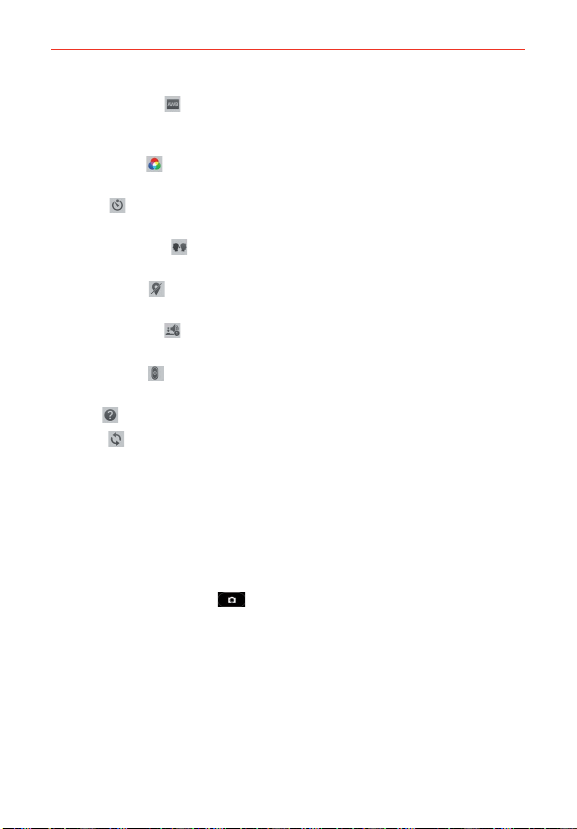
96
Entertainment
s White balance : Defines the ambient lighting to improve the color
qualities of the photo under different lighting conditions. Choose from
Auto, Incandescent, Sunny, Fluorescent, and Cloudy.
s Color effect
: Applies artistic effects to pictures. Choose from None,
Mono, Sepia, and Negative.
s Timer
: Sets a delay timer for the camera. Choose from Off, 3 sec, 5
sec, and 10 sec.
s Save as flipped
: Sets the camera to save the image in the orientation
it was taken (landscape or portrait). Choose Off or On.
s Geotagging
: Sets the camera to add location information to the
picture. Choose Off or On.
s Shutter sound
: Sets the shutter sound for the camera. Choose from
Tone 1, Tone 2, Tone 3, Tone 4, and Off.
s Volume key
: Set how to use the Volume Key. Choose from Capture
or Zoom.
s Help
: Tap to open the Camera help guide.
s Reset
: Tap to reset to the default settings.
Taking a quick photo
1. Open the Camera application and point the lens toward the subject you
want to photograph.
2. Touch the subject on the screen and a focus box will appear in the
viewfinder. When the focus box turns green, the camera has focused on
your subject.
3. Tap the Capture button
to take the picture.
NOTE You can zoom up to 8 time while taking a picture.
Loading ...
Loading ...
Loading ...