Loading ...
Loading ...
Loading ...
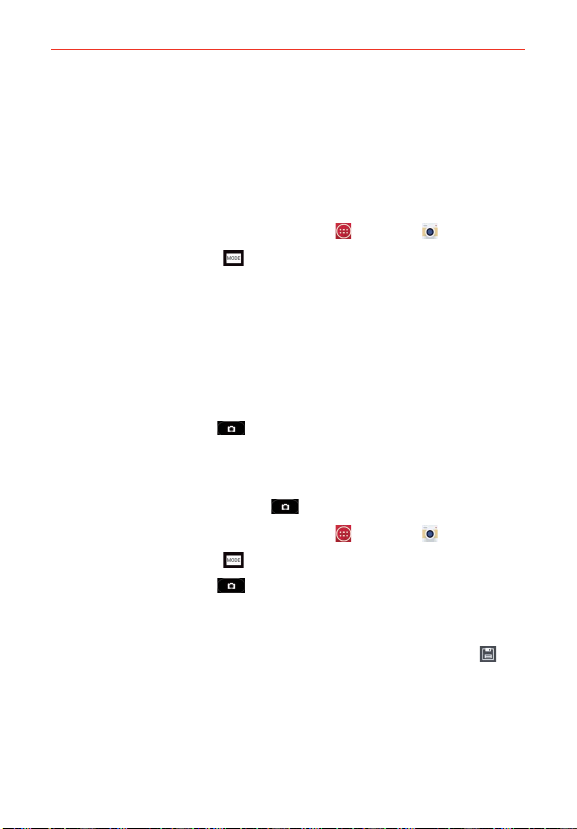
98
Entertainment
s If a moving subject is too small or too large, it may be difficult to erase.
s If the subject is moving insignificantly, it may not be detected.
s If there are too many moving subjects, only some of them may be detected.
Using the Dual camera mode
Allows you to take a picture with the front and rear cameras at the same
time, combined into one picture.
1. From the Home screen, tap the Apps Key
> Camera .
2. Tap the Shot Mode icon
> Dual camera.
3. A small viewfinder box appears on the main viewfinder screen. Set up
your shot.
Drag the small viewfinder to move it where you want it in the shot.
Touch and hold the small viewfinder to resize it, if necessary.
Tap the small viewfinder to swap the lens between the main
viewfinder and the small viewfinder.
4. Tap the Capture button
to take the combined picture.
Using the Time catch shot mode
Sets the camera to capture missing moments by taking five sequential
pictures before the Capture button
is tapped.
1. From the Home screen, tap the Apps Key
> Camera .
2. Tap the Shot Mode icon
> Time catch shot.
3. Tap the Capture button
to take a picture.
4. To view the moments just before the picture was taken, tap the image
thumbnail at the bottom of the Camera screen.
5. Select the pictures that you want to keep, then tap the Save icon
at
the top of the screen.
Loading ...
Loading ...
Loading ...