Loading ...
Loading ...
Loading ...
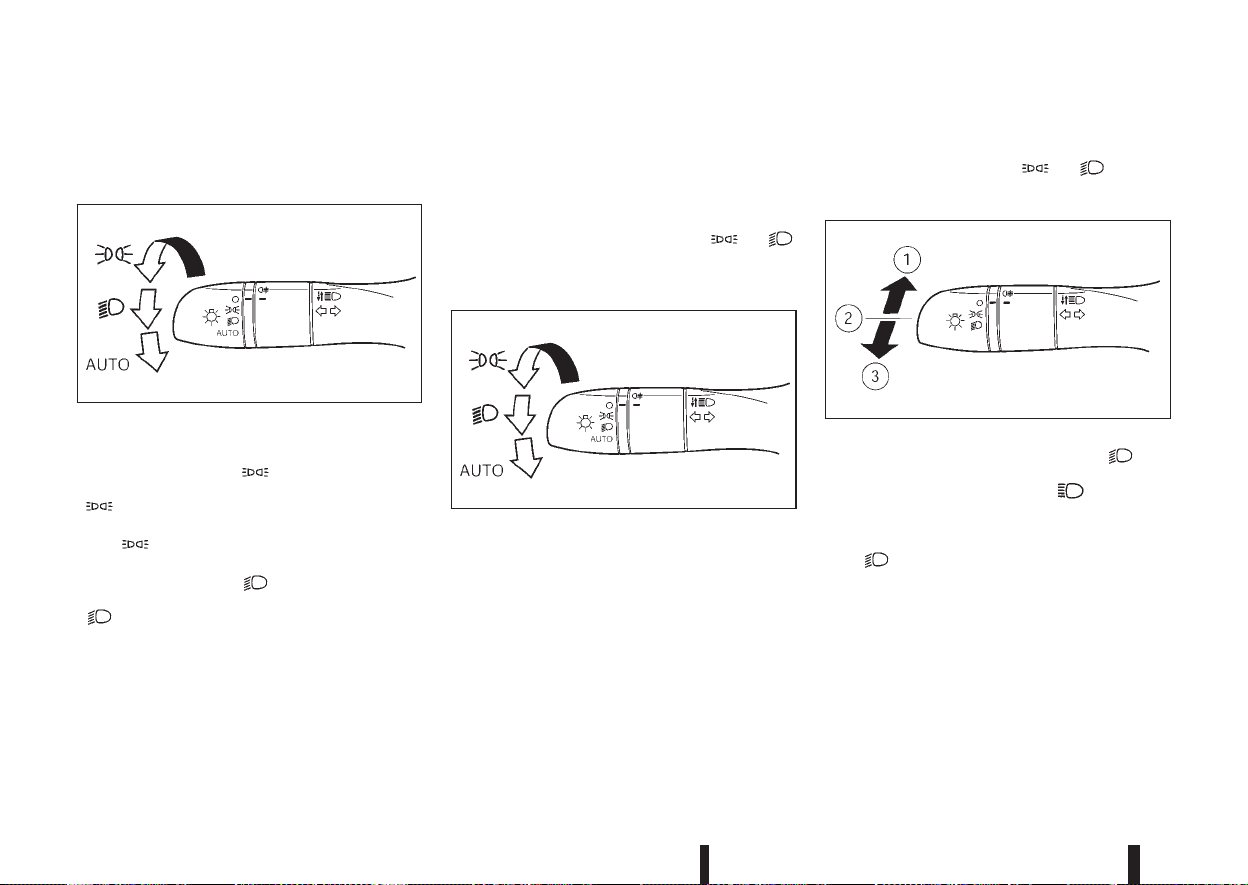
NISSAN recommends you to consult the local regu-
lations concerning the use of lights.
HEADLIGHT SWITCH
Lighting
Turn the switch to the
m
position:
m
The front side, tail, number plate and instru-
ment lights will come on. The indicator light
m
in the instrument panel will come on.
Turn the switch to the
m
position:
m
The headlights will come on and all the
other lights remain on.
CAUTION
Never leave the light switch on for extended peri-
ods of time while the engine is not running.
Daytime light system (where fitted)
Even if the headlight switch is off, the front daytime
running lights will come on when the engine is run-
ning.
When the light switch is turned to the
or
position, the daytime running lights will turn off.
Autolight system (AUTO — where fitted)
The autolight system allows the headlights to be set
so they turn on and off automatically. When active,
the autolight system will:
•
Turn on the headlights, front side, tail, number
plate and instrument panel lights automatically
when it gets dark.
•
Turn off all the lights when it gets light.
To activate the autolight system:
1. Turn the headlight switch to the AUTO position.
2. Turn the ignition switch to ON.
To disable the autolight system:
Turn the switch to the OFF,
or position.
High beam select
j
1
To select the high beam when in the
position, push the lever forward. The high
beam lights come on and the
indicator
light illuminates.
j2
Pull the lever back to select the low beam
(
position).
j3
Pulling the lever towards you will flash the
headlight high beam, even when the headlight
switch is off.
NIC2175
NIC2175
NIC2120
HEADLIGHT AND TURN SIGNAL
SWITCH
2-36 Instruments and controls
Loading ...
Loading ...
Loading ...