Loading ...
Loading ...
Loading ...
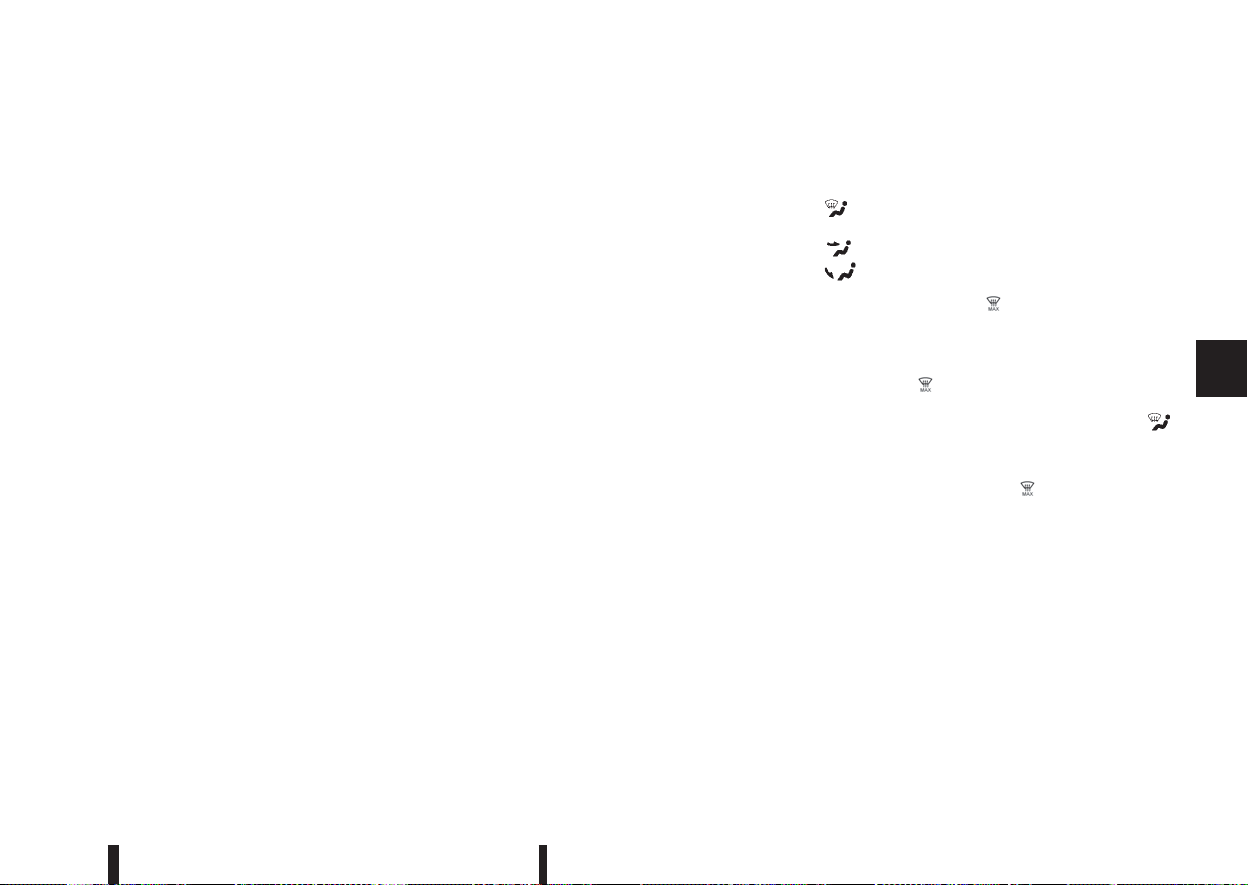
•
Do not adjust the positioning of the heating/
ventilation or air conditioning controls while
driving.
NOTE
•
The air conditioner cooling function operates
only when the engine is running, and the am-
bient temperature is above -2°C (28°F).
•
The air conditioner can be used to dehumidify
when heating, or to reduce air temperature
and dehumidify when cooling. This is possible
in both auto or manual control mode as long
as the fan speed is at minimum (first bar) or
higher.
•
When the AUTO mode is selected, the tem-
perature of the passenger compartment will
be maintained automatically. Air flow distribu-
tion and fan speed will also be controlled au-
tomatically.
Controls
NOTE
Before any selection or change is made, press
the AUTO button to activate the heater and air
conditioner system.
Cooling and/or dehumidified heating (AUTO
mode):
This mode may be used all year round. The system
works automatically to control the inside tempera-
ture, air flow distribution and fan speed after the
preferred temperature is set manually.
1. Press the AUTO button (the indicator light will
illuminate).
2. Operate the driver’s side temperature control dial
to set the desired temperature.
Adjust the temperature to about 22°C (72°F) for
normal operation.
3. Driver’s side and passenger side temperatures
can be set independently using the individual
temperature control dial. When the passenger
side temperature control dial is turned, the DUAL
indicator light will come on. To turn off the pas-
senger side temperature control, press the DUAL
button.
NOTE
•
A visible mist may be seen coming from the
vents in hot, humid conditions as the air is
cooled rapidly, this is not a malfunction.
Heating (AUTO mode):
Use this mode for heating purposes only.
1. Press the A/C button to turn off the air condi-
tioner cooling function (A/C indicator light goes
off).
2. Select the desired temperature with the tempera-
ture control dial.
•
Do not set the temperature at a lower level than
the one of the outside air temperature. Other-
wise the system may not work properly.
•
This mode is not recommended if the windscreen
fogs up.
Airflow control buttons:
Use these buttons to manually select the air flow
form these outlets as described below:
: Air flows mainly from the windscreen defog-
ger outlets.
: Air flows from centre and side vents.
: Air flows mainly from floor outlets.
Windscreen defogger
m
(manual mode):
Use this mode for defogging the windscreen as fol-
lows:
1. Press the
button.
The system will set the fan speed to maximum.
Air circulation is cancelled, the airflow mode
and the air conditioner is activated automatically.
Air flows mainly from the defogger outlets.
2. To switch off, press the
button to return to
the previous mode or the AUTO button for auto
climate control mode.
NOTE
•
To quickly defrost/defog the windscreen, set
the fan speed to the maximum position.
•
As soon as possible after the windscreen has
been cleared of ice or fog, press either the
windscreen defogger button or AUTO button.
•
When the windscreen defogging mode is acti-
vated, the air conditioner will automatically
switch on at outside temperatures above –2°C
(28°F) and the air recirculation mode will be
switched off.
Display screen, heater and air conditioner, and audio system 4-21
Loading ...
Loading ...
Loading ...