Loading ...
Loading ...
Loading ...
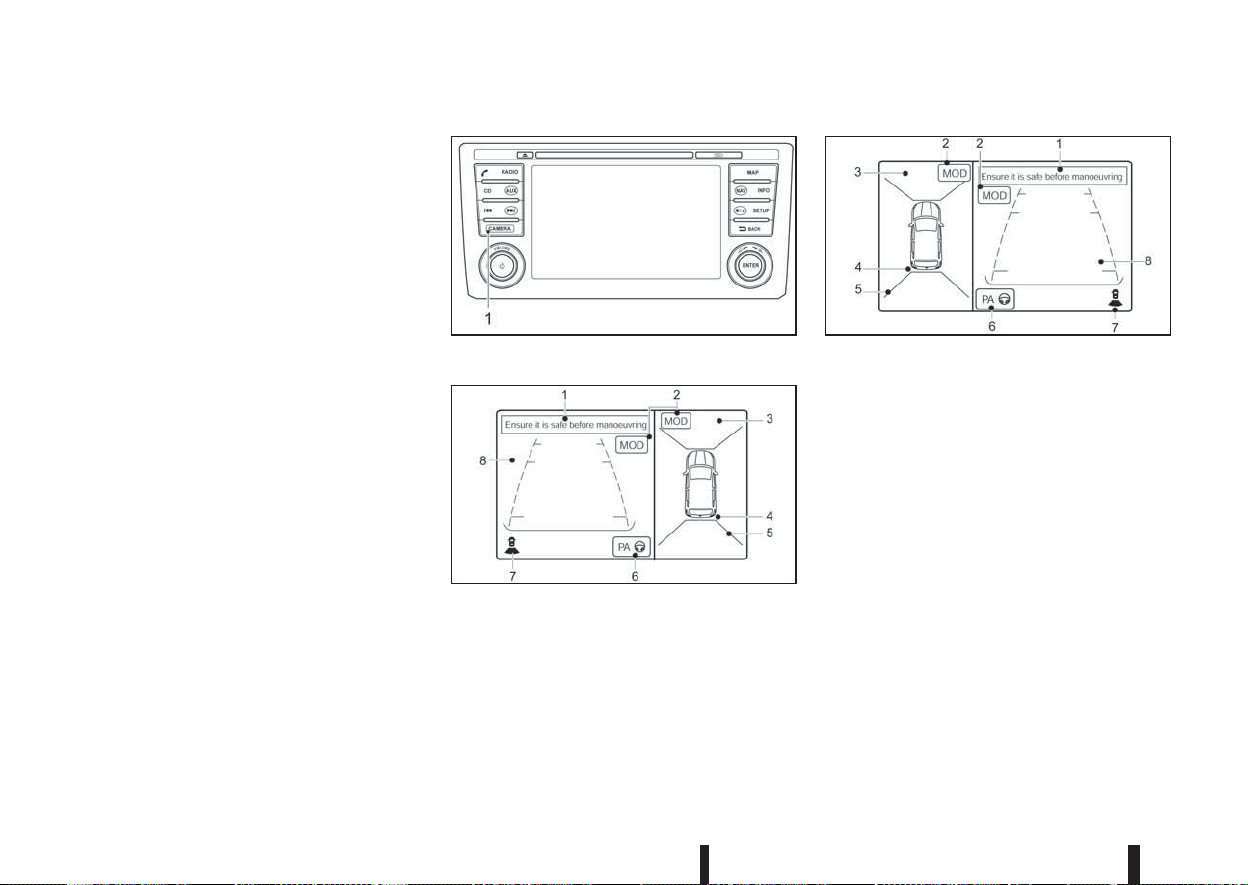
•
Do not damage the transparent camera cover as
the NissanConnect display may be adversely af-
fected.
•
Do not use body wax on the transparent camera
cover. Wipe off any wax with a clean cloth damp-
ened with mild detergent diluted with water.
j1
Message area
j2
[MOD] indicator*
j3
Bird’s-eye view or side view
j4
Parking sensors
j5
Corner indication
j6
[PA] switch**
Bird’s-eye view or front-side view
j7
Front or rear view indicator
** For more information, see “Intelligent Parking As-
sist (IPA) (where fitted)” in the “5. Starting and
driving” section.
Designs and items displayed on the screen may
vary depending on the country and model.
With the ignition switch in the ON position, push the
<CAMERA> button or move the shift lever to the R
(Reverse) position to operate the Around View Moni-
tor. The monitor displays various views around the
vehicle.
NAA1437
Camera button
NAA1478
Left Hand Drive
NAA1498
Right Hand Drive
AROUND VIEW MONITOR
(where fitted)
4-4 Display screen, heater and air conditioner, and audio system
Loading ...
Loading ...
Loading ...