Loading ...
Loading ...
Loading ...
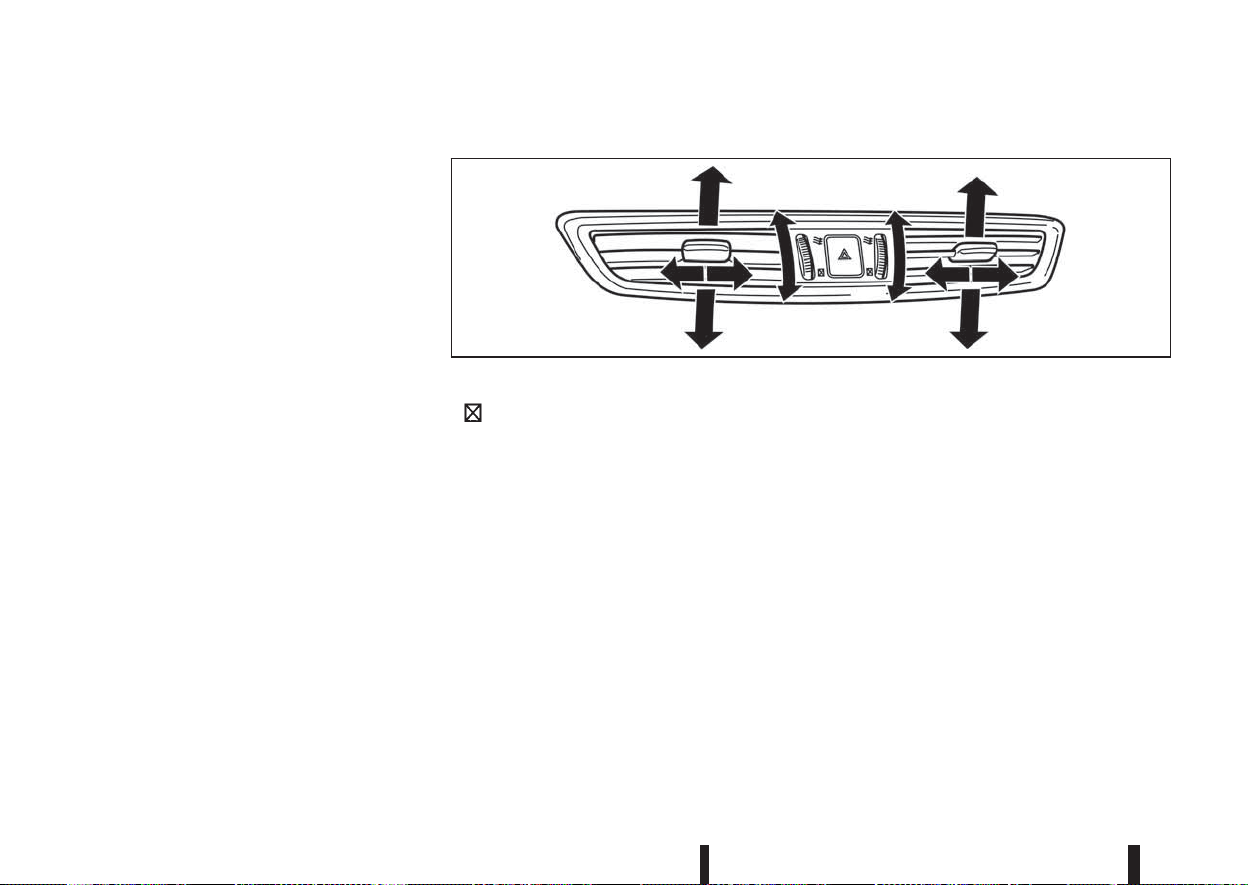
•
When strong light shines directly on to the cam-
era, objects may not be displayed clearly. This is
not a malfunction.
•
The screen may flicker under fluorescent light.
This is not a malfunction.
•
The colours of objects on the Around View Moni-
tor may differ somewhat from the actual colour
of objects. This is not a malfunction.
•
Objects on the monitor may not be clear and the
colour of the object may differ in a dark environ-
ment. This is not a malfunction.
•
There may be differences in sharpness between
each camera view of the bird-eye view.
•
If dirt, rain or snow accumulates on the camera,
the Around View Monitor may not display ob-
jects clearly. Clean the camera.
•
Do not use alcohol, benzine or thinner to clean
the camera. This will cause discoloration. To
clean the camera, wipe with a cloth that has
been dampened with a diluted mild cleaning
agent and then wipe with a dry cloth.
•
Do not damage the camera because the monitor
screen may be adversely affected.
•
Do not use wax on the camera lens. Wipe off any
wax with a clean cloth that has been dampened
with a mild detergent diluted with water.
SIDE AND CENTRE VENTS
m
:
This symbol indicates that the vents are
closed. Moving the side control to this
position will close the vents.
Adjust the air flow direction of the vents by mov-
ing the centre knob (up/down, left/right) until the
desired position is achieved.
NAA1378
Centre vents
VENTS
4-14 Display screen, heater and air conditioner, and audio system
Loading ...
Loading ...
Loading ...