Loading ...
Loading ...
Loading ...
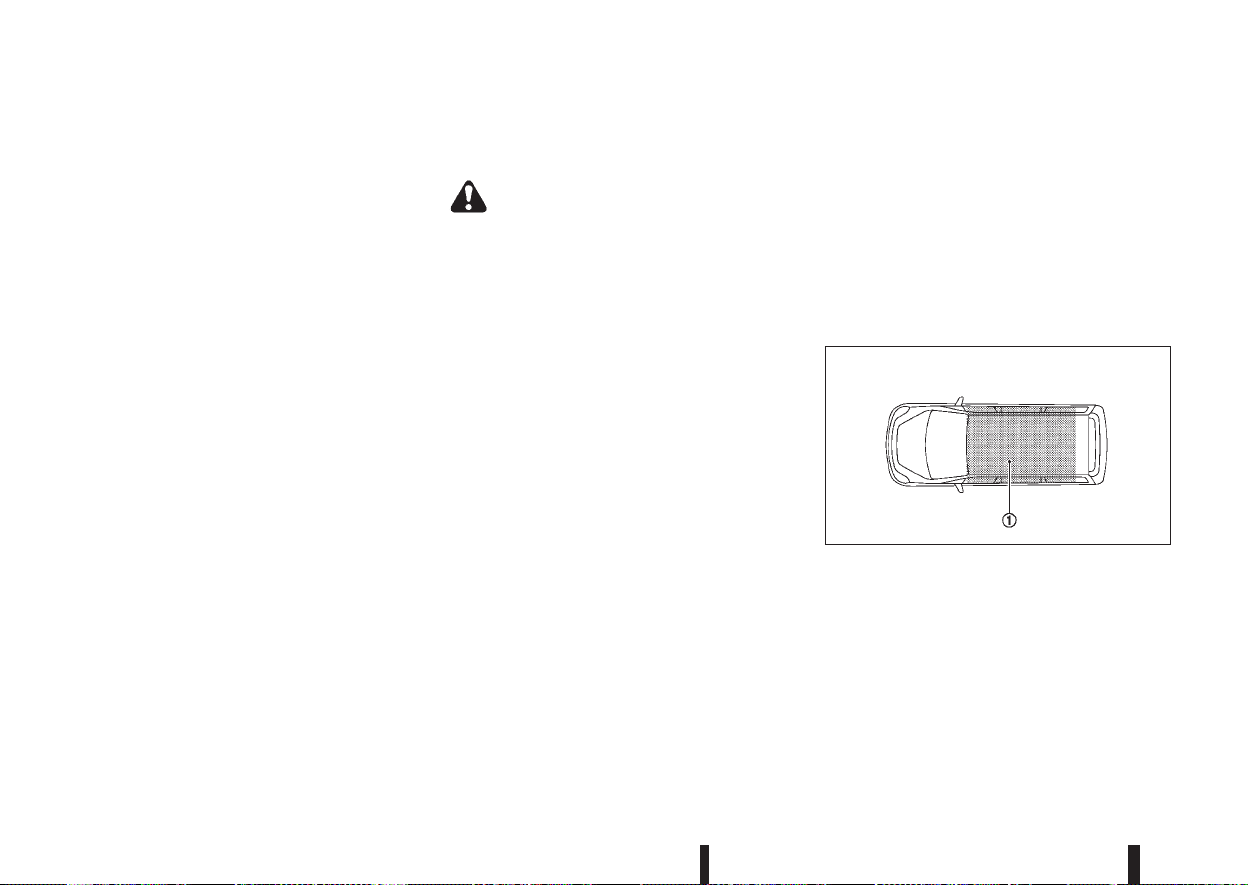
ON (Normal operating position) (2)
This position turns on the ignition system and elec-
trical accessories.
START (3)
The engine starter activates and the engine will start.
As soon as the engine has started, release the key
immediately. It will return to the ON position.
NOTE
For vehicles fitted with Stop/Start System:
When the engine is automatically stopped by the
Stop/Start System the ignition switch can still be
operated as usual.
At the end of a journey turn the ignition OFF to
avoid a flat battery. The Stop/Start System does
not automatically turn ignition off.
NISSAN ANTI-THEFT SYSTEM (NATS)
(where fitted)
The NISSAN Anti Theft System (NATS)* will stop
the engine if someone tries to start the engine with-
out using the registered NATS key.
* Immobilizer
If you failed to start the engine using the NATS Key,
turn the ignition knob to the LOCK position, wait for
5 seconds and turn the key to the START position
again to start the engine.
For additional information, see “NISSAN Anti-Theft
System (NATS)” in the “3. Pre-driving checks and
adjustments” section.
PRECAUTIONS ON PUSH-BUTTON
IGNITION SWITCH OPERATION
WARNING
Do not operate the push-button ignition switch
while driving the vehicle except in an emergency.
(The engine will stop when the ignition switch is
pushed 3 consecutive times in quick succession
or the ignition switch is pushed and held for more
than 2 seconds.) If the engine stops while the
vehicle is being driven, this could lead to a crash
and serious injury.
Before operating the push-button ignition switch:
•
Move the shift lever to the N (Neutral) position or
depress the clutch pedal (for Manual Transmis-
sion (MT) models).
•
Move the shift lever to the P (Park) position (for
XTRONIC transmission (CVT) models).
INTELLIGENT KEY SYSTEM
The Intelligent Key system can operate the ignition
switch without taking the key out from your pocket
or bag. The operating environment and/or condi-
tions may affect the Intelligent Key system opera-
tion.
CAUTION
•
Be sure to carry the Intelligent Key with you
when operating the vehicle.
•
Never leave the Intelligent Key inside the ve-
hicle when you leave the vehicle.
•
If the Intelligent Key is too far away from the
driver, the vehicle may not start.
•
If the vehicle battery is discharged, the igni-
tion switch cannot be switched from the
“LOCK” position, and if the steering lock is
engaged, the steering wheel cannot be
moved. Charge the battery as soon as pos-
sible (See “Jump-starting” in the “6. In case of
emergency” section.)
Operating range
The Intelligent Key can only be used for starting the
engine when the Intelligent Key is within the speci-
fied operating range
j1 as illustrated.
When the Intelligent Key battery is almost
discharged or strong radio waves are present near
the operating location, the Intelligent Key system’s
operating range becomes narrower and may not
function properly.
If the Intelligent Key is within the operating range, it
SSD0436Z
PUSH-BUTTON IGNITION
SWITCH (where fitted)
5-12 Starting and driving
Loading ...
Loading ...
Loading ...