Loading ...
Loading ...
Loading ...
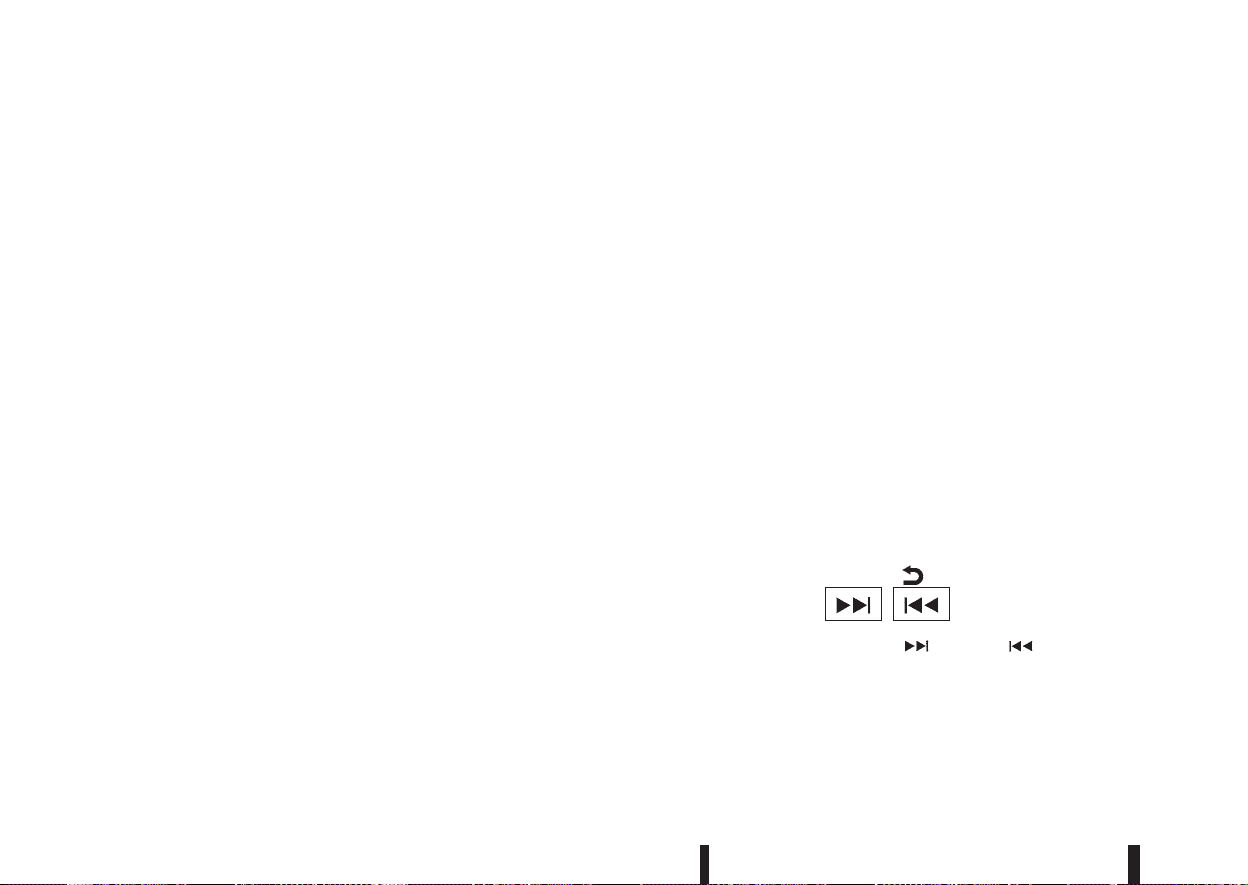
[Format]:
Set the clock display between 24-hour mode and
12-hour clock mode.
[Radio] menu
For activation or deactivation details, see “SETUP
button” later in this section.
Language settings
Select the appropriate language and press the
<ENTER> button. Upon completion, the screen will
automatically adapt the language setting.
•
[AUTO]
(Factory preset language connected with the
meter language)
•
[Chinese]
•
[Chinese Simplified]
•
[Deutsch]
•
[Español]
•
[Français]
•
[Italiano]
•
[Nederlands]
•
[Polski]
•
[Português]
•
[Türkçe]
•
[UK English]
•
[русский]
COMPACT DISC (CD) OPERATION
The CD player can play a music CD or an encoded
MP3/WMA CD and while listening to those CD’s
music information tags (track and artist information)
can be displayed (when CD encoded with text is
being used).
Press the <MEDIA> button and the CD (if loaded)
will start to play.
When <MEDIA> is pressed and the radio or another
source mode is already operating, it will automati-
cally turn off the playing source and the CD play
mode will start.
CAUTION
•
Do not force the CD into the slot. This could
damage the player.
•
Do not use 8 cm (3.1 in) discs.
CD insert (CD player)
Insert the CD disc into the slot with the label side
facing up. The disc will be guided automatically into
the slot and will start playing. After loading the disc,
track information will be displayed.
NOTE
•
The CD player accepts normal audio CD or
CD recorded with MP3/WMA files.
•
Inserting a CD recorded with MP3/WMA files,
the audio unit will automatically detect and
[MP3CD] will be indicated.
•
An error notification message will be
displayed when inserting a wrong disc type
(e.g. DVD), or the player cannot read the CD
disc. Eject the disc and insert another disc.
MEDIA button
Load a CD disc. After a short loading period the CD
starts playing.
If the disc was already loaded:
Press the <MEDIA> button (depending on other
connected audio sources if necessary multiple
times) to select CD. Playing starts from the track
that was being played when the CD play mode was
switched off.
Audio main operation
List view:
While the track is being played, either press the
<ENTER> button or turn the MENU dial to display
the available tracks in a listed view mode. To select
a track from the list, or a track to start listening from,
turn the <MENU> dial then press <ENTER>.
Press the
button to return to the song.
Fast Forward (Cue), Fast
Reverse (Review) buttons:
When the
(Cue) or (Review) button is
pressed continuously, the track will be played at
high speed. When the button is released, the track
will be played at normal playing speed.
4-28 Display screen, heater and air conditioner, and audio system
Loading ...
Loading ...
Loading ...