Loading ...
Loading ...
Loading ...
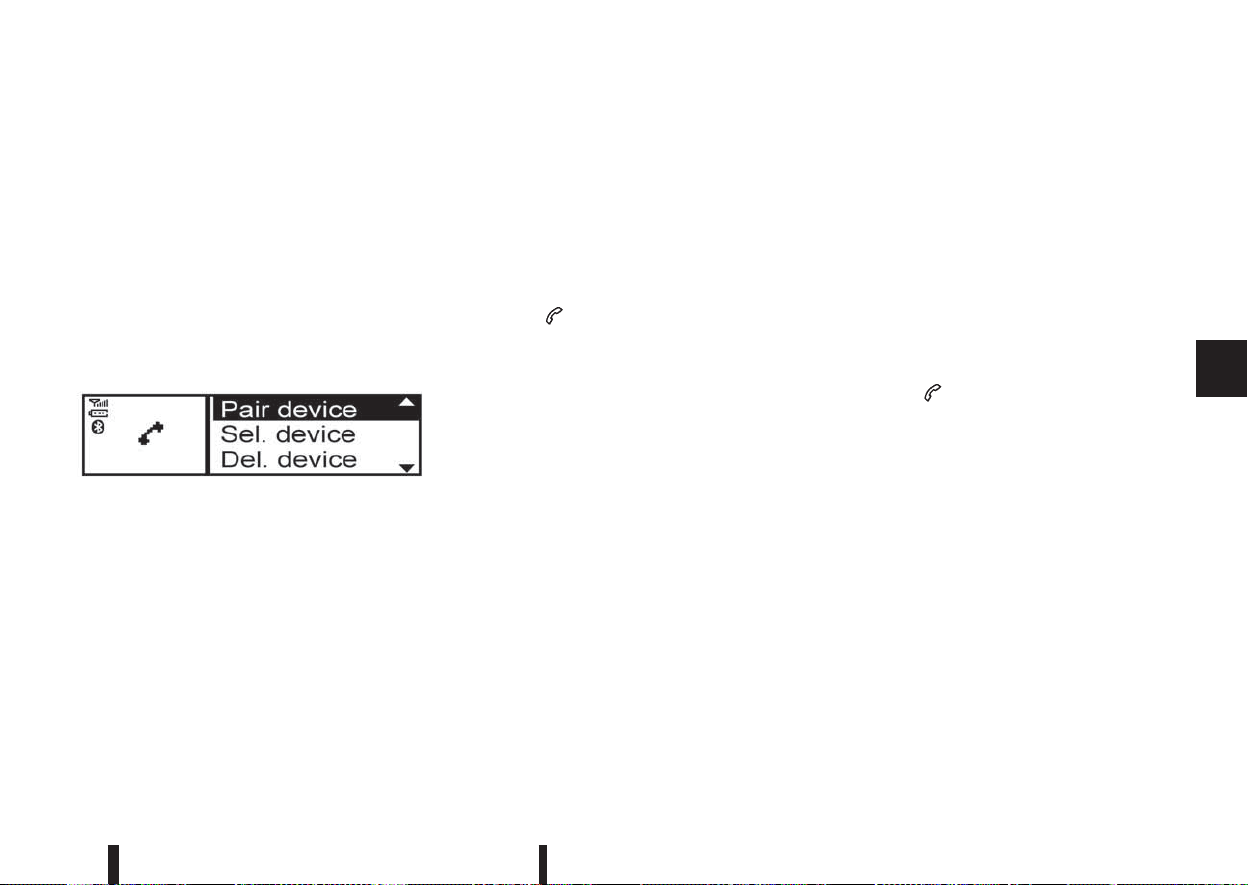
The pairing procedure and operation may vary ac-
cording to device type and compatibility. See the
Bluetooth® owner’s manual for further details.
NOTE
•
For device details, see your audio/mobile
phone Owner’s Manual.
•
For assistance with the Bluetooth® audio/
mobile phone integration, please visit your lo-
cal NISSAN dealer.
To set up the Bluetooth system with a device the
following items are available:
•
[Scan devices]
Bluetooth devices can be paired with the sys-
tem. A maximum of 5 Bluetooth devices can be
registered.
•
[Pair device]
Bluetooth devices can be paired with the sys-
tem. A maximum of 5 Bluetooth devices can be
registered.
•
[Sel. device]
Paired Bluetooth devices are listed and can be
selected for connection.
•
[Del. device]
A registered Bluetooth device can be deleted.
•
[Bluetooth]
If this setting is turned off, the connection be-
tween the Bluetooth devices and the in-vehicle
Bluetooth module will be cancelled.
[Scan devices]:
1) Press the
button. Select [Scan device]
The audio unit searches bluetooth devices and
shows all visible devices.
Make sure your Bluetooth device is visible at this
time.
2) Select the device to be paired.
Use the <MENU> dial and press to select.
3) The pairing procedure may depend on the de-
vice to be connected:
1) Device without PIN code:
The Bluetooth connection will be automati-
cally connected without any further input.
2) Device with PIN code:
Two different ways of pairing are possible
depending on the device:
– Type A:
The message [To pair] [Enter Pin] 0000
will be displayed.
Confirm the PIN code on the device.
The Bluetooth connection will be made.
– Type B:
The message [Pairing request] [Confirm
password] together with a 6 digit code
will be displayed. The unique and identi-
cal code should be displayed on the de-
vice. If the code is identical confirm on the
device.
The Bluetooth connection will be made.
[Pair device]:
•
Turn the audio unit Bluetooth® on. See [Blue-
tooth] description.
•
Use the audio unit to pair:
Press the
button. Select the [Pair Device]
key.
The pairing procedure depends on the Blue-
tooth® device to be connected:
1) Device without PIN code:
The Bluetooth® connection will be automati-
cally connected without any further input.
2) Device with PIN code:
Two different ways of pairing are possible
depending on the device, for the correct pro-
cedure details, see “[Scan devices]” earlier
in this section.
•
Use the Bluetooth® audio/mobile phone device
to pair:
1) Follow the instructions in the owner’s manual
for the Bluetooth® enabled device to search
for the audio unit.
If the search mode finds the audio unit it will
be shown on the device display.
Display screen, heater and air conditioner, and audio system 4-33
Loading ...
Loading ...
Loading ...