Loading ...
Loading ...
Loading ...
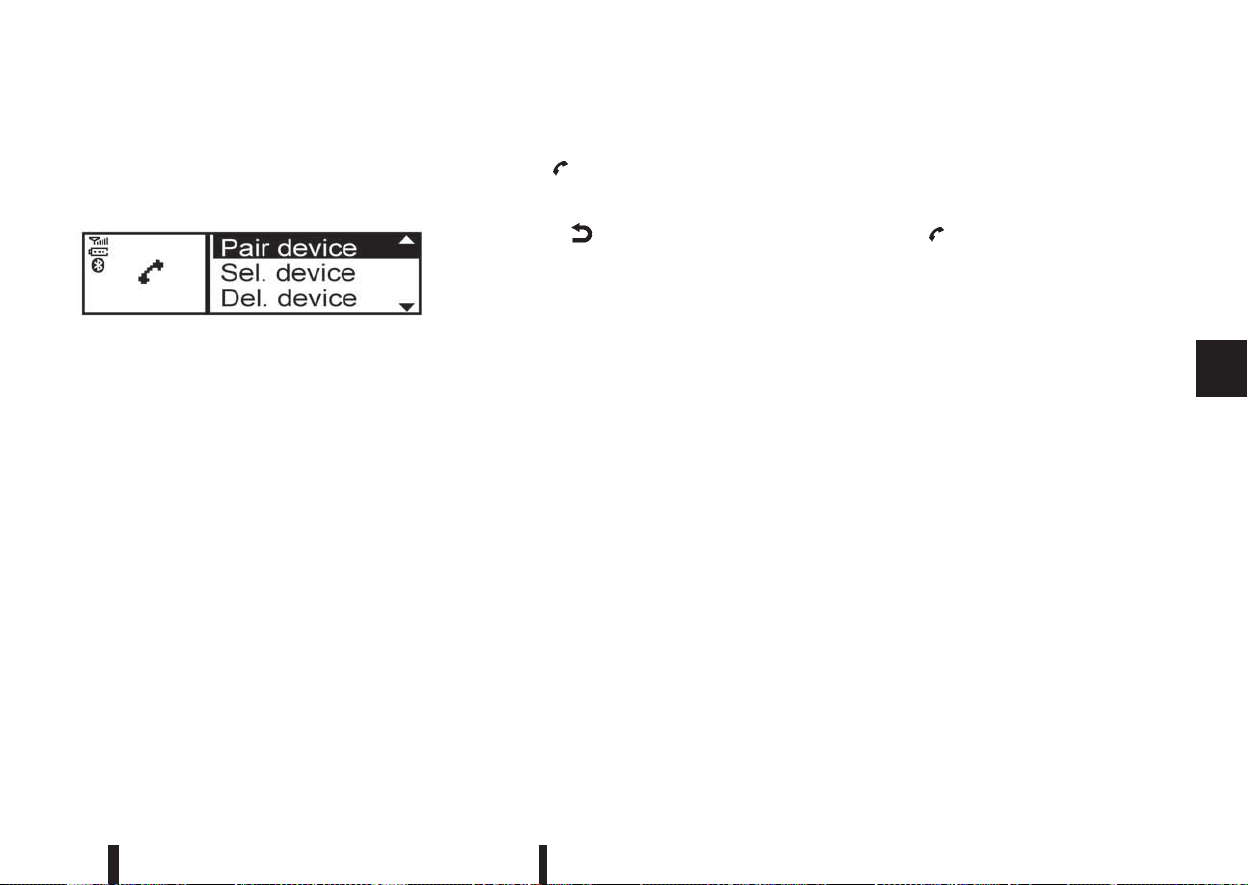
•
A maximum of 5 Bluetooth devices can be
paired with the system.
To set up the Bluetooth system with a device the
following items are available:
•
[Scan device]
Shows all available visible Bluetooth devices and
initializes Bluetooth connection from the audio
unit.
•
[Pair device]
Initializes Bluetooth connection from the mobile
device.
•
[Sel. device]
Paired Bluetooth devices are listed and can be
selected for connection.
•
[Del. device]
A registered Bluetooth device can be deleted.
•
[Bluetooth]
If this setting is turned off, the connection be-
tween the Bluetooth devices and the in-vehicle
Bluetooth module will be cancelled.
[Scan devices]:
1) Press the
button. Select [Scan device]
The audio unit searches bluetooth devices and
shows all visible devices.
Pressing the
button cancels the search.
2) Select the device to be paired.
Use the <MENU> dial and press to select.
3) The pairing procedure depends on the device to
be connected:
1) Device without PIN code:
The Bluetooth connection will be automati-
cally connected without any further input.
2) Device with PIN code:
Two different ways of pairing are possible
depending on the device:
– Type A:
The message [To pair] [Enter Pin] 0000
and a count down timer will be displayed.
Confirm the PIN code on the device.
The Bluetooth connection will be made.
If the count down timer reaches 0 the at-
tempt to pair the devices will be cancelled.
– Type B:
The message [Pairing request] [Confirm
password] together with a 6 digit code
will be displayed. The unique and identi-
cal code should be displayed on the de-
vice. If the code is identical confirm on the
device.
The Bluetooth connection will be made.
[Pair device]:
•
Turn the audio unit Bluetooth on. See [Bluetooth]
description.
•
Use the audio unit to pair:
Press the button. Select the [Pair device]
key. The Audio unit will wait for a connection
request from the mobile device.
The pairing procedure depends on the Bluetooth
device:
1) Device without PIN code:
The Bluetooth connection will be automati-
cally connected without any further input.
2) Device with PIN code:
Two different ways of pairing are possible
depending on the device, see under [Scan
device] for a description.
•
Use the Bluetooth® audio/mobile phone device
to pair:
1) Switch ON the Bluetooth® devices search
mode on the mobile device.
If the search mode finds the audio unit it will
be shown on the device display.
2) Select the audio unit shown as [My Car].
3) Enter the number code shown on the rel-
evant device with the device’s own keypad,
and press the confirmation key on the device
itself.
Refer to the relevant Bluetooth® device own-
er’s manual for further details.
Display screen, heater and air conditioner, and audio system 4-41
Loading ...
Loading ...
Loading ...