Loading ...
Loading ...
Loading ...
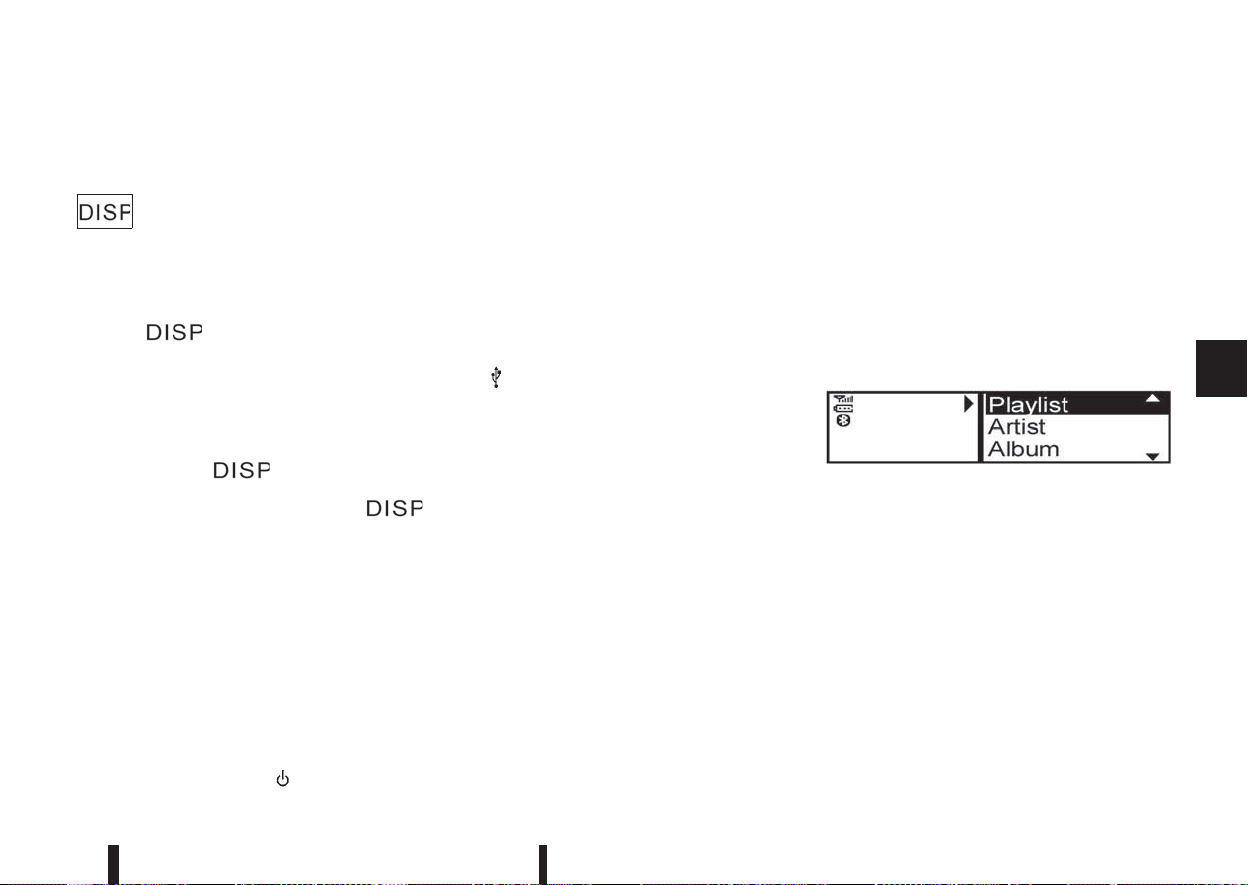
is no match (the display shows [No match] the next
item will be shown. Select, and press <ENTER> to
play the preferred track.
button j5
While a track with recorded music information tags
(ID3–tags) is being played, the title of the played
track is displayed. If the tags are not provided then
a notification message is displayed.
When the
j5 button is pressed repeatedly,
further information about the track can be displayed
along with the track title as follows:
Track time → Artist name → Album title → Track
time
Track details:
A long press on the
j5 button will turn the
display into a detailed overview and after a few sec-
onds it returns to the main display, or press
j5 briefly.
iPod® PLAYER OPERATION
(where fitted)
Connecting iPod®
Open the console lid and connect the iPod cable to
the USB connector. The battery of the iPod® will be
charged during the connection to the vehicle. The
display will show the notification message [iPod
<Name> Detected...] for a few seconds, while it is
reading the data.
If the audio system has been turned off while the
iPod® was playing, pressing
will start the iPod®
operation. During the connection, the iPod® can
only be operated with the audio controls.
* iPod® and iPhone® are trademarks of Apple Inc.,
registered in the U.S. and other countries.
CAUTION
•
Do not force the iPod cable into the USB
port. Inserting the iPod cable tilted or up-
side- down into the port may damage the
iPod cable and the port. Make sure that the
iPod cable is connected correctly into the
USB port. (Some iPod cables come with a
mark as a guide. Make sure that the
mark is facing the correct direction before
inserting the iPod cable.)
•
Do not locate objects near the iPod cable to
prevent the objects from leaning on the iPod
cable and the port. Pressure from the ob-
jects may damage the iPod cable and the
port.
Compatibility:
NOTE
•
At the time of publication, this audio system
was tested with the latest iPod® players/iP-
hone® available. Due to the frequent update
of consumer devices like MP3 players,
NISSAN cannot guarantee that all new iPod®
players/iPhone® launched will be compatible
with this audio system.
•
Some iPod® operations may not be available
with this system.
•
Make sure that the iPod®/iPhone® is updated
with the latest firmware.
•
iPod® Shuffle and iPod® mini cannot be used
with this system.
•
Full functionality of iPhone USB and Bluetooth
Audio may not be available to the user if the
same device is connected by USB and Blue-
tooth simultaneously.
MEDIA button
To operate the iPod press <MEDIA> once or re-
peatedly until [iPod <Name>] is shown.
Audio main operation
Interface:
The interface for iPod® operation shown on the
audio system display is similar to the iPod® inter-
face. Use the <MENU> dial and the <ENTER> but-
ton to play a track on the iPod®.
The following items can be chosen from the menu
list screen.
•
[Playlists]
•
[Artist]
•
[Albums]
•
[Tracks]
Display screen, heater and air conditioner, and audio system 4-31
Loading ...
Loading ...
Loading ...