Loading ...
Loading ...
Loading ...
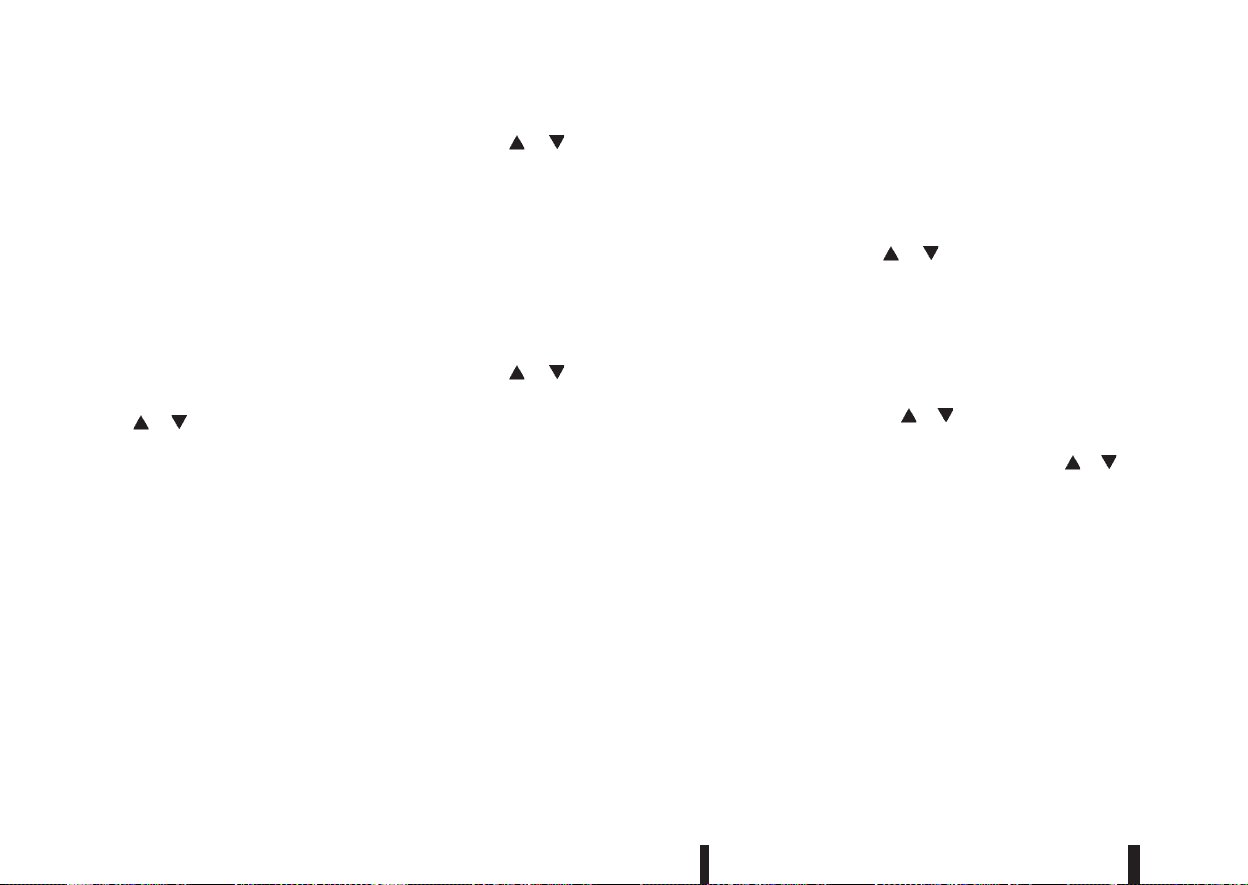
[Calibrate]:
The tyre pressure is affected by the temperature of
the tyre; the tyre temperature increases when the
vehicle is driven. The TPMS system uses tempera-
ture sensors in the tyres to compensate for changes
in temperature in order to prevent false TPMS warn-
ings.
The [CALIBRATE] function resets the previously
stored temperature value. It is recommended that
this function is performed after the tyre pressures
are adjusted.
See “Tyre Pressure Monitoring System (TPMS)” in
the “5. Starting and driving” section
Use the
or and the ENTER buttons to start or
cancel the calibration process. While the calibration
process is active, the message: [Resetting tyre pres-
sure system] will be displayed.
[Units]
•
[Distance/Fuel]
•
[Tyre pressures]
•
[Temperature]
[Distance/Fuel]:
The unit for the distance and fuel consumption that
displays in the vehicle information display can be
changed to:
•
miles, MPG
•
km, km/l
•
km, l/100km
Use the
or and the ENTER buttons to select
and change the unit.
[Tyre pressures]:
The unit for tyre pressure that displays in the vehicle
information display can be changed to:
•
Kgf/cm2
•
kPa
•
bar
•
psi
Use the or and the ENTER buttons to select
and change the unit.
[Temperature]:
The temperature that displays in the vehicle informa-
tion display can be changed from:
•
°C (Celsius)
•
°F (Fahrenheit)
Use the ENTER button to toggle choices.
[Language]
The [language] of the vehicle information display
can be changed to:
•
[English]
•
[French]
•
[German]
•
[Italian]
•
[Portuguese]
•
[Dutch]
•
[Spanish]
•
[Turkish]
•
[Russian]
Use the or and the ENTER buttons to select
and change the language of the vehicle information
display.
[Factory reset]
The settings in the vehicle information display can
be reset back to the factory default. To reset the
vehicle information display:
1. Use the
or buttons to select [Settings], and
press the ENTER button
2. Select [Factory Reset] using the
or buttons
and press the ENTER button
3. Select [YES] to return all settings back to default
by pressing the ENTER button
2-20 Instruments and controls
Loading ...
Loading ...
Loading ...