Loading ...
Loading ...
Loading ...
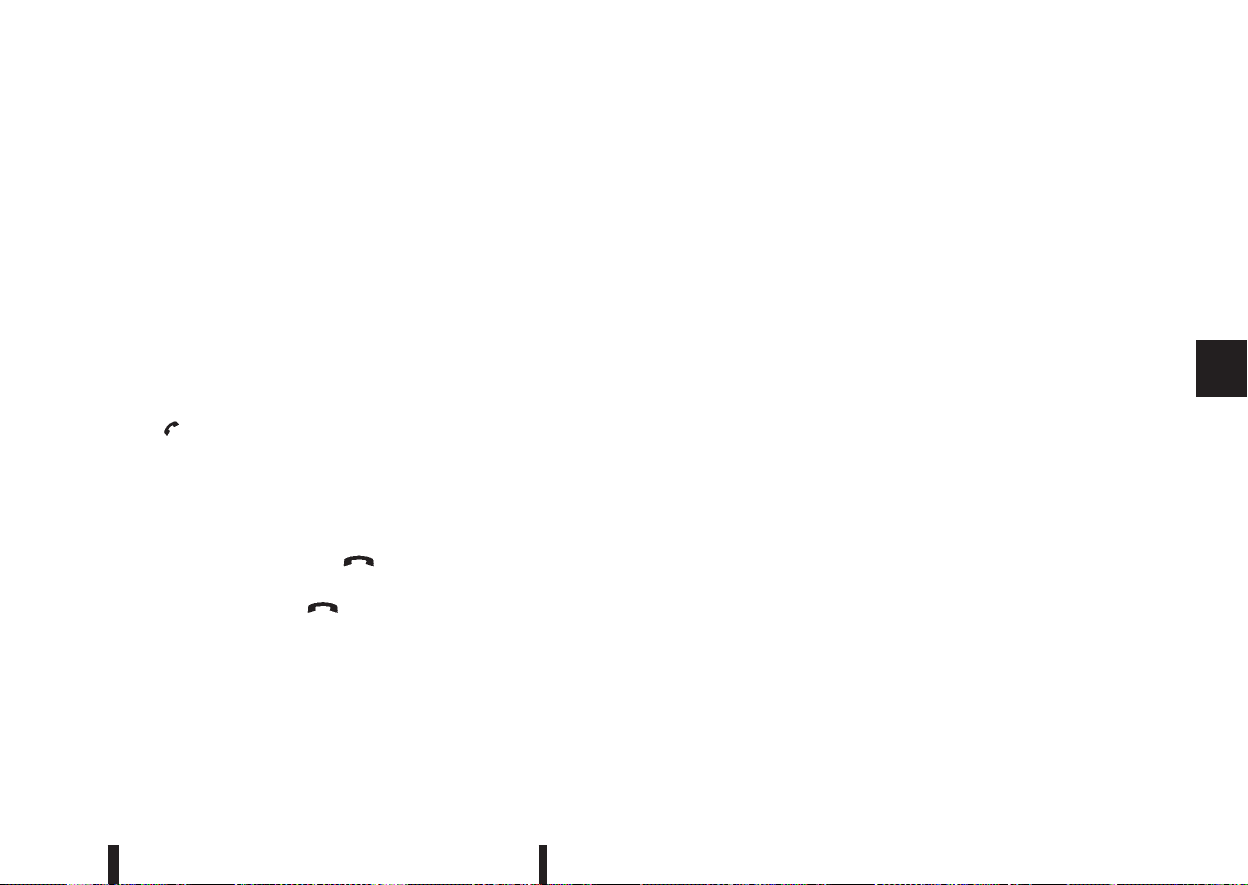
j3
Phone button
j4
Phone end/reject button
The hands-free mode can be operated using the
steering wheel switches.
Volume down button
Press the volume down button to decrease the vol-
ume of the speakers.
Volume up button
Press the volume up button to increase the volume
of the speakers.
Phone button
The phone button allows you to:
•
Accept an incoming call by pressing once.
•
Redial the last outgoing call by pressing the for
more than 2 seconds.
Phone END button
•
Reject an incoming call by pressing during
an incoming call.
•
End an active call by pressing once.
When installing large capacity wireless equipment
or a car phone in your NISSAN, be sure to observe
the following as it may adversely affect the Engine
control system and other electronic parts depend-
ing on its installation location.
CAUTION
•
Keep the antenna as far as possible away from
the Electric Control Module.
•
Also keep the antenna wire more than 20 cm
(8 inches) away from the Electro Injection har-
ness. Do not route the antenna wire next to
any harness.
•
Adjust the antenna standing-wave ratio as rec-
ommended by the manufacturer.
•
Connect the ground wire from the radio chas-
sis to the body.
NOTE
For further information, visit the NISSAN web site:
www.nissan-europe.com. Select your country
from the list and go to the “SERVICES” menu. If
not available on the web site, contact a NISSAN
dealer or qualified workshop.
CAR PHONE OR CB RADIO
Display screen, heater and air conditioner, and audio system 4-45
Loading ...
Loading ...
Loading ...