Loading ...
Loading ...
Loading ...
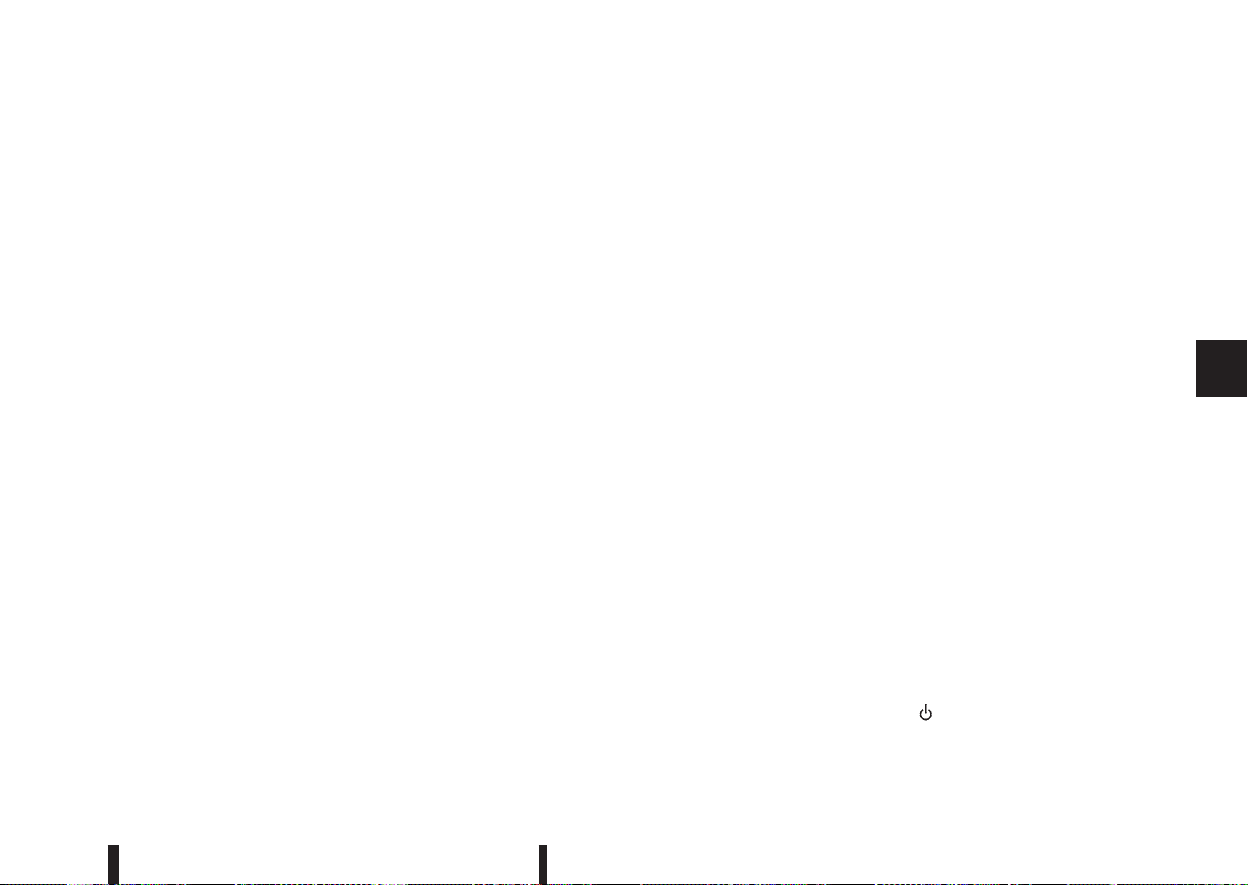
[Sound] menu:
Submenus in the sound menu:
[Bass] Use this control to enhance or
attenuate bass response sound.
Turn the <MENU> dial clockwise
or anticlockwise to adjust the bass
settings then press <ENTER> to
confirm.
[Treble] Use this control to enhance or
attenuate the treble.
Turn the <MENU> dial clockwise
or anticlockwise to adjust the
treble settings then press
<ENTER> to confirm.
[Balance] Use this control to adjust the bal-
ance of the volume between the
left and right speakers.
Turn the <MENU> dial
anticlockwise or clockwise to
adjust the left/right balance then
press <ENTER> to confirm.
[Fade] Use this control to adjust the bal-
ance of the volume between the
front and rear speakers.
Turn the <MENU> dial
anticlockwise or clockwise to
adjust the front/rear balance then
press <ENTER> to confirm.
[AUX in] menu:
Use this control to adjust the volume output from the
auxiliary source.
Turn the <MENU> dial anticlockwise or clockwise
to select [Low], [Medium], or [High] mode then
press <ENTER> to confirm.
Set the AUX-in volume. Select one of the submenus
in the [AUX in] menu:
– [Low]
– [Medium]
– [High]
[Speed Volume] menu:
Set the audio system to automatically adjust the vol-
ume level in relation to vehicle speed.
Turn the <MENU> dial anticlockwise or clockwise
to adjust the volume, higher (more) bars mean the
volume level relatively changes more when the ve-
hicle speed increase or decreases. Press <ENTER>
to confirm.
This mode controls the volume output from the
speakers automatically in relation to vehicle speed.
When [Speed Volume] is displayed, turn the
<MENU> dial clockwise or anticlockwise to adjust
the volume level.
Adjusting the setting to 0 (zero) turns off the speed
volume feature. Increasing the speed volume setting
results in the audio volume increasing more rapidly
with vehicle speed. Once chosen, press <ENTER>
to save the setting.
[Bass Boost] menu:
Switch [Bass boost] [ON] or [OFF]
[Audio default] menu:
The audio unit has a saved preset settings as a fac-
tory default. Select [Yes] to change all settings back
to the factory preset settings. Select [No] to exit the
menu keeping the current settings.
Setting the clock
The clock menu screen set up screen will appear
when selecting the [Clock] item from the set up
menu.
[Set Time]:
Select [Set Time] then adjust the clock as follows:
1. The hour display will start flashing. Turn the
<MENU> dial to adjust the hour.
2. Press the <ENTER> button. The minute display
will start flashing.
3. Turn the <MENU> dial to adjust the minute.
4. Press <ENTER> to finish the clock adjustment.
[On/Off]:
Set the clock display between on or off when the
audio unit is turned off.
If set in the [ON] position, the clock will be dis-
played when the audio unit is turned off either by
pressing the
button or when the ignition switch
is placed in the “OFF” position.
Display screen, heater and air conditioner, and audio system 4-27
Loading ...
Loading ...
Loading ...