Loading ...
Loading ...
Loading ...
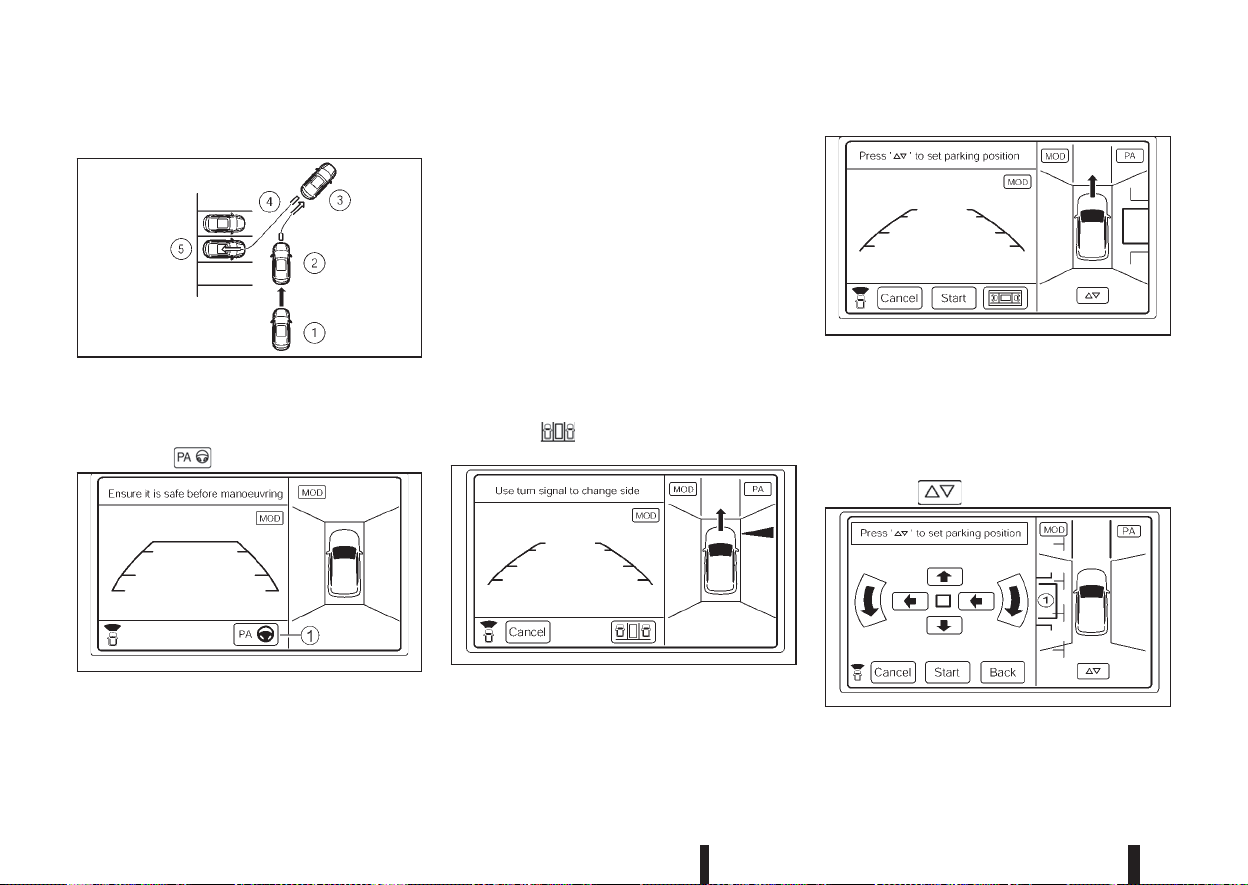
Parking in a bay
1. Stop the vehicle near to the space where you
wish to park.
2. Press the <CAMERA> button, followed by the
IPA button
.
NOTE
If the bird’s-eye view is not displayed on the
front passenger side of the screen, press the
<CAMERA> button until the bird’s-eye view is
displayed.
The IPA system will show the [Use turn signal to
switch side] text.
NOTE
Use the turn signal switch to select the side of
the vehicle where the parking bay is situated.
The scanning area
jA will switch sides, de-
pending upon the position of the turn signal
switch.
3. Press the
button j2 to switch to bay park-
ing.
4. The bay parking mode is displayed.
Stop vehicle alongside, and approximately 1 m
(3 ft) from the parking place.
On one side of the screen the rear camera view
is shown.
On the other side of the screen, the blue lines
indicate the target parking area
j1.
Touch the
button j2.
NAA1481
Bay parking procedure
NAA1483
NAA1488
NAA1489
NAA1465
5-50 Starting and driving
Loading ...
Loading ...
Loading ...