Loading ...
Loading ...
Loading ...
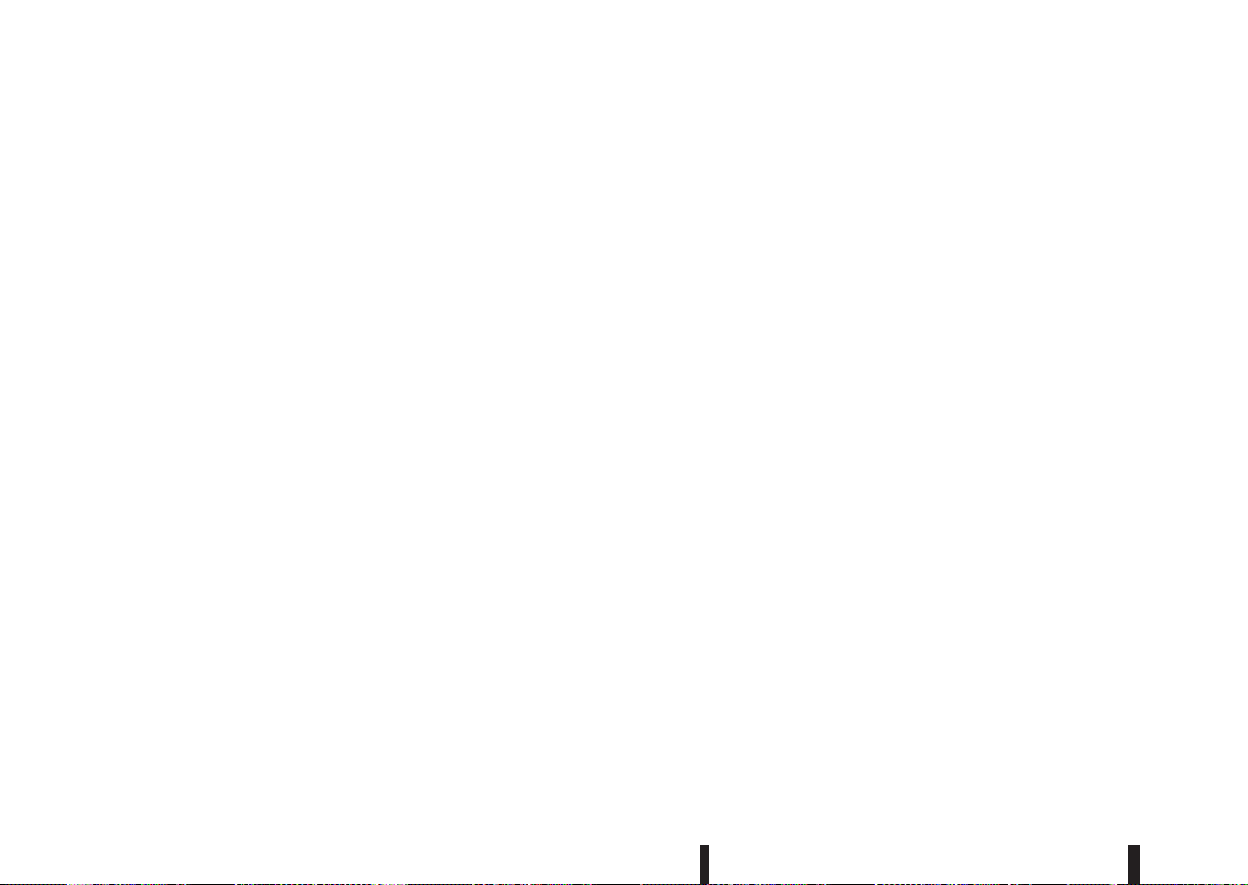
37. [Adaptive Front-Lighting System
Fault] warning (where fitted)
This warning illuminates when there is a problem
with the dynamic high beam assistant system. See
“Dynamic high beam assistant (where fitted)” later
in this section. If this warning comes on, have the
system checked by a NISSAN dealer or qualified
workshop.
38. [Headlight System Fault] warning
(where fitted)
This warning illuminates when the LED headlights
need to be replaced. If this warning comes on, have
the system checked by a NISSAN dealer or quali-
fied workshop. See “LED headlight (where fitted)”
later in this section
39–45. [Stop/Start] System
These indicators show the Stop/Start System sta-
tus. See “Stop/Start System (where fitted)” in the
“5. Starting and driving” section.
46. [Push Ignition to OFF] warning
This warning will illuminate if the ignition switch is
placed in the ACC position when the shift lever is
moved to the P (Park) position. To turn off the Push
warning, place the ignition switch in the ON position
and then in the LOCK position.
47. [Please Select Driving Aids in
Settings Menu] warning
This warning is displayed if the Driving Aids items
are not available because they are turned off in the
Settings menu.
48–51. [System Fault] warning
This warning appears when the Blind Spot Warn-
ing, (where fitted), Lane Departure Warning (where
fitted), Traffic Sign Recognition (where fitted), or
Forward Emergency Braking systems (where fitted)
are not functioning properly.
52. [Not Available Front Radar
Obstruction] warning (where fitted)
If the sensor area of the front bumper is covered
with dirt or obstructed, making it impossible to de-
tect a vehicle ahead, the forward emergency brak-
ing system is automatically turned off. The forward
emergency braking system warning light (orange)
and the forward collision warning light (orange) will
illuminate and the [Not Available Front Radar Ob-
struction] warning message will appear in the ve-
hicle information display. If the [Not Available Front
Radar Obstruction] warning message appears, park
the vehicle in a safe location and turn the engine off.
Check to see if the sensor area of the front bumper
is blocked. If the sensor area of the front bumper is
blocked, remove the blocking material. Restart the
engine. If the warning light continues to illuminate,
have the forward emergency braking system
checked by a NISSAN dealer or qualified workshop.
53–54. [Not Available High Cabin
Temperature] warning (where fitted)
This warning appears if the interior temperature of
the vehicle has reached such a high temperature
that the sensor for the Traffic Sign Recognition and
Lane Departure warning systems can no longer
function reliably. Once the interior temperature has
reached normal levels, the warning should disap-
pear. If the warning continues to display, have the
system checked by a NISSAN dealer or qualified
workshop
55. [Not Available Clean Rear Camera]
warning (where fitted)
This message is displayed if the rear camera used
by the Blind Spot Warning system is dirty or cov-
ered with snow or rain. If the message appears,
park the vehicle in a safe place, turn off the engine,
and clean the camera unit with a soft cloth. Then
restart the engine.
56. [Steering lock Registration
Complete] indicator
This appears when a new intelligent key is regis-
tered to the vehicle.
57. [Please select 1 item or more]
indicator
This message appears when you are in the main
menu of the vehicle information display to remind
you to select at least one item.
2-26 Instruments and controls
Loading ...
Loading ...
Loading ...