Loading ...
Loading ...
Loading ...
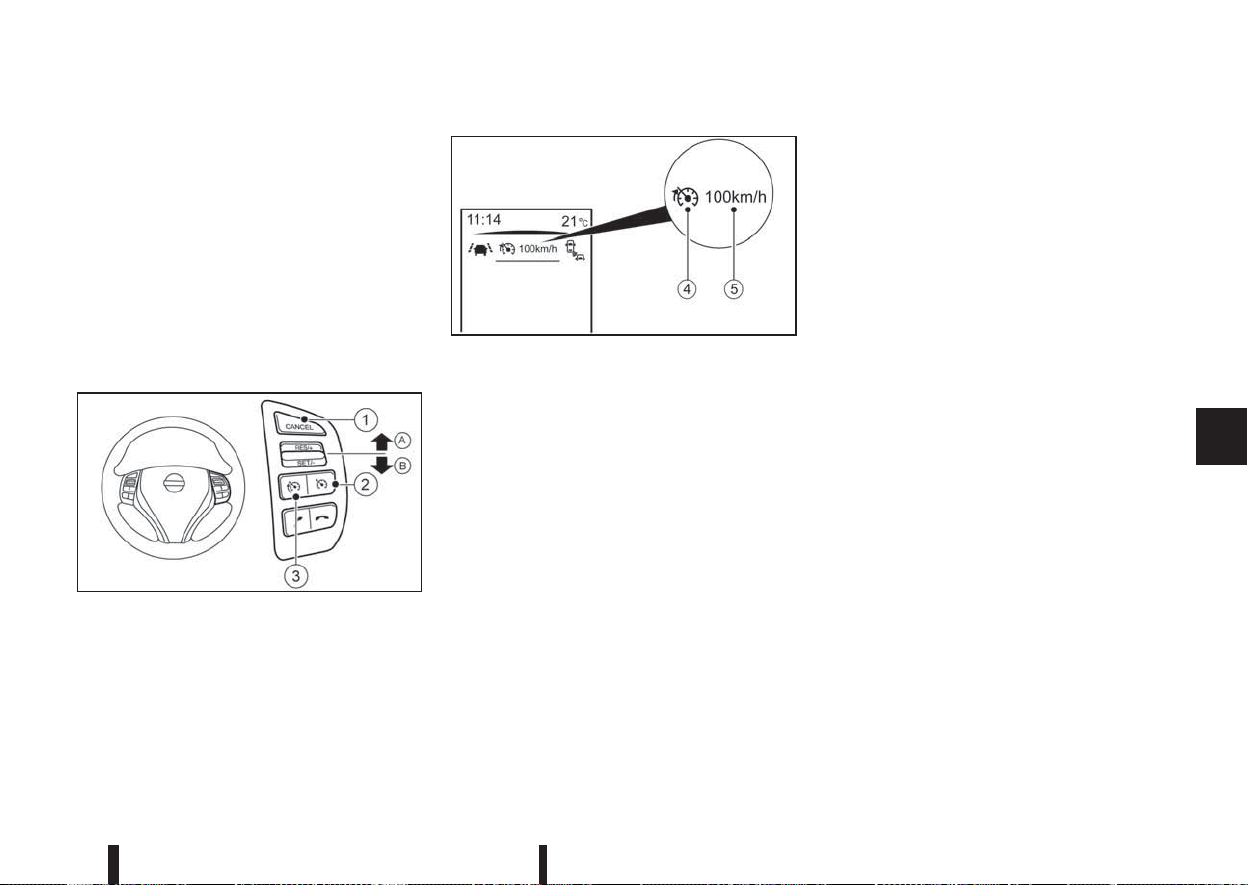
•
When additional floor mats are used, be sure
that they are correctly secured and that they
cannot interfere with the accelerator pedal.
Mats not adapted to the vehicle may prevent
proper operation of the speed limiter.
The speed limiter operation switches are located on
the steering wheel (right hand side).
The speed limiter operating condition is shown on
the top of vehicle information display. For details,
see “Vehicle information display” in the “2. Instru-
ments and controls” section.
SPEED LIMITER OPERATIONS
j
1
CANCEL switch
jA
RES + (Resume) switch
jB
SET – (Set) switch
j2
Cruise control main “ON/OFF” switch. (For
details, see “Cruise control (where fitted)”
earlier in this section)
j3
Speed limiter main “ON/OFF” switch
j4
Speed limiter symbol
j5
Set speed value
Turning the speed limiter on
The speed limiter can be switched on after engine
start or when driving.
Push the speed limiter main “ON/OFF” switch
j3.
The speed limiter symbol
j4 and the set speed value
j5 will illuminate in the vehicle information display.
Setting speed limit
Push the SET switch jB (downwards).
Depending on the model:
•
The speed limit will be set at the current speed.
When driving less than 30 km/h (20 MPH), the
speed limiter will be set to the minimum possible
set speed of 30 km/h (20 MPH).
•
Set the speed limiter while driving over 30 km/h
(20 MPH).
When the speed limit is set, the speed limiter sym-
bol
j4 and the set speed value j5 will illuminate in
the vehicle information display. The limiter symbol
will turn green.
Changing a speed limit
Use either of the following operations to change an
active speed limit:
•
Push and release the RES (Resume) switch jA
upwards or SET switch jB downwards. Each
time you do this, the set speed will increase or
decrease by 1 km/h (1 MPH).
•
Push and hold the RES (Resume) switch jA
upwards or SET switch jB downwards. The set
speed will increase or decrease to the next mul-
tiple of 5 km/h (5 MPH) and then in steps of 5
km/h (5 MPH).
The new set speed limit value
j5 will be displayed
in the vehicle information display.
When the actual vehicle speed exceeds the set
speed, an audible warning will be heard a short time
after the set speed is exceeded and driver interven-
tion is not detected.
Cancelling a speed limit
To cancel a set speed limit, push the CANCEL
switch
j1 . The speed limiter symbol j4 and the set
speed value j5 in the vehicle information display will
be turned off.
It is also possible to override the speed limiter by
fully depressing the accelerator pedal beyond the
resistance point.
NAA1385
NAA1430
Starting and driving 5-39
Loading ...
Loading ...
Loading ...