Loading ...
Loading ...
Loading ...
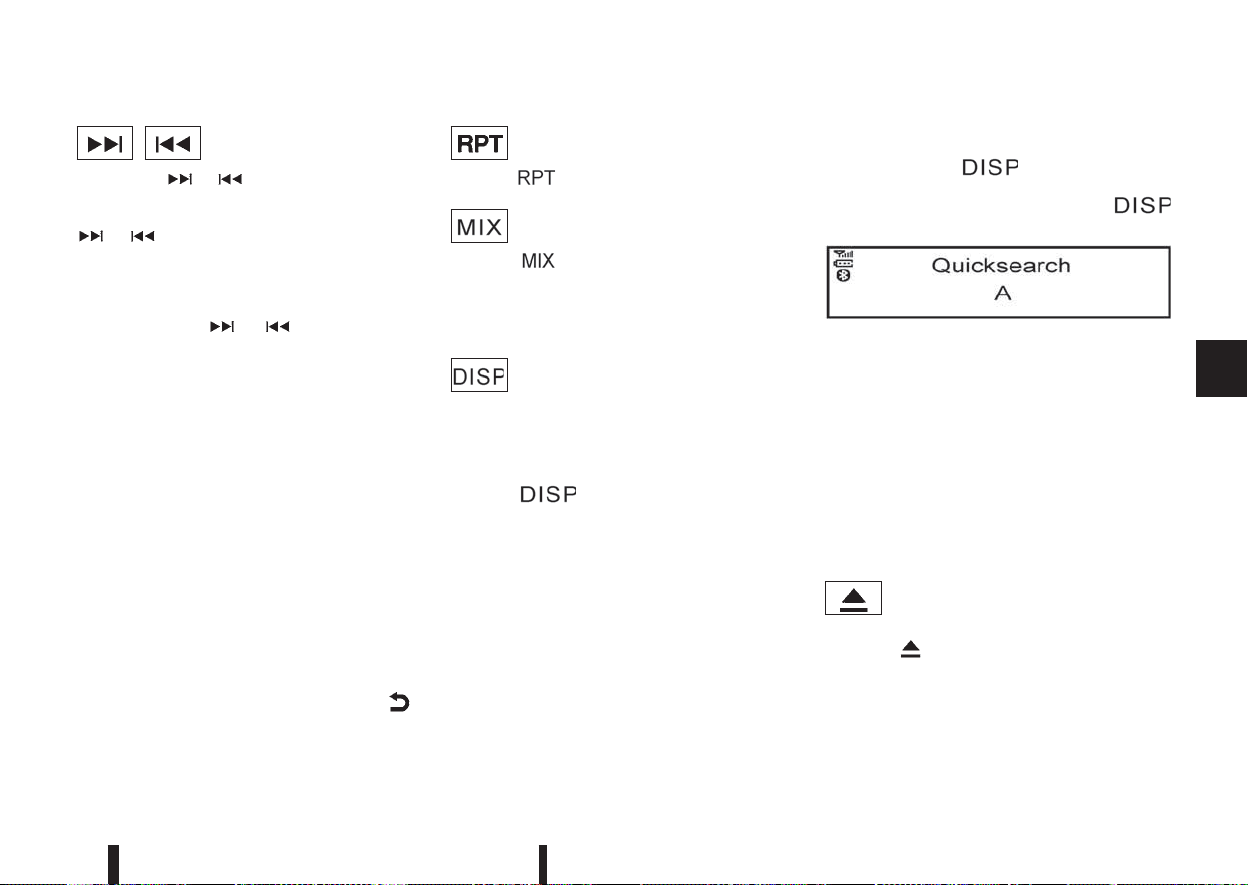
Track up/down buttons:
Pressing the
or button once, the track will
be skipped forward to the next track or backward to
the beginning of the current played track. Press the
or button more than once to skip through
the tracks.
Folder browsing:
If the recorded media contains folders with music
files, pressing the
or button will play in
sequence the tracks of each folder.
To select a preferred folder:
1. Press the <ENTER> button or turn the <MENU>
dial and a list of tracks in the current folder is dis-
played.
2. Turn the <MENU> dial for the preferred folder.
3. Press <ENTER> to access the folder. Press
<ENTER> again to start playing the first track or
turn the <MENU> dial, and press <ENTER> to
select another track.
If the current selected folder contains sub folders,
press <ENTER>, a new screen with a list of sub
folders will be displayed. Turn the <MENU> dial for
the sub folder then press <ENTER> to select. Se-
lect the [Root] folder item when songs are recorded
additionally in the root folder.
To return to the previous folder screen, press
.
Repeat button:
Push the
j1 button and the current track will
be played continuously.
button:
Push the
j2 button and all the tracks in the
current folder (MP3 CD/USB) or playlist (iPod) will
be played in a random order.
When the entire folder/playlist has been played the
system will start playing the next folder/playlist.
button:
While a CD with recorded music information tags
(CD-text/ID3–text tags) is being played, the title of
the played track is displayed. If the title information
is not provided then [Track] is displayed.
When the
j5 button is pressed repeatedly,
further information about the track can be displayed
along with the track title as follows:
CD:
Track time → Artist name → Album title → Track
time
CD with MP3/WMA:
Track time → Artist name → Album title → Folder
name → Track time
The track name is always displayed.
Track details:
A long press on the
j5 button will turn the
display into a detailed overview and after a few sec-
onds it returns to the main display, or press
j5 briefly.
Quick search:
When a MP3 CD with recorded music information
tags (ID3–text tags) is being played from list view
mode, a quick search can be performed to find a
track from the list.
Push the <A-Z>
j6 button then turn the <MENU>
dial for the first alphabetic/numerical letter of the
track title then press <ENTER>. When found, a list
of the available tracks will be displayed. When there
is no match (the display shows [No match] the next
item will be shown. Select, and press <ENTER> to
play the preferred track.
CD eject button
CD player:
Press the
(eject) button and the CD will be
ejected.
Ejecting CD (with ignition switch in “OFF” or
LOCK):
When the ignition switch is in the “OFF” or LOCK
position it is possible to eject the currently played
CD. However the audio unit will not be activated.
Display screen, heater and air conditioner, and audio system 4-29
Loading ...
Loading ...
Loading ...