Loading ...
Loading ...
Loading ...
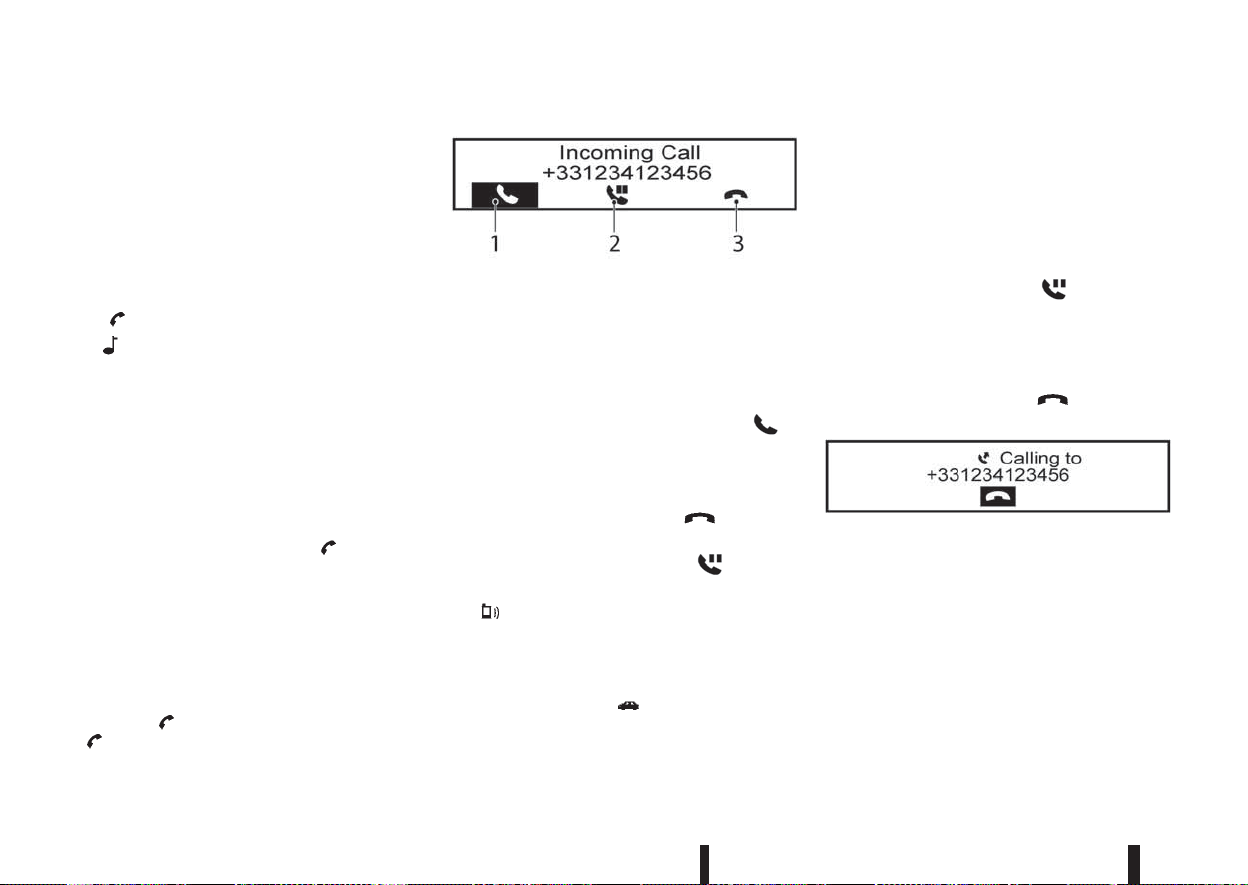
[Sel. device]:
The paired device list shows which Bluetooth® au-
dio or mobile phone devices have been paired or
registered with the Bluetooth® audio system. If the
list contains devices then select the appropriate de-
vice to connect to the Bluetooth® audio system.
The following symbols (where fitted) indicate the
capability of the registered device:
•
: Mobile phone integration
•
: Audio streaming (A2DP – Advanced Audio
Distribution Profile)
[Del. device]:
A registered device can be removed from the Blue-
tooth audio system. Select a registered device then
press <ENTER> to confirm the deletion.
[Bluetooth]:
If Bluetooth® has been switched off a notification
message [ON/OFF] appears when you select [Blue-
tooth] from the phone menu (press
). To switch
the Bluetooth® signal on, press <ENTER> and a
follow up screen will appear. Then select [ON] and
press <ENTER> to display the Bluetooth® settings
menu screen.
HANDS-FREE TELEPHONE
CONTROL
The hands-free mode can be operated using the
telephone
button on the audio system, or the
and (where fitted) on the steering wheel.
Receiving a call
When receiving an incoming call, the display will
show the caller’s phone number (or a notification
message that the caller’s phone number cannot be
shown) and three operation icons.
1. Answering and during a call:
Answer the call by pressing <ENTER> (the
is
highlighted).
By pressing <ENTER>, you can select the following
options:
•
Ending the call by selecting and press
<ENTER>.
•
Put the call on hold by selecting and press
<ENTER>.
•
[ ]
Use this item (the transfer handset command) to
transfer the call from the audio system to your
mobile phone.
To transfer the call back to hands-free via the
audio system select [
].
•
[#123]
Use this item to enter numbers during a call. For
example, if directed by an automated phone sys-
tem to dial an extension number the system will
send the tone associated with the selected num-
ber.
2. Put a call on hold:
Rotate the <MENU> dial until
is highlighted,
press <ENTER>. The call is on hold. Pressing
<ENTER> accepts the call, rotate the <MENU> dial
clockwise and press <ENTER> to reject.
3. Rejecting a call:
Rotate the <MENU> dial until
is highlighted,
press <ENTER>. The call is rejected.
Initiating a call
A call can be initiated using one of the following
methods:
– Making a call from the phone book
– Manually dialing a phone number
– Redialing
4-42 Display screen, heater and air conditioner, and audio system
Loading ...
Loading ...
Loading ...