Loading ...
Loading ...
Loading ...
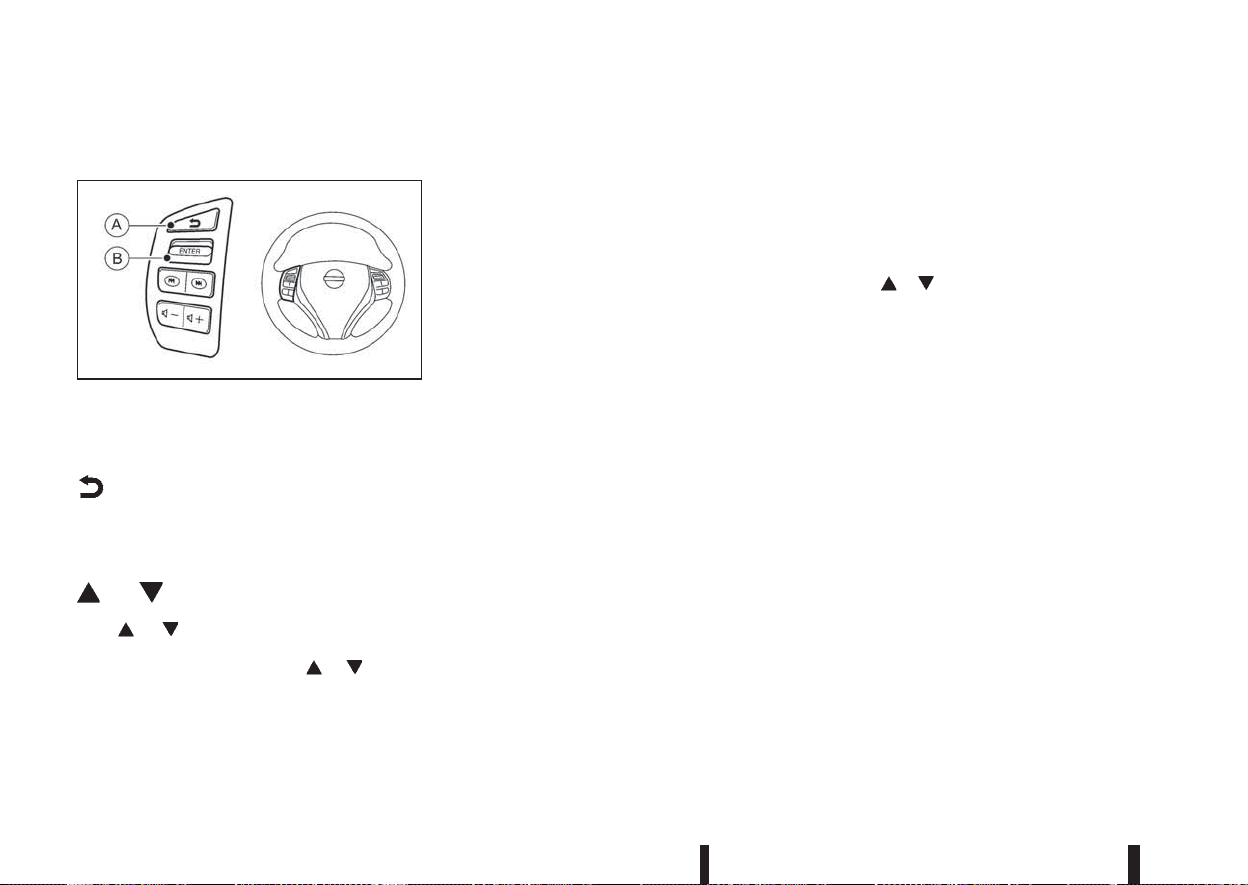
HOW TO USE THE VEHICLE
INFORMATION DISPLAY
The vehicle information display can be changed us-
ing the ENTER and BACK buttons located on the
left side of the steering wheel.
m
Back button
Press the BACK button to return to the previous dis-
play screen or menu level, or to cancel the selection
if it is not completed.
m
or
m
Display scrolling switch
Push or to scroll through the items in the
vehicle information display. Press ENTER to select
an item in the display, then push
or to scroll
through the associated menu options.
STARTUP DISPLAY
When the ignition is placed in the ON or ACC posi-
tion the screens displayed include:
•
Active system status (where fitted)
•
Trip computer
•
Tyre pressure information
•
Fuel economy
•
Warnings
•
Outside air temperature
•
Odometer/Twin Trip Odometer
Warnings will only display if there are any present,
for more information on warnings and indicators,
see “Vehicle information display warnings and
indicators” later in this section. To control which
items display in the vehicle information display, see
“Settings” later in this section.
SETTINGS
The setting mode allows you to change the informa-
tion displayed in the vehicle information display:
•
[Driver Assistance]
•
[Clock]
•
[Display Settings]
•
[Vehicle Settings]
•
[Maintenance]
•
[Alert]
•
[Tyre Pressures]
•
[Units]
•
[Language]
•
[Factory reset]
[Driver assistance]
Use the or switches and the ENTER button to
change the status, warnings or turn on or off any of
the systems/warnings displayed in the [Driver As-
sistance] menu. The following menu options are
available:
•
[Driving Aids] (where fitted)
•
[Driver Attention] (where fitted)
•
[Traffic Sign] (where fitted)
•
[Parking Aids]
•
[Chassis control]:
this allows you to turn [Trace Control] and [En-
gine Brake] on or off.
– [Trace Control]:
(For more information, see “Active trace
control” in the “5. Starting and driving” sec-
tion)
– [Engine Brake]:
(For more information, see “Active engine
brake (for XTRONIC (CVT) models only)” in
the “5. Starting and driving” section)
NIC2204
2-14 Instruments and controls
Loading ...
Loading ...
Loading ...