Loading ...
Loading ...
Loading ...
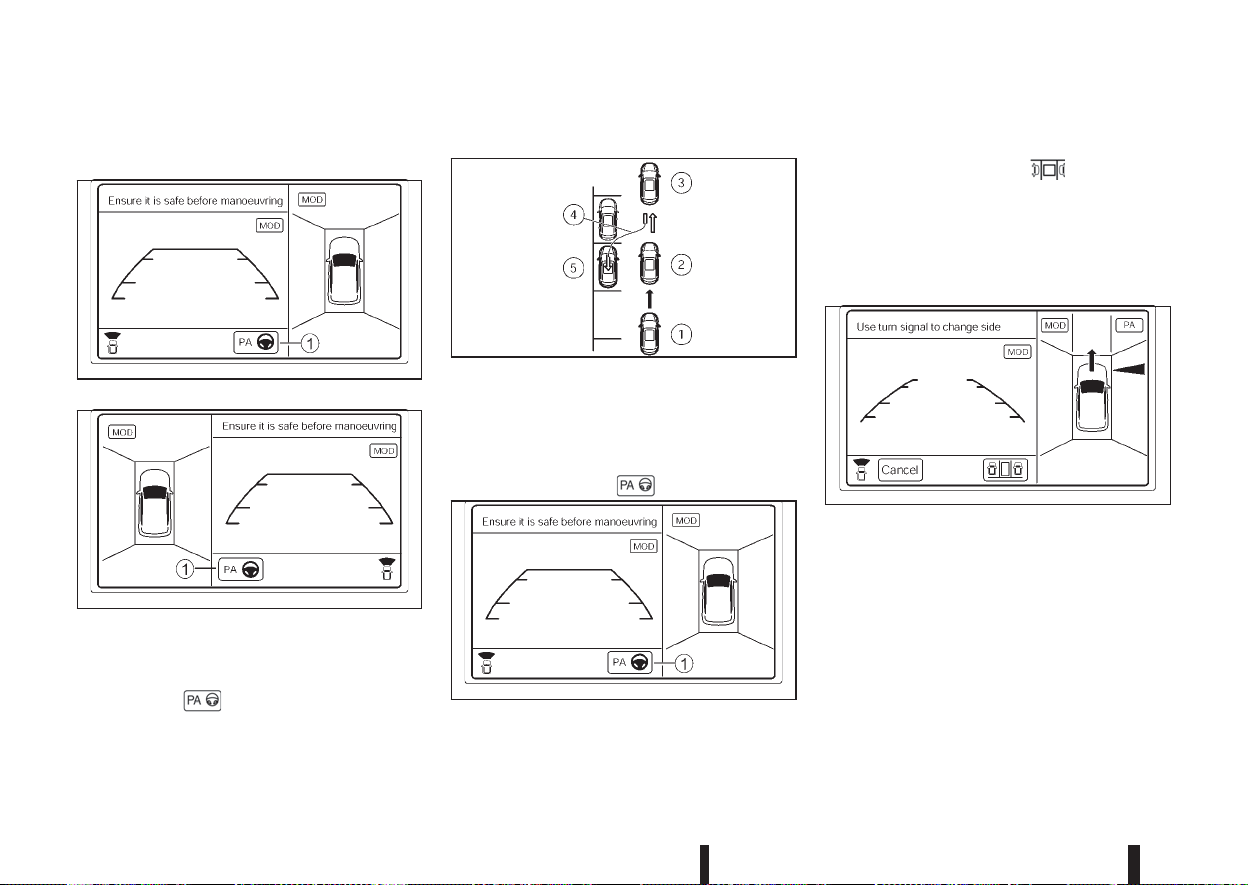
PARKING PROCEDURE USING THE
IPA SYSTEM
Using the lines and rectangles displayed on the
screen and the voice guidance, the system provides
step-by-step instructions for parking.
The IPA button
is located in the lower centre
of the screen j1.
Parallel parking
1. Stop the vehicle in the road where you want to
find a parking place.
Press the <CAMERA> button to display the
Around View Monitor on the centre display.
Press the IPA button
j1.
NOTE
If necessary, press the
button j2to
switch to parallel parking.
2. The parallel parking mode is displayed.
On one side of the screen a scanning area is
indicated
jA.
The IPA system will show the [Use turn signal to
switch side] text in the other side of the screen.
NOTE
Use the turn signal switch to select the side of
the vehicle the IPA system should use to find
a parking space. The scanning area
jA will
switch sides, depending upon the position of
the turn signal switch.
Drive the vehicle forward at a steady pace along-
side the row of parked vehicles. The system will
search for a parking space. The IPA system will
NAA1483
RHD models
NAA1493
LHD models
NAA1482
Parallel parking procedure
NAA1483
NAA1484
5-48 Starting and driving
Loading ...
Loading ...
Loading ...