Loading ...
Loading ...
Loading ...
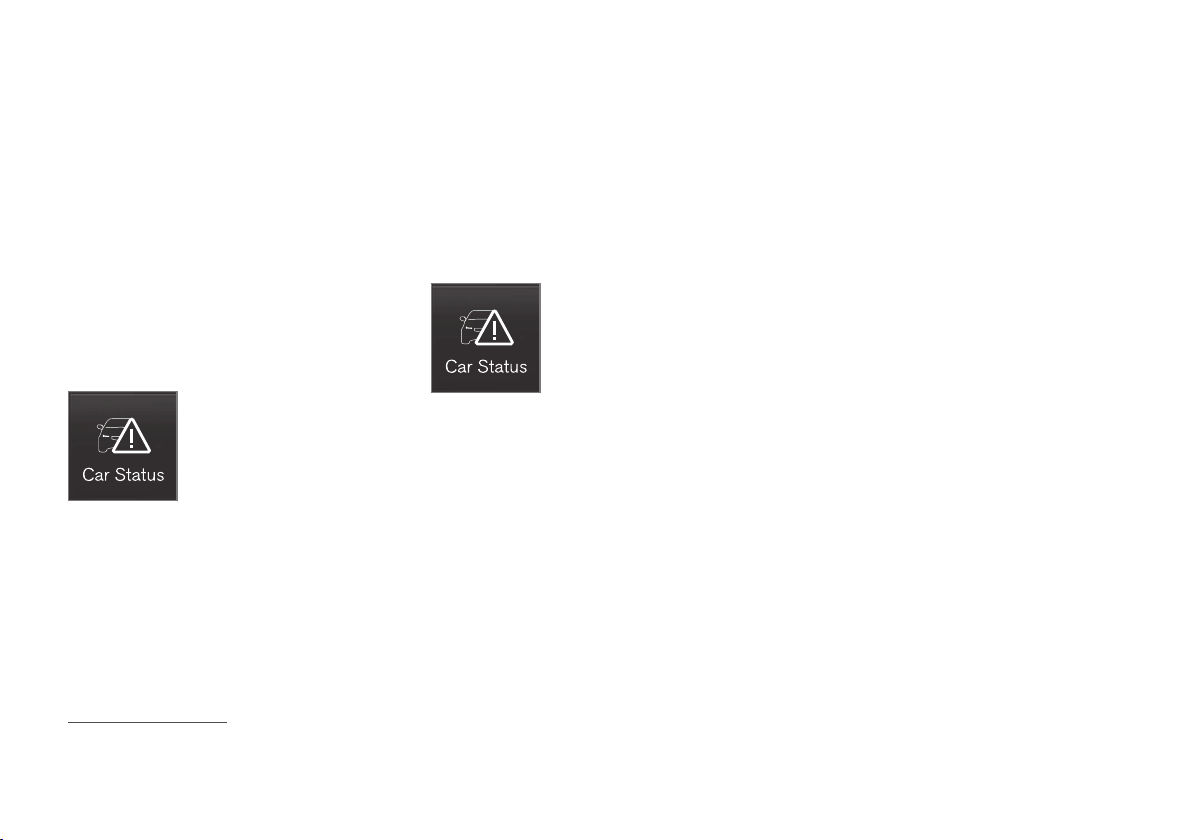
||
MAINTENANCE AND SERVICING
510
9. On the day of your appointment, a reminder
will appear again on the center display and
the retailer's address can be set in your navi-
gation system if you require directions to the
workshop.
Sending vehicle-related information
Information about the vehicle can be sent at any
time using its Internet connection.
Using this function does not send a workshop
appointment request to your retailer; only
vehicle data will be transmitted to Volvo. This
vehicle data can be accessed by any retailer if
you call the retailer and provide your Vehicle
Identification Number (VIN).
1.
Open the
Car status app in the center dis-
play's App view.
2.
Tap
Appointments and then tap Send
vehicle data.
> A message confirming that vehicle infor-
mation has been sent via the Internet
connection will appear on the center dis-
play. Transmission of the vehicle informa-
tion can be cancelled at any time by tap-
ping the X in the activity indicator.
Viewing workshop information
1.
Open the
Car status app in the center dis-
play's App view.
2.
Tap
Appointments and then tap Workshop
information.
> A window with retailer information will
appear.
3. If you prefer, call the retailer, or select an
address or GPS coordinates to activate the
navigation system.
Appointments and vehicle information
When you make an appointment or send vehicle
information from your vehicle, this information will
be sent using the Internet connection
2
. Informa-
tion about the vehicle includes:
•
service requirements
•
time since service was last performed
•
function status
•
fluid levels
•
mileage (odometer reading)
•
VIN (Vehicle Identification Number)
•
The vehicle's software version
•
Diagnostic information
Related information
•
Internet connected vehicle (p. 466)
•
Volvo ID (p. 25)
2
There will be a slight charge for sending this information via the vehicle's Internet connection, depending on your service plan.
Loading ...
Loading ...
Loading ...